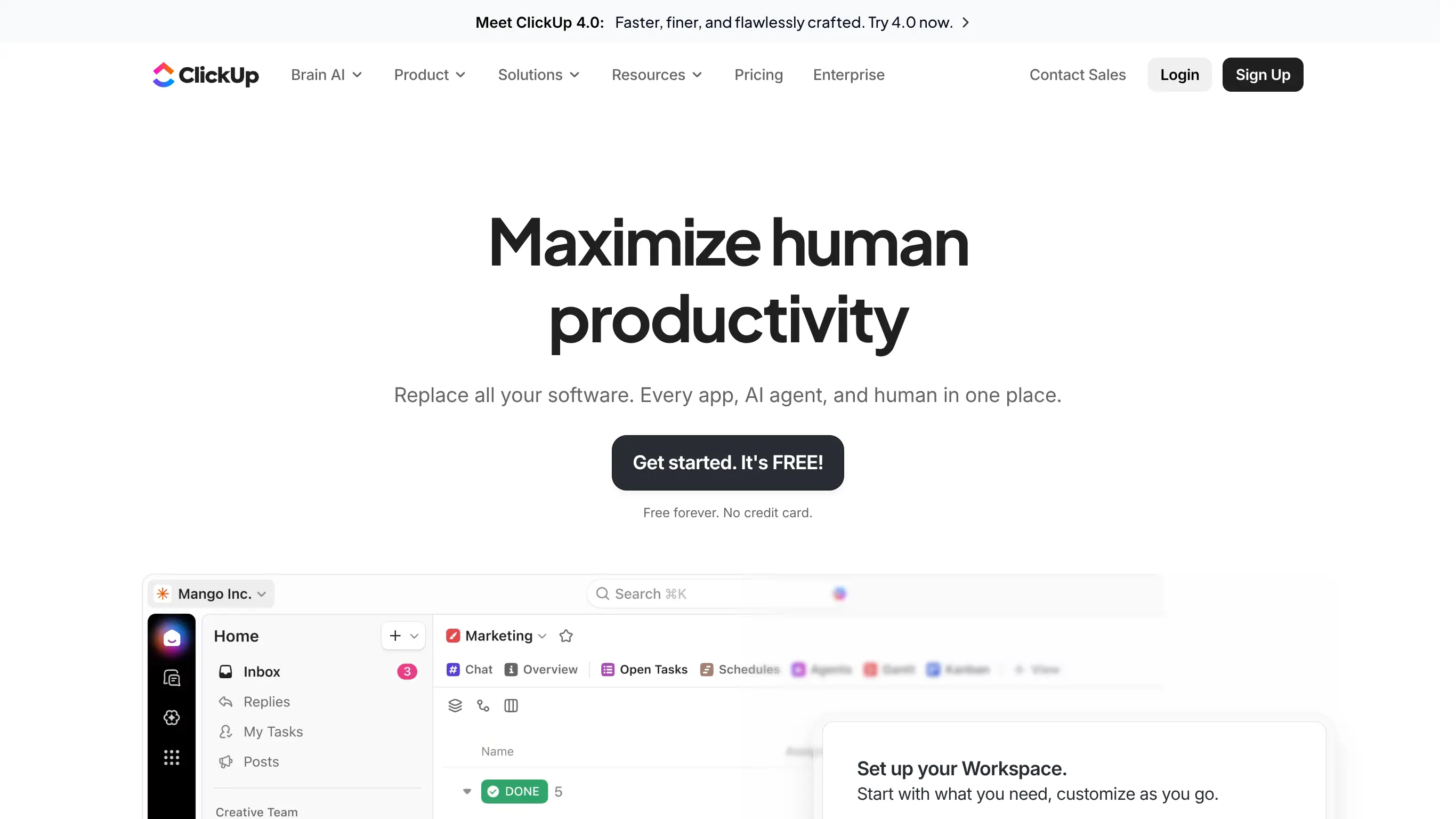ClickUp - The Ultimate Productivity No-Code Tool for Tech Teams
Boost your team's productivity with ClickUp, a comprehensive no-code tool for task management.
visit website
Information
👌 Features
🔥 Strengths
Integrations
Discover which no-code tools integrations are compatible with this one.
Alternatives
Discover which alternative no-code tools are similar with this one.
Automation Builder

Zapier
NoCode
Pricing
GDPR compliant:
Yes
HQ:
FR
Productivity Tools

Slack
NoCode
Pricing
GDPR compliant:
Yes
HQ:
FR
Customer success

Loom
NoCode
Pricing
GDPR compliant:
Yes
HQ:
FR
Productivity Tools

Calendly
NoCode
Pricing
GDPR compliant:
Yes
HQ:
FR
Productivity Tools

Discord
NoCode
Pricing
GDPR compliant:
Yes
HQ:
FR
Tool Description
What is ClickUp?
ClickUp is a no-code productivity tool that offers a suite of tools for project management, task management, and team collaboration. It provides a centralized workspace where teams can organize tasks, communicate, and track progress across various projects and workflows.
Why use ClickUp?
- All-in-One Solution: ClickUp consolidates project management, task management, time tracking, document management, and communication tools into a single platform, eliminating the need for multiple disparate tools.
- Customizable Workspaces: Users can create custom workspaces, projects, and task lists tailored to their specific workflows and preferences, with options to customize views, fields, and statuses.
- Task Management: ClickUp offers robust task management features, including task assignments, due dates, priorities, dependencies, subtasks, checklists, and file attachments, enabling teams to stay organized and focused.
- Team Collaboration: ClickUp facilitates team collaboration with features such as comments, mentions, real-time chat, and activity tracking, allowing team members to communicate and collaborate effectively within tasks and projects.
- Automation: ClickUp provides automation features, including recurring tasks, task triggers, and task templates, allowing users to automate repetitive tasks and streamline workflows.
- Integrations: ClickUp integrates with popular tools and platforms such as Google Workspace, Microsoft Office, Slack, Zoom, and more, allowing users to centralize their work and access all relevant information in one place.
Who uses ClickUp?
- Project Managers: Managing projects, assigning tasks, tracking progress, and collaborating with team members to ensure project success and delivery.
- Remote Teams: Facilitating remote work and virtual collaboration with features for task management, communication, and document sharing, allowing distributed teams to work efficiently from anywhere.
- Agile Teams: Adopting agile methodologies such as Scrum or Kanban for iterative and incremental project management, with features for sprint planning, backlog management, and burndown charts.
- Software Development Teams: Managing software development projects, bug tracking, code review processes, and release planning, with options for integrating with development tools like GitHub and Jira.
- Marketing Teams: Planning and executing marketing campaigns, content calendars, and social media strategies, with features for content management, campaign tracking, and analytics reporting.
Pricing:
- Free Plan: ClickUp offers a free plan with basic features and limited functionality, suitable for individuals and small teams.
- Paid Plans: Provides various subscription plans with additional features, including increased storage limits, advanced reporting, custom fields, and priority support.
- Enterprise Plan: Tailored plans are available for larger organizations with specific requirements, offering custom pricing, dedicated account management, and enterprise-level security and compliance.