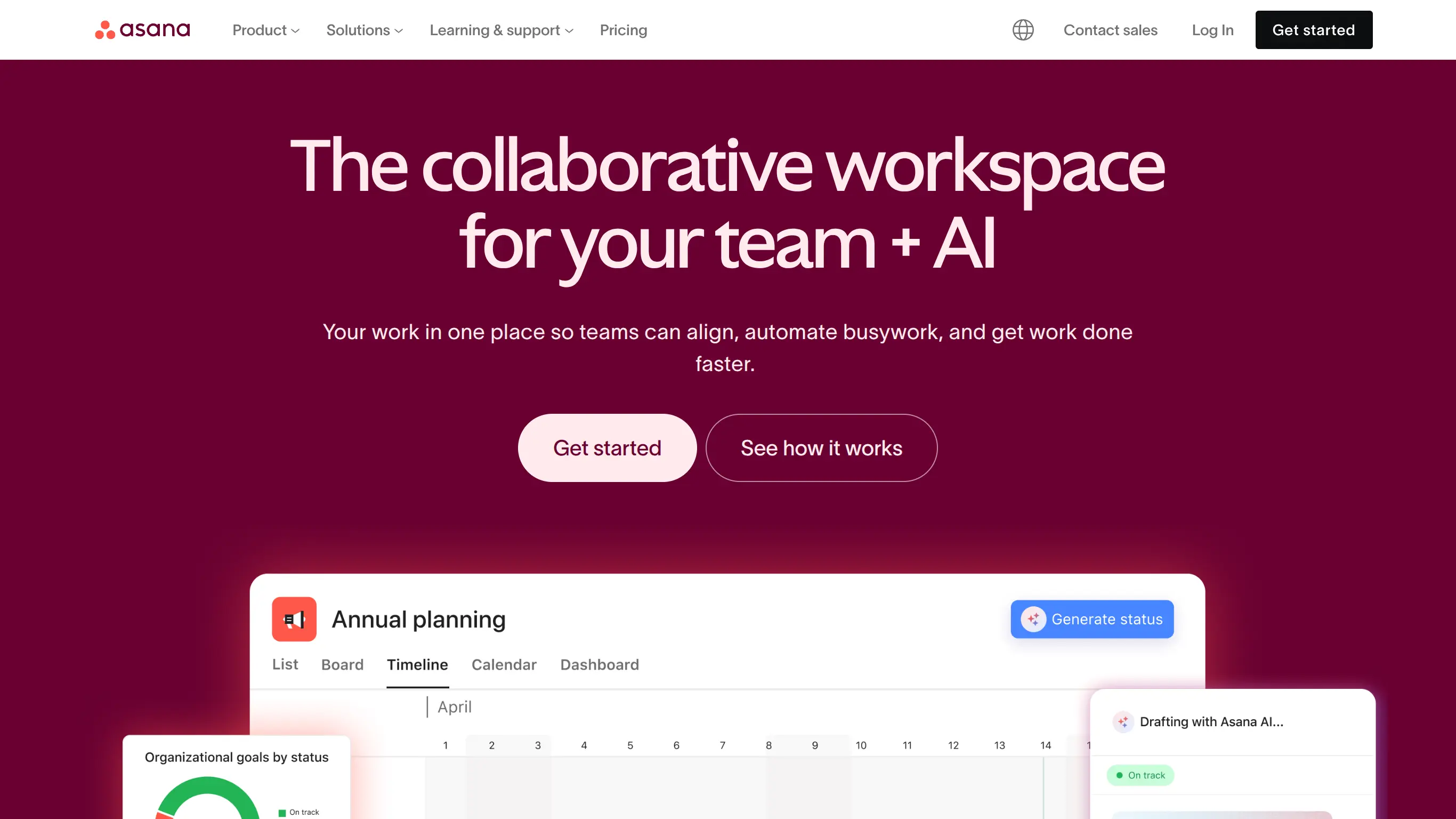Asana - Your Ultimate Project Management Hub
Achieve project management excellence with Asana – your go-to platform for collaboration, task tracking, and team productivity.
Information
👌 Features
🔥 Strengths
Integrations
Discover which no-code tools integrations are compatible with this one.
Alternatives
Discover which alternative no-code tools are similar with this one.

Make (ex Integromat)

n8n

IFTTT

Slack

Loom
Tool Description
What is Asana?
Asana is a popular project management and collaboration tool that helps teams organize, track, and manage their work. It provides a centralized platform for creating tasks, assigning responsibilities, setting deadlines, and monitoring progress. Asana offers a variety of features such as task lists, boards, calendars, and timelines, making it flexible and adaptable to different workflows and project types. Asana's intuitive interface and robust set of features make it a valuable tool for teams of all sizes looking to improve productivity and efficiency.
Why use Asana?
- Task Management: Create tasks and subtasks, assign them to team members, set due dates, and track progress in real-time.
- Collaborative Features: Comment on tasks, share files, and communicate with team members within the platform, facilitating collaboration and communication.
- Project Tracking: View projects in different formats such as lists, boards, calendars, and timelines, providing visibility into project status and progress.
- Integration Capabilities: Integrate with a variety of third-party tools and services such as Slack, Google Drive, and GitHub, enabling seamless workflows and interoperability with existing tools.
Who uses Asana?
- Project Managers: Using Asana to plan projects, assign tasks, and track progress across teams and departments.
- Marketing Teams: Managing marketing campaigns, content calendars, and creative projects, and tracking marketing initiatives.
- Software Development Teams: Using Asana for agile project management, sprint planning, and issue tracking.
- Remote Teams: Collaborating on projects and tasks in distributed work environments, ensuring visibility and accountability.
Pricing and Plans Analysis:
- Basic Plan: Offers basic project management features for individuals or small teams, including task lists, boards, and calendars, with a limited number of users and features.
- Premium Plan: Provides advanced features such as timeline view, custom fields, task dependencies, and priority support, with pricing based on the number of users.
- Business Plan: Designed for larger teams or organizations with specific requirements, offering additional features such as portfolio view, advanced reporting, and customization options, with custom pricing based on the organization's needs and scale.