Building internal tools doesn't have to drain your development budget or take months to deploy. With the rise of no-code tools, businesses can now create powerful internal applications in days, not quarters. Whether you're building employee dashboards, inventory management systems, or workflow automation tools, the right platform can transform your team's productivity.
🏆 Quick Comparison: Best Internal App Builders
I. What Are No-Code Internal App Builders?
Internal app builders are specialized platforms designed to create custom business applications without traditional coding. These tools focus on solving internal business challenges like data management, workflow automation, and team collaboration.
Key characteristics include:
- Data-first approach: Connect databases, spreadsheets, and APIs seamlessly
- Rapid deployment: Build and launch apps in hours or days
- Team collaboration: Multiple users can work on projects simultaneously
- Scalable architecture: Grow from simple forms to complex workflows
Unlike consumer app builders, internal tools prioritize functionality over aesthetics. They're built for productivity, not public-facing experiences. If you're exploring different types of platforms, you might also want to compare them with traditional app builders for external applications.
II. Why Choose No-Code for Internal Tools?
The business case for no-code internal app development is compelling. Traditional development can take 3-6 months and cost $50,000+ for a simple internal tool. No-code reduces this to days and hundreds of dollars.
Speed to market becomes crucial when dealing with urgent business needs. Your sales team needs a custom CRM today, not next quarter. Your operations team requires an inventory tracker this week, not after the next budget cycle.
Accessibility democratizes app development. Business analysts, operations managers, and department heads can now build solutions without waiting for IT approval. This reduces bottlenecks and empowers teams to solve their own challenges.
Many teams find that internal app builders complement their existing productivity tools, creating a more integrated workflow management system.
Modern internal app builders also offer enterprise-grade security, audit trails, and compliance features that match traditional development standards.
The integration possibilities are endless when you combine internal app builders with powerful automation tools that can trigger actions across your entire tech stack.
III. Essential Features to Look For
When evaluating internal app builders, prioritize these core capabilities:
A. Data Connectivity Options
Your ideal platform should connect to your existing data sources effortlessly. Modern database solutions offer various integration options including:
- SQL databases (PostgreSQL, MySQL, SQL Server)
- Cloud spreadsheets (Google Sheets, Airtable)
- Business APIs (Salesforce, HubSpot, Slack)
- File storage (Google Drive, Dropbox, SharePoint)
B. User Interface Components
Effective internal tools require specific UI elements:
- Data tables with sorting and filtering
- Forms with validation and conditional logic
- Charts and dashboards for data visualization
- Approval workflows with notifications
C. Security and Permissions
Enterprise adoption requires robust security features:
- Role-based access control (RBAC)
- Single sign-on (SSO) integration
- Data encryption at rest and in transit
- Audit logging for compliance
IV. Detailed Review: Top 10 Internal App Builders
1. Softr
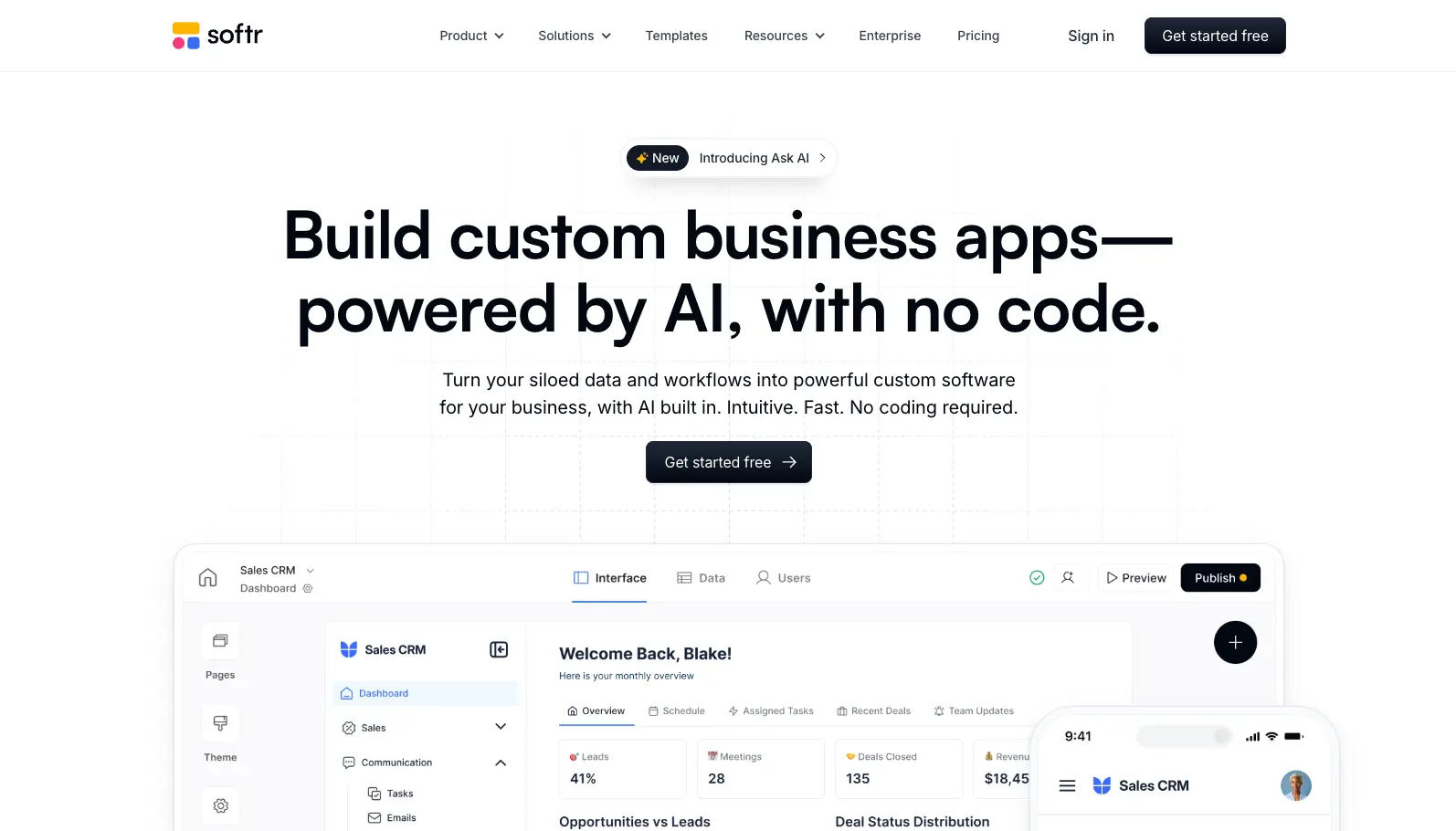
Softr excels at turning databases into beautiful, functional web applications. Its AI-powered app generator can create complete applications from simple prompts, making it perfect for teams new to no-code development.
Key strengths:
- AI App Generator: Describe your needs in plain English, get a working app
- Template library: 50+ pre-built templates for common use cases
- Airtable integration: Seamless connection to your existing data
- User authentication: Built-in login and permission systems
Best use cases: Employee directories, client portals, inventory tracking, project management dashboards
Pricing: Free plan available, paid plans from $59/month
Softr's drag-and-drop interface feels intuitive even for non-technical users. The platform particularly shines when building customer portals and team directories. Teams looking to build more specialized customer relationship tools might also explore dedicated CRM builders.
2. Noloco
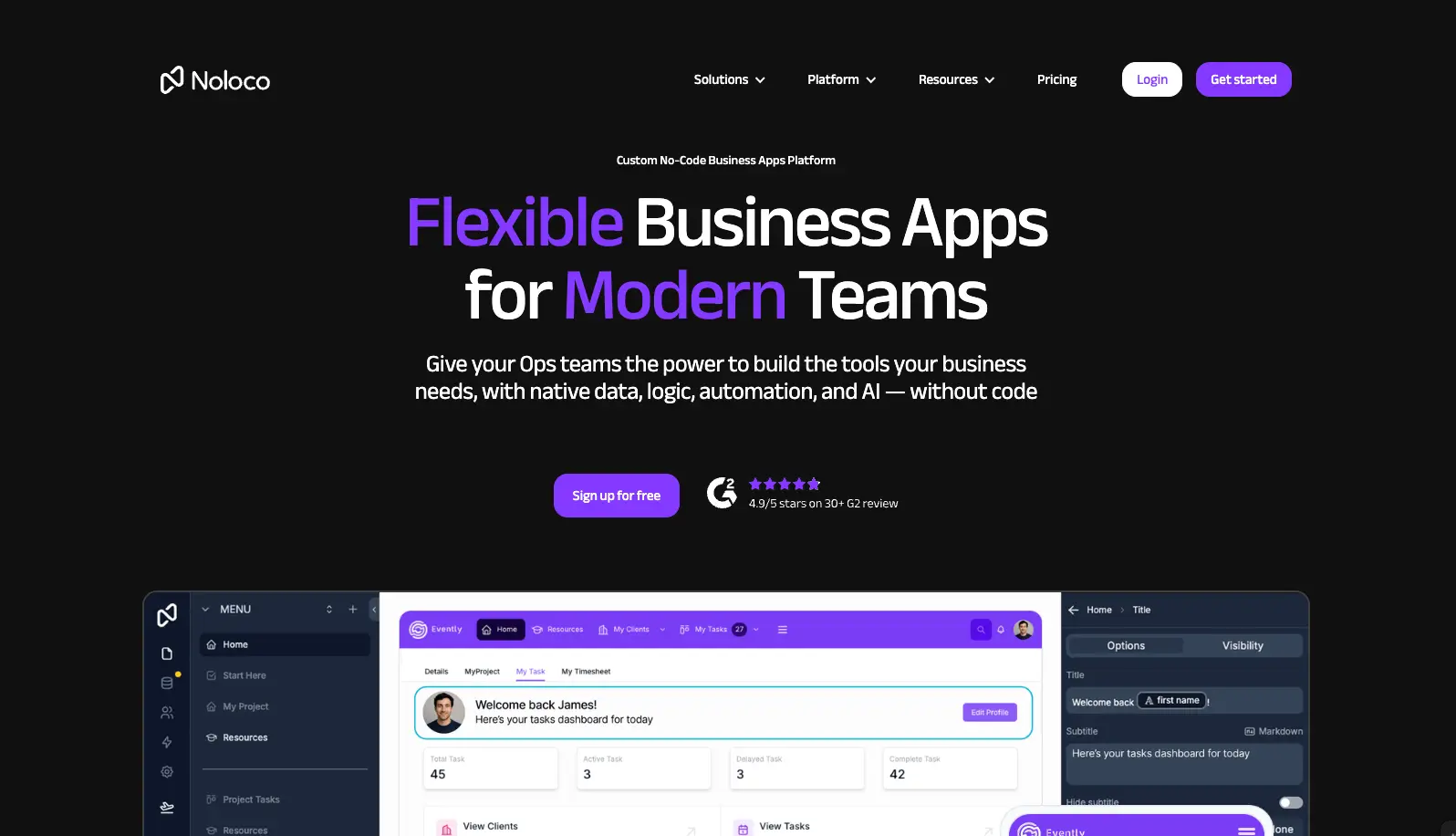
Noloco focuses on collaborative app building, allowing multiple team members to contribute to application development simultaneously.
Key strengths:
- Collaborative editing: Multiple users can build together
- Permission granularity: Fine-tuned access controls
- Workflow automation: Built-in approval and notification systems
- Custom branding: White-label applications with your company branding
Best use cases: HR management systems, client project portals, vendor management, team collaboration tools
Pricing: Premium plans from $29/month
Noloco's collaboration features make it perfect for cross-functional teams building complex workflows together.
3. Retool

Retool bridges the gap between no-code simplicity and full development flexibility. It's the go-to choice for teams with some technical expertise who need advanced customization options.
According to Retool's official documentation, the platform serves over 150,000 companies worldwide, making it one of the most trusted solutions in the internal tooling space.
Key strengths:
- JavaScript support: Add custom logic where needed
- API-first design: Connect to any REST API or GraphQL endpoint
- Component library: 100+ pre-built UI components
- Version control: Git integration for team collaboration
Best use cases: Admin panels, data analysis tools, workflow automation, API testing interfaces
Pricing: Free plan available, team plans from $10/user/month
Retool's learning curve is steeper, but the flexibility is unmatched. Teams with developers love its ability to extend functionality through custom code.
4. Glide
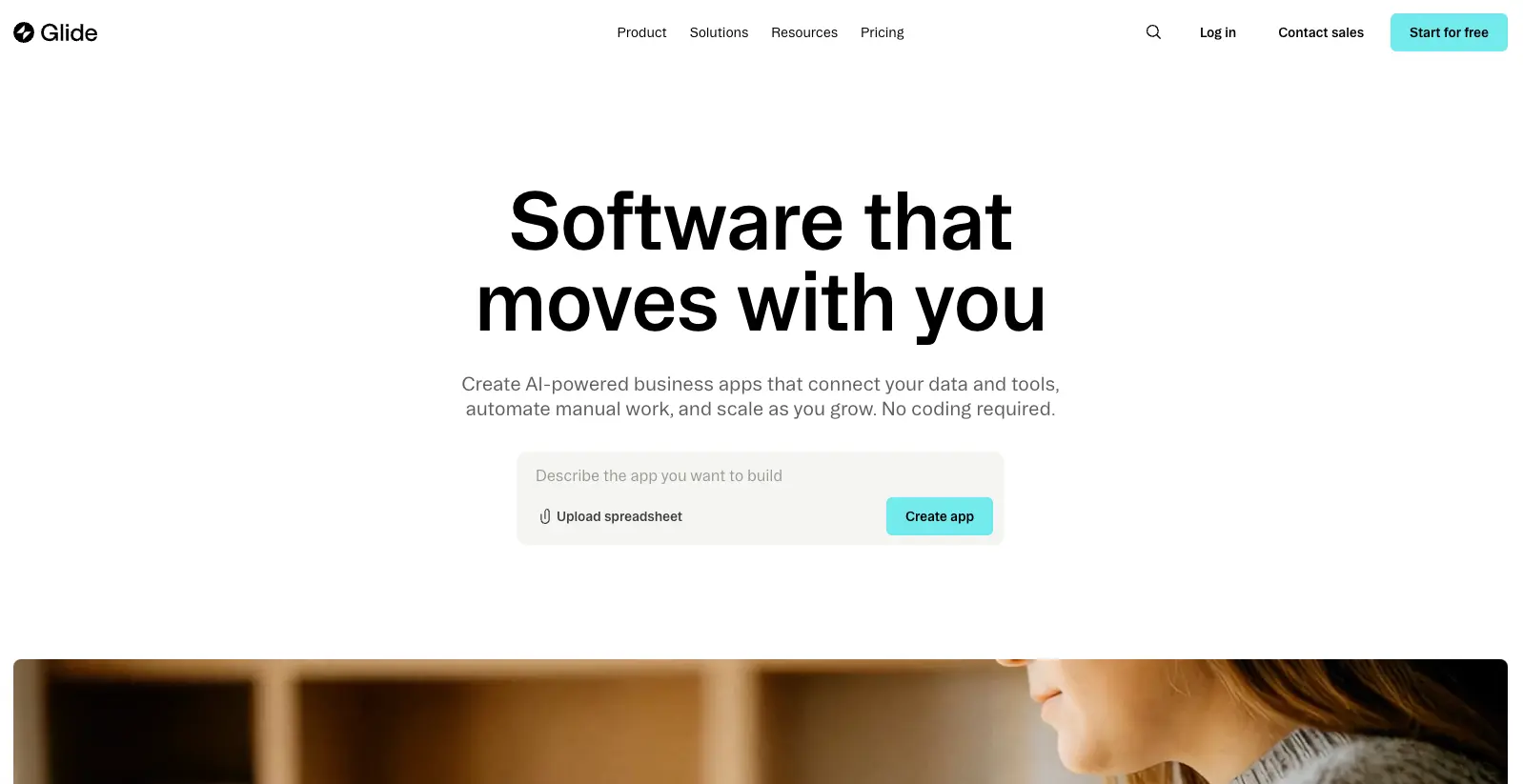
Glide transforms spreadsheets into native mobile applications. If your team primarily works on mobile devices, Glide offers the best user experience.
Key strengths:
- Mobile-native: Apps feel like native iOS/Android applications
- Offline support: Continue working without internet connection
- Camera integration: Take photos and scan barcodes within apps
- Real-time sync: Changes update across all devices instantly
Best use cases: Field service tools, inventory management, inspection checklists, employee onboarding
Pricing: Free plan available, paid plans from $49/month
Glide's mobile-first approach makes it ideal for field teams and frontline workers who need reliable mobile tools.
5. Microsoft Power Apps
Microsoft Power Apps integrates seamlessly with the Microsoft ecosystem, making it the natural choice for organizations already using Office 365 or Azure.
Microsoft's official Power Platform documentation shows that Power Apps is used by over 95% of Fortune 500 companies for internal tool development.
Key strengths:
- Power Platform integration: Connect with Power BI, Power Automate
- Microsoft ecosystem: Native integration with Teams, SharePoint, Outlook
- Power Fx formula language: Excel-like formulas for complex logic
- Enterprise security: Azure AD integration and compliance features
Best use cases: Expense management, employee onboarding, asset tracking, compliance workflows
Pricing: Plans start at $20/user/month
Power Apps excels in enterprise environments where Microsoft integration and compliance are priorities.
6. Budibase

Budibase offers the unique combination of open source transparency with commercial support, perfect for organizations with specific security or customization requirements.
Key strengths:
- Self-hosting options: Deploy on your own infrastructure
- Open source: Full code transparency and community contributions
- Automation workflows: Built-in process automation
- Custom components: Build your own UI components
Best use cases: Financial tools, healthcare applications, government systems, regulated industries
Pricing: Free for self-hosting, cloud plans from $60/creator/month
Budibase appeals to organizations requiring data sovereignty and custom deployment options.
7. ToolJet
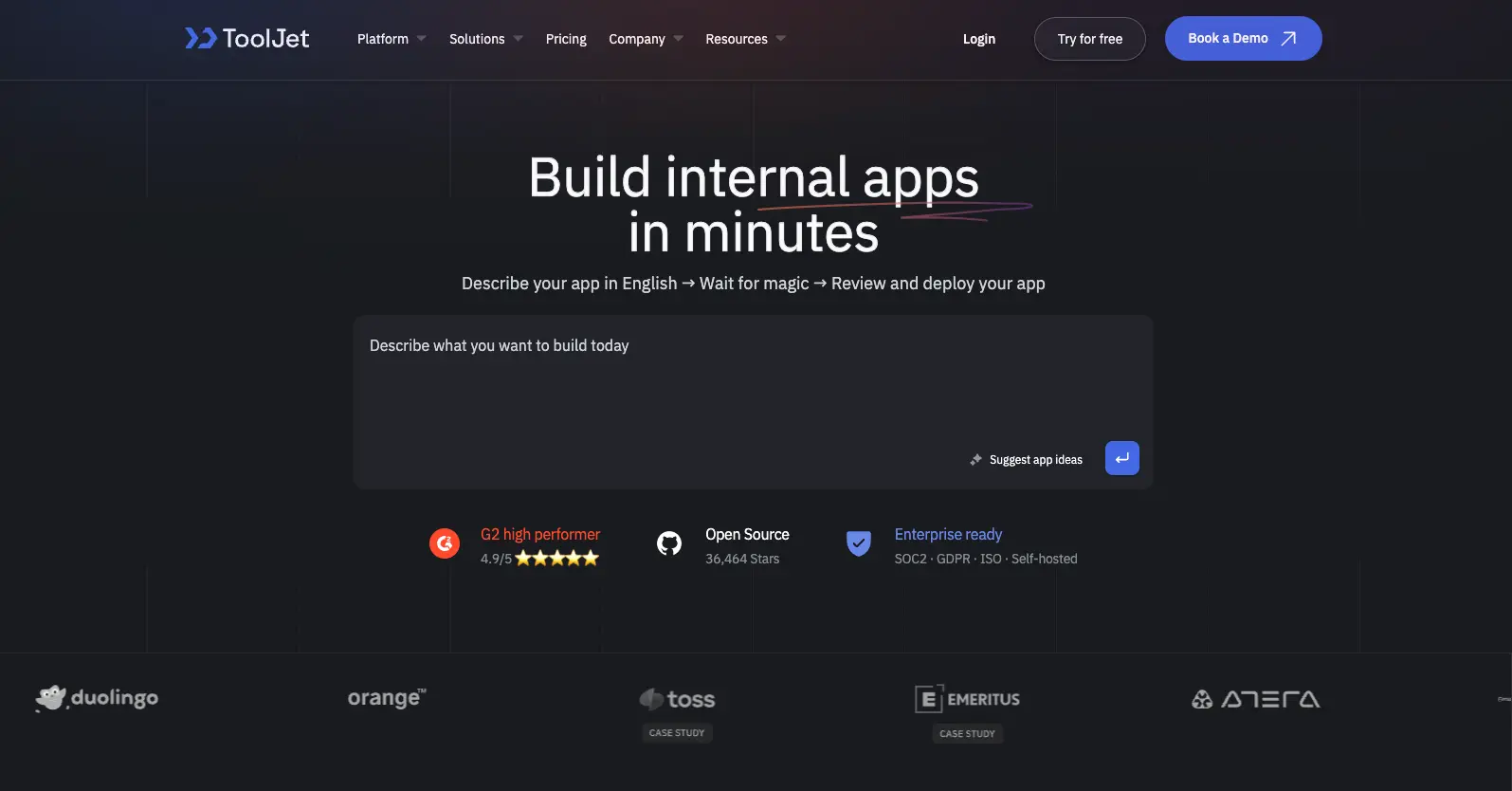
ToolJet leverages artificial intelligence to accelerate app development, automatically generating applications from natural language descriptions.
Key strengths:
- AI app generation: Describe requirements, get working applications
- Open source core: Community-driven development with enterprise features
- Database variety: Connect to 40+ data sources
- Custom JavaScript: Extend functionality with code when needed
Best use cases: Data analytics dashboards, customer support tools, operational monitoring, AI-enhanced workflows
Pricing: Free plan available, paid plans from $79/creator/month
ToolJet's AI capabilities make it ideal for teams wanting to experiment with intelligent automation.
8. Appsmith
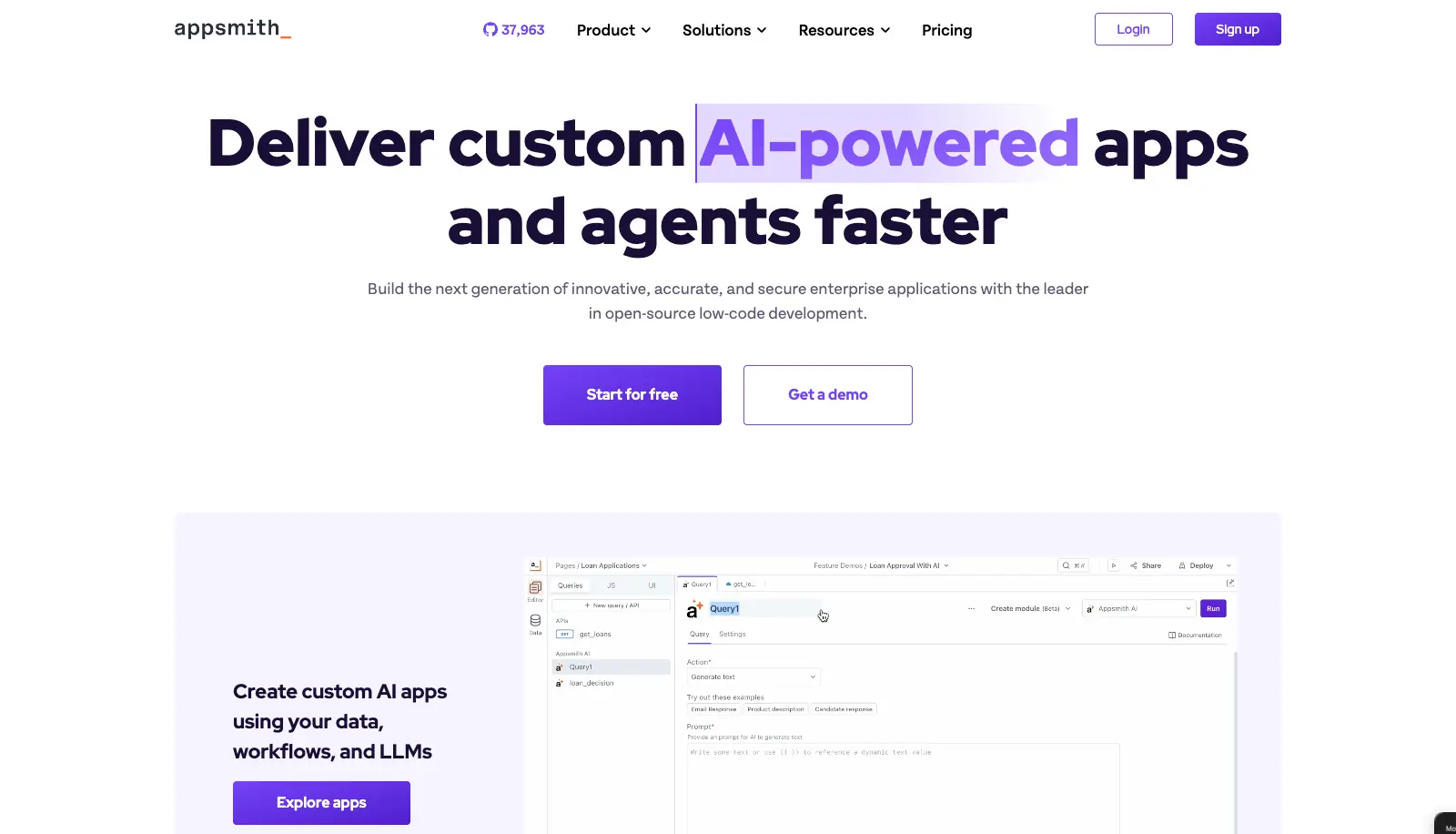
Appsmith excels at connecting disparate systems through APIs, making it perfect for organizations with complex technical infrastructure.
Key strengths:
- API connectivity: Connect to any REST, GraphQL, or database API
- Git integration: Version control and collaborative development
- Custom widgets: Build reusable components
- Self-hosting: Deploy anywhere, including air-gapped environments
Best use cases: System integrations, API testing tools, database administration, legacy system modernization
Pricing: Free plan available, business plans from $40/month
Appsmith shines when building integration-heavy applications that connect multiple backend systems. For teams needing more specialized backend capabilities, exploring dedicated backend builders might provide additional solutions.
9. Google AppSheet

Google AppSheet automatically generates applications from existing spreadsheets, perfect for teams already managing data in Google Sheets or Excel.
Key strengths:
- Automatic app generation: Upload spreadsheet, get working app
- Google Workspace integration: Seamless integration with Gmail, Drive, Calendar
- Offline functionality: Work without internet, sync when connected
- Machine learning: Built-in ML capabilities for data insights
Best use cases: Expense reporting, survey collection, asset management, field data collection
Pricing: Free to build, deployment from $5/user/month
AppSheet works best for teams already comfortable with spreadsheet-based workflows who want mobile app functionality.
10. DronaHQ
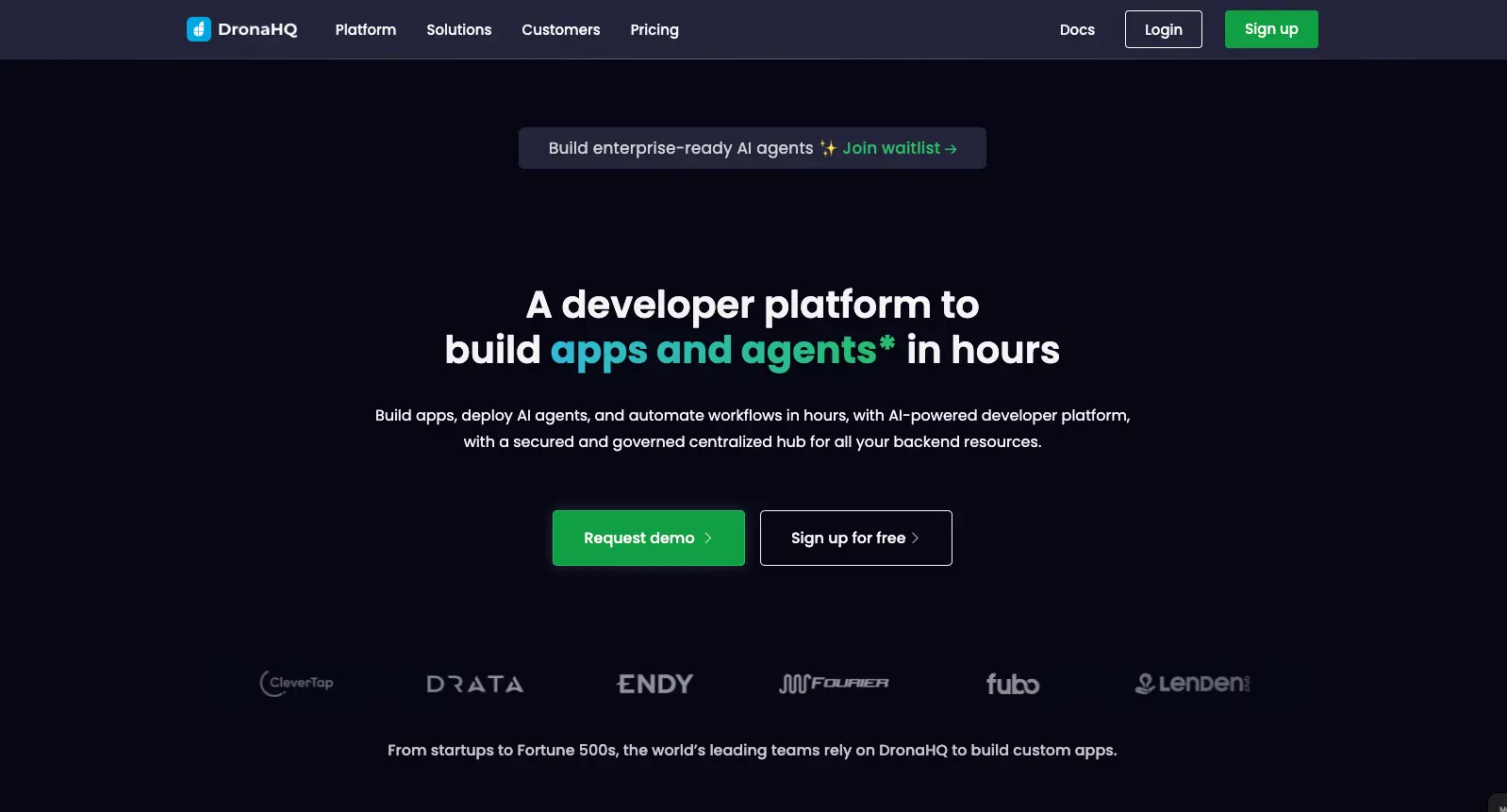
DronaHQ positions itself as a more affordable, feature-rich alternative to Retool, with particular strength in enterprise deployments.
Key strengths:
- Cost advantage: 50%+ savings compared to Retool
- Migration support: Free migration from other platforms
- Enterprise features: SSO, audit logs, and compliance tools in basic plans
- Mobile responsiveness: Excellent mobile app performance
Best use cases: Admin panels, workflow automation, data visualization, enterprise integrations
Pricing: Contact for custom pricing
DronaHQ appeals to enterprise teams looking for Retool-like functionality at a lower cost point.
V. Choosing the Right Platform for Your Team
Selecting the ideal internal app builder depends on your team's technical expertise, existing technology stack, and specific use cases.
A. For Non-Technical Teams
Start with Softr or Glide. Both offer intuitive interfaces and extensive template libraries. Softr's AI generator can jumpstart development, while Glide excels at mobile applications. If you're completely new to this space, our no-code for beginners guide provides helpful context.
B. For Developer-Led Teams
Consider Retool or Appsmith. Both provide the flexibility to add custom code when needed while maintaining rapid development capabilities.
C. For Enterprise Organizations
Microsoft Power Apps and DronaHQ offer enterprise-grade security, compliance features, and integration capabilities required by large organizations.
D. For Budget-Conscious Teams
Budibase (self-hosted) and ToolJet provide powerful capabilities at lower price points, with open source options available.
The key is matching platform capabilities with your team's skills and requirements. Most platforms offer free trials—take advantage of these to test real use cases.
For teams building comprehensive solutions, consider exploring the broader no-code stack to understand how internal app builders fit into your overall technology architecture.
5 Key Takeaways
- Speed beats perfection: Launch simple internal tools quickly rather than waiting for perfect solutions
- Start with existing data: Choose platforms that integrate with your current spreadsheets and databases
- Consider your team's skills: Technical teams can leverage advanced platforms like Retool, while business users succeed with Softr or Glide
- Mobile matters: If your team works remotely or in the field, prioritize mobile-responsive platforms
- Enterprise features cost more: SSO, audit logs, and compliance features typically require paid plans, so budget accordingly
The internal app builder market continues evolving rapidly, with AI-powered development and improved mobile experiences leading innovation. Start with a simple use case, learn the platform, then expand to more complex applications as your team's confidence grows.
Ready to transform your team's productivity? Pick a platform that matches your needs and start building your first internal tool today.
