No-code automation platforms are revolutionizing how businesses operate by enabling anyone to create powerful workflows without programming skills. These tools connect your favorite apps, automate repetitive tasks, and help you focus on what truly matters - growing your business with the power of no-code tools.
Think of automation platforms as digital assistants that never sleep. They transfer data between apps, send notifications, create tasks, update spreadsheets, and handle countless other operations - all while you focus on strategic work. The best part? You don't need to write a single line of code.
I. 🏆 Quick Comparison: Best No-Code Automation Platforms
A. What is Automation?

Think of automation as having a tireless assistant that works 24/7. While you focus on strategy and growth (the frontend of your business), automation handles the repetitive tasks behind the scenes (the backend operations) - moving data, sending emails, updating records, and executing processes that keep your business running smoothly.
B. What is a No-Code Automation Platform?
No-code automation platforms are tools that allow you to create and manage automated workflows between different applications without writing any code.
Automation platforms are well known for:
- Visual Workflow Builders: Utilize drag-and-drop interfaces for creating complex automation logic
- App Integrations: Connect hundreds or thousands of applications seamlessly
- Intelligent Triggers: Automatically respond to events and data changes across your tech stack, including webhooks for real-time communication between applications
C. Why Use a No-Code Automation Platform?
- Accessibility: Makes workflow automation accessible to non-technical team members
- Efficiency: Reduces manual work and eliminates human error in repetitive tasks
- Scalability: Handle thousands of operations without additional staff
D. How to Select the Right No-Code Automation Tool?
Before diving into specific platforms, it's crucial to determine whether automation is the right solution for your particular use case. Our comprehensive guide on when to automate or not provides a detailed checklist to help you make this critical determination.
Selecting the right no-code automation tool depends on several key factors:
- Integration Ecosystem: Ensure it connects with your essential business applications
- Workflow Complexity: Can it handle your most sophisticated automation needs?
- Reliability & Uptime: Look for platforms with proven track records of stable operation
- Error Handling: Consider how the platform manages failed tasks and provides debugging tools
- Pricing Model: Evaluate whether usage-based or fixed pricing works better for your scale
III. No-Code Automation Platform Showdown 🥇
1. Make - The Visual Workflow Architect
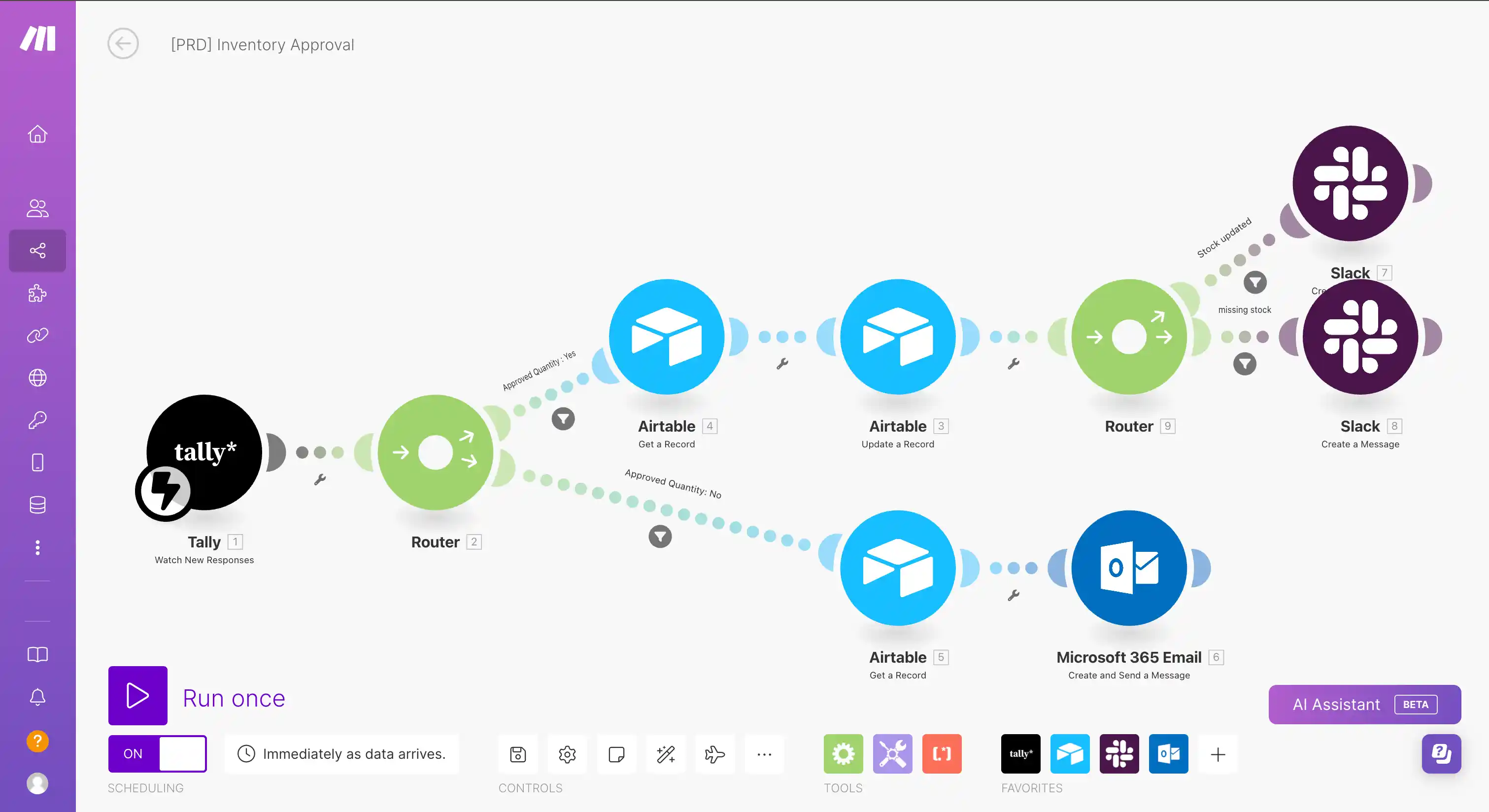
Make (formerly Integromat) transforms workflow automation into visual art, offering unprecedented control over complex data flows.
A. Key Features
Make excels in its visual approach to automation design and advanced data manipulation capabilities.
Pros:
- Visual Scenario Builder: Watch your data flow through beautifully designed workflows with real-time execution previews
- Advanced Data Operations: Built-in functions for complex data transformation, filtering, and routing that rival programming languages
- Competitive Pricing: More operations per dollar compared to most competitors in the automation space
- Sophisticated Error Handling: Advanced retry logic, error routing, and debugging tools for enterprise-grade reliability
- AI Agent Capabilities: Support for intelligent AI-powered automation assistants that can execute complex workflows and adapt in real-time. Make's advanced platform enables sophisticated agent-based automation strategies for enterprise-level implementations
- Comprehensive Error Handling: Built-in debugging and error management tools
- Robust API Support: Advanced webhook and API integration capabilities
Cons:
- Steeper Learning Curve: The visual complexity can overwhelm users transitioning from simpler automation tools
- Interface Complexity: Rich feature set can feel overwhelming for users who prefer straightforward, linear workflows
- Documentation Gaps: Some advanced features lack comprehensive tutorials for non-technical users
B. Pricing Plans
Make offers transparent, operations-based pricing:
- Free: 1,000 operations/month with core features
- Core: $9/month for 10,000 operations and premium modules
- Pro: $16/month for 10,000 operations with advanced features and priority support
- Teams: $29/month for 10,000 operations plus team collaboration tools
- Enterprise: Custom pricing with unlimited operations and dedicated support
C. Use Cases
Multi-Channel Inventory Synchronization: Pull inventory levels from multiple warehouses and suppliers, calculate available stock across all channels, and simultaneously update Amazon, eBay, Shopify, and your custom website with real-time availability data.
Content Distribution Pipeline: Transform blog posts from Google Docs into multiple formats - website HTML with proper SEO tags, email newsletter content with subscriber personalization, and social media snippets optimized for each platform's requirements.
2. Zapier - The Universal Integration Leader
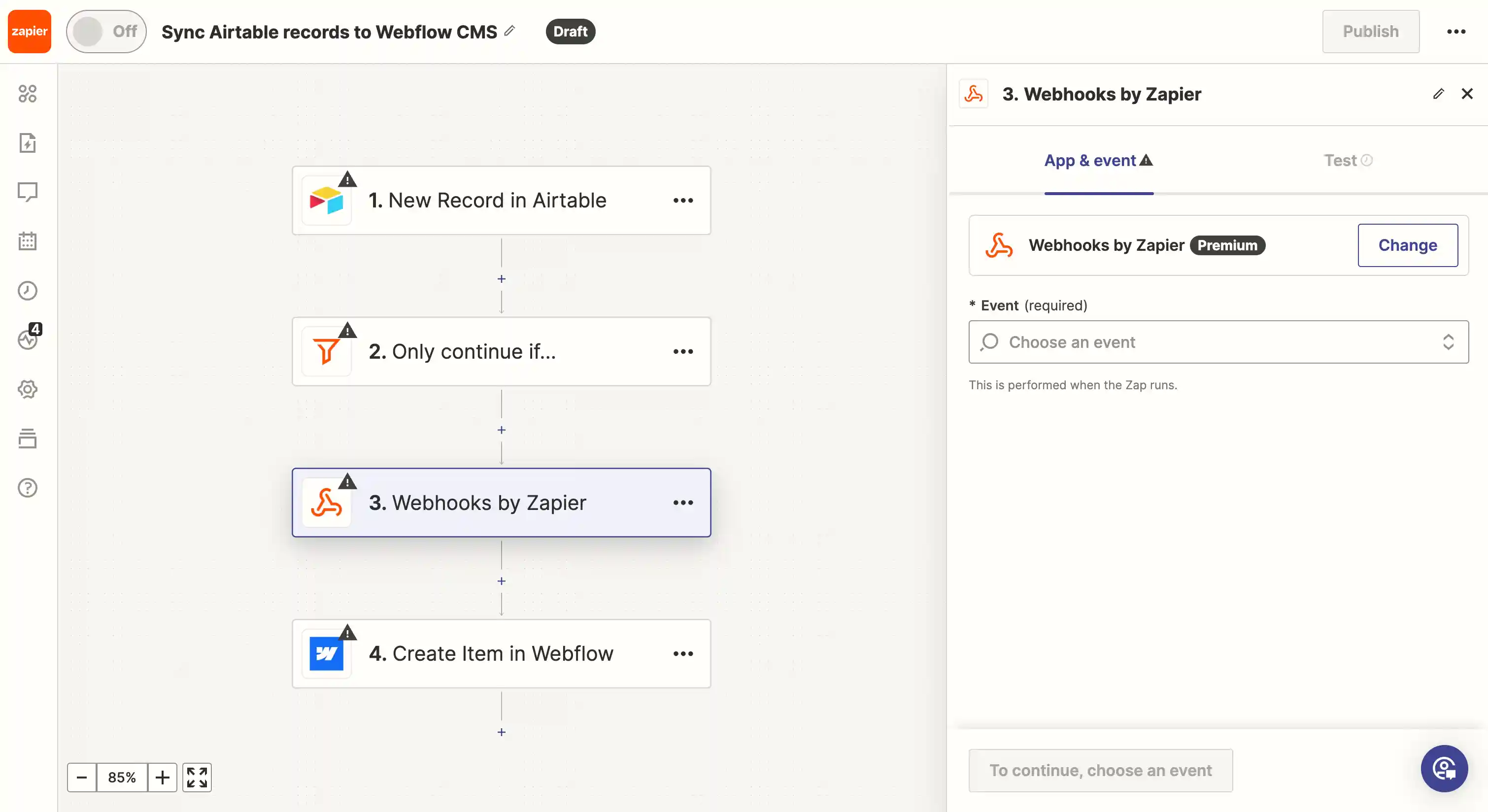
Emerging as the robust spine for business automation, Zapier brings unparalleled connectivity to the no-code market.
A. Key Features
Zapier stands out with its ability to connect virtually any application with powerful automation workflows.
Pros:
- Massive App Ecosystem: Connect over 7,000 applications with pre-built integrations
- Intuitive Interface: Build complex workflows with a simple, linear approach that anyone can understand
- Multi-Step Workflows: Chain together complex automation sequences with conditional logic and data formatting
- Built-in AI Features: Leverage AI for email drafting, data extraction, and intelligent decision-making within workflows. Zapier has evolved to include AI-powered automation capabilities that extend far beyond simple triggers and actions. For businesses looking to implement intelligent automation assistants, Zapier's AI agents can work autonomously across thousands of applications to handle complex business tasks and adapt to changing conditions.
Cons:
- Premium Pricing: Most advanced features require higher-tier plans that can become expensive
- Linear Workflow Limitation: Complex branching logic can be challenging to implement compared to visual workflow builders
- Task-Based Pricing: Costs can escalate quickly with high-volume automation needs
B. Pricing Plans
Zapier's pricing is designed to accommodate various business scales:
- Free: 100 tasks/month with basic single-step Zaps
- Starter: $19.99/month for 750 tasks and multi-step Zaps
- Professional: $49/month for 2,000 tasks with premium apps and advanced features
- Team: $69/month for 50,000 tasks and team collaboration features
- Company: $103.50/month for 100,000 tasks and advanced admin controls
C. Use Cases
Lead Management Automation: When a potential customer fills out a contact form on your website, Zapier automatically adds them to your CRM, sends a personalized welcome email, creates a follow-up task for your sales team, and posts a notification in your team's Slack channel.
E-commerce Order Processing: New Shopify orders trigger automatic invoice creation in QuickBooks, inventory updates in Google Sheets, shipping label generation, and customer notification emails - all without manual intervention.
3. N8N - The Open-Source Powerhouse
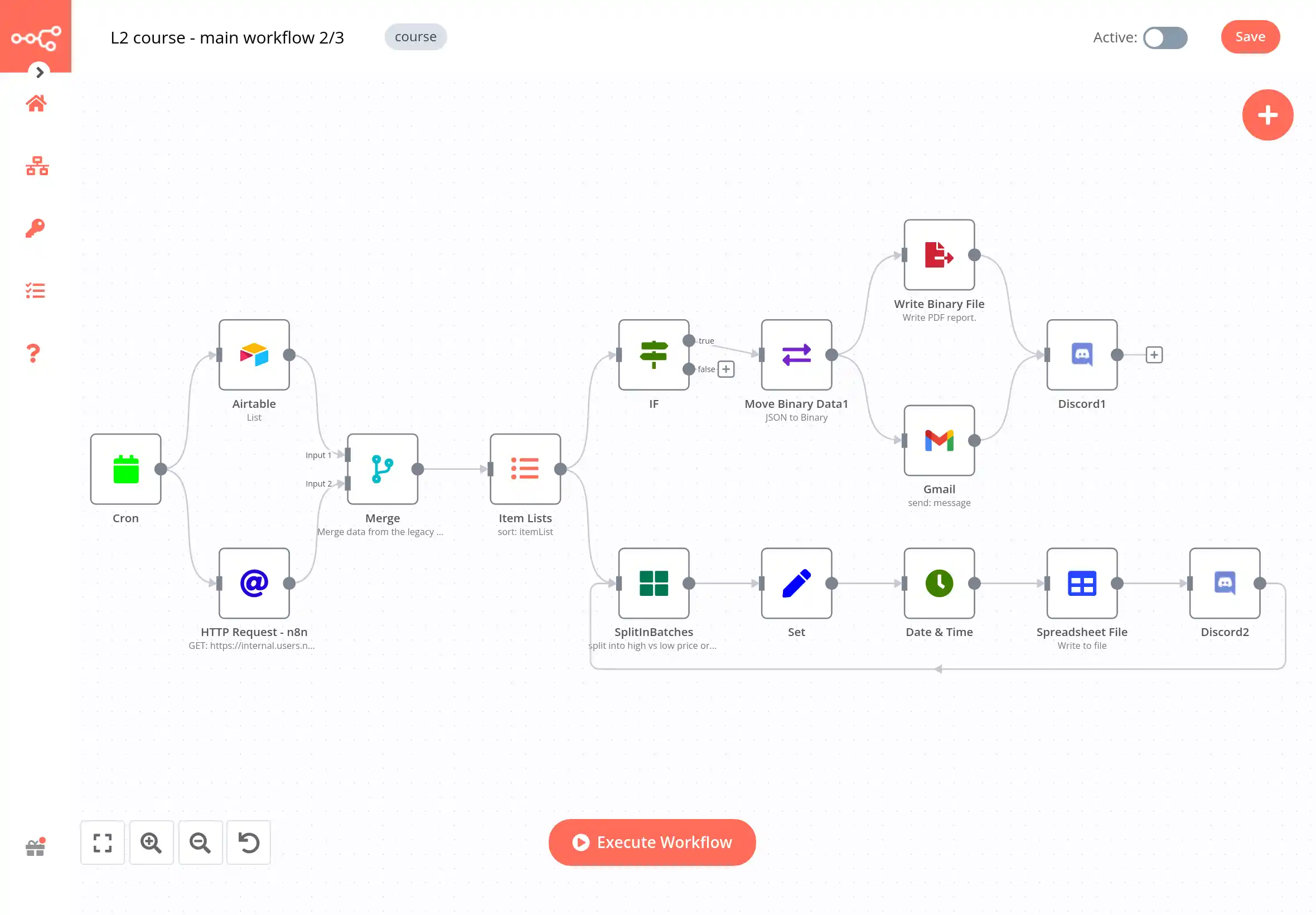
N8N brings the open-source revolution to workflow automation, offering enterprise-grade features with complete data sovereignty.
A. Key Features
N8N stands out with its commitment to open-source principles and self-hosting capabilities.
Pros:
- Rich Workflow Editor: Experience a blend of functionality and design with an editor that brings your automation ideas to life in vivid detail
- Open-Source Spirit: Dive into a world where automation is not just a tool but a community project
- Collaboration at Its Core: With N8N, you're not just building automation; you're contributing to a collective knowledge base
- Self-Hosted Options: Complete control over your data and infrastructure with on-premise deployment
- Advanced AI Agent Integration: N8N's extensible architecture supports sophisticated AI-powered workflow automation through custom nodes and integrations. Learn how to implement intelligent AI agents within N8N workflows to create autonomous business processes that can adapt and learn from your operational patterns
- Custom Node Development: Build and share custom integrations with the community
- No Usage Restrictions: Unlimited executions when self-hosting
Cons:
- Technical Setup Required: Self-hosting requires server management skills and infrastructure knowledge
- Smaller Integration Library: Fewer pre-built connectors compared to commercial platforms, though actively growing
- Community Support Model: Relies primarily on community forums rather than dedicated customer success teams
B. Pricing Plans
N8N offers both self-hosted and cloud options:
- Starter Plan: 20$/month, annual billing. Aimed at beginners to quickly start with automation, offering 2,500 workflow executions per month, and up to 5 active workflows.
- Pro Plan: 50$/month, annual billing. Designed for teams and more critical workflows, with tiers starting from 10,000 to 50,000 executions per month, and 15 to 50 active workflows. Custom plans are available for higher needs.
- Enterprise Plan: Custom pricing. Contact for pricing Offers unlimited executions and active workflows, tailored for organizations with specific security or compliance requirements, with both self-hosted and n8n-hosted options.
C. Use Cases
GDPR-Compliant Data Processing: Process customer data entirely on your European servers, automatically anonymize personally identifiable information according to regulations, and maintain detailed audit logs for compliance reporting - all without data ever touching third-party servers.
Custom Legacy System Integration: Build specialized connectors for your proprietary enterprise software, create custom authentication flows for internal APIs, and integrate decades-old systems with modern SaaS tools using tailored automation workflows.
N8N isn't merely an automation tool; it's a revolution in how we think about and engage with technology. A beacon for the open-source community in the expanding universe of no-code automation.
4. Power Automate - The Microsoft Ecosystem Champion
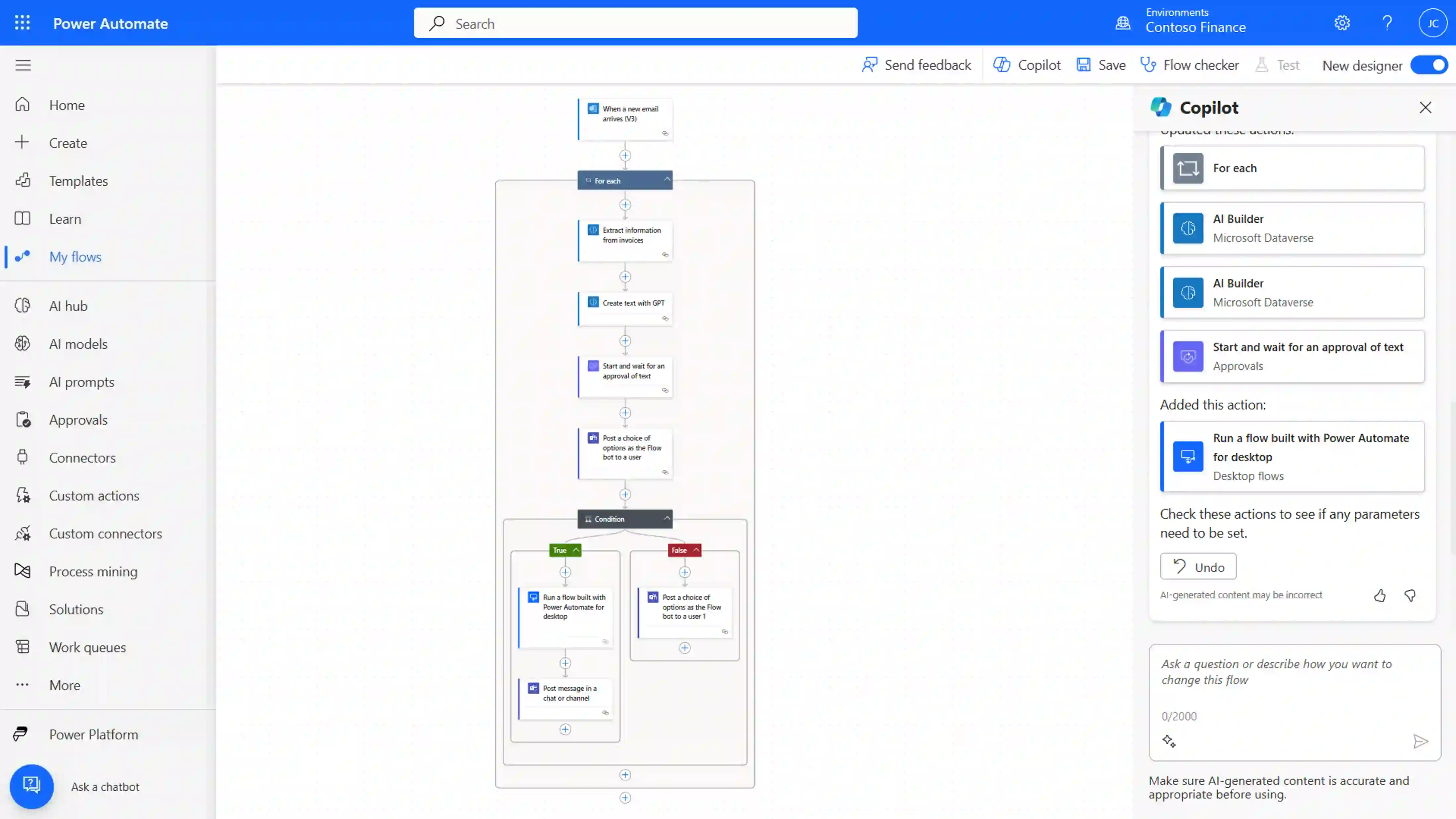
Power Automate seamlessly integrates with the Microsoft ecosystem, making it the natural choice for organizations invested in Office 365 and Azure infrastructure.
A. Key Features
Power Automate delivers comprehensive automation within the Microsoft universe and beyond.
Pros:
- Native Microsoft Integration: Deep, seamless connections with SharePoint, Teams, Outlook, Excel, and the entire Office 365 suite
- Desktop Automation Included: Automate Windows applications and legacy software alongside cloud services with Power Automate Desktop
- AI Builder Integration: Add pre-built AI models for document processing, sentiment analysis, and object detection without data science expertise
- Enterprise Governance: Built-in compliance features, data loss prevention, and administrative controls for regulated industries
Cons:
- Microsoft Ecosystem Dependency: Limited value for organizations not heavily invested in Microsoft technologies
- Complex Licensing Model: Understanding which features are included in various Office 365 plans can be confusing
- Interface Learning Curve: Powerful but can feel overwhelming compared to simpler automation tools
B. Pricing Plans
Power Automate pricing integrates with Microsoft 365 subscriptions:
- Included with Office 365: Basic automation flows included in most Microsoft 365 business plans
- Per User: $15/month for unlimited flows and premium connectors
- Per Flow: $100/month for flows that multiple users can trigger
- Premium: Additional costs for AI Builder credits and premium connectors
C. Use Cases
Employee Onboarding Automation: When HR adds a new employee to Active Directory, automatically create their Teams account, provision SharePoint access based on department, schedule orientation meetings in Outlook, and assign training modules in the learning management system.
Document Approval Workflows: SharePoint documents route through multi-level approval chains based on content type and value, automatically update status dashboards in Excel, notify stakeholders via Teams, and archive approved documents with proper metadata.
5. Pabbly Connect - The Budget-Friendly Powerhouse

Pabbly Connect proves that powerful automation doesn't require premium pricing, offering enterprise features at startup-friendly costs.
A. Key Features
Pabbly Connect focuses on delivering maximum value through transparent, affordable pricing models.
Pros:
- Unlimited Operations: No task counting anxiety on paid plans - run as many automations as needed for a fixed monthly cost
- Lifetime Deal Options: One-time payments available for long-term cost savings and budget predictability
- Responsive Development Team: Known for quickly building requested integrations and responding to user feedback
- Clean, Intuitive Interface: Simplified workflow builder that doesn't overwhelm users with unnecessary complexity
Cons:
- Smaller Integration Library: Fewer pre-built connectors compared to market leaders, though growing steadily
- Limited Advanced Features: Missing some sophisticated data transformation and conditional logic capabilities
- Brand Recognition: Less established than competitors, which may concern enterprise buyers
B. Pricing Plans
Pabbly Connect offers transparent, value-focused pricing:
- Free: 100 tasks/month with basic integrations for testing and small use cases
- Standard: $19/month for unlimited tasks and 1,000 internal tasks
- Pro: $39/month with premium app integrations and advanced features
- Ultimate: $59/month including priority support and white-label options
C. Use Cases
Unlimited E-Learning Automation: Automatically enroll students from payment processors into appropriate courses, grant access to learning materials, send completion certificates, track progress across multiple platforms, and handle refund processing - all without worrying about task limits.
High-Volume Lead Processing: Capture leads from multiple sources (website forms, social media, trade shows), enrich data with company information, score leads based on custom criteria, distribute to appropriate sales representatives by territory, and follow up with personalized email sequences - unlimited volume for fixed costs.
6. Pipedream - The Developer's No-Code Platform
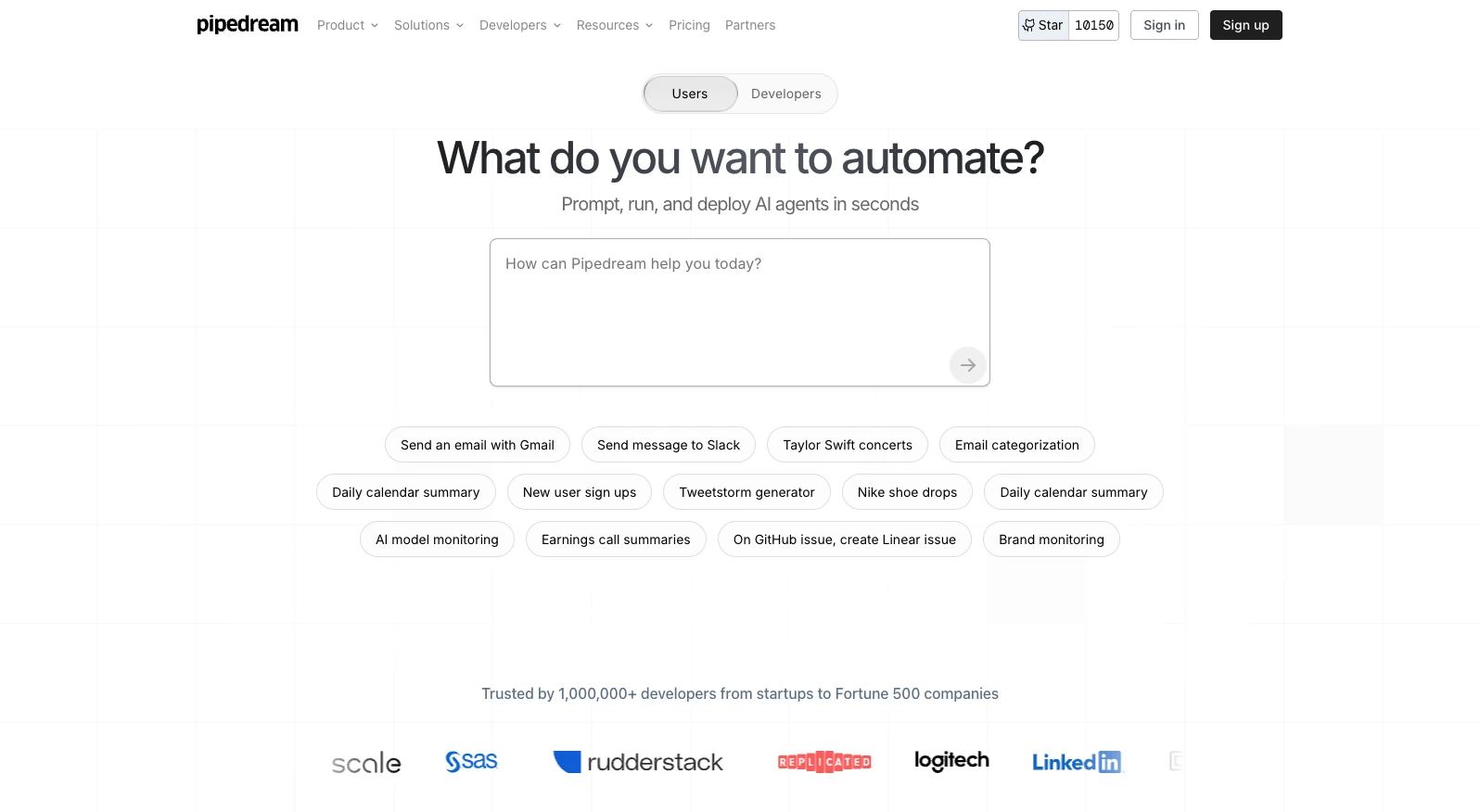
Pipedream bridges the gap between no-code simplicity and full programming power, offering the best of both worlds.
A. Key Features
Pipedream uniquely combines visual workflow building with custom code capabilities when needed.
Pros:
- Code When You Need It: Drop into Node.js, Python, or Go for custom logic while maintaining visual workflow design
- Extensive Pre-Built Actions: Thousands of ready-made integrations to accelerate development without starting from scratch
- Generous Free Tier: 10,000 invocations monthly at no cost, perfect for experimentation and small projects
- Version Control Integration: Track workflow changes and collaborate like software development with Git-style versioning
Cons:
- Technical Knowledge Helpful: While no-code friendly, maximizing potential requires some programming familiarity
- Interface Complexity: Can feel overwhelming for pure no-code users who prefer simpler, guided experiences
- Learning Curve: Balancing visual workflows with custom code requires understanding both paradigms
B. Pricing Plans
Pipedream offers developer-friendly, usage-based pricing:
- Free: 10,000 invocations/month with access to all core features
- Basic: $19/month for 100,000 invocations and priority execution
- Advanced: $39/month for 1,000,000 invocations and premium features
- Business: $79/month for 5,000,000 invocations and team collaboration
- Enterprise: Custom pricing for unlimited invocations and dedicated support
C. Use Cases
Custom API Data Processing: Fetch real-time data from multiple REST APIs, transform payloads with JavaScript functions, validate data integrity with custom logic, enrich information from external databases, and push processed results to analytics dashboards with error handling and retry mechanisms.
Cryptocurrency Trading Automation: Monitor price movements across multiple exchanges using custom algorithms, execute trades based on technical indicators computed in Python, manage portfolio allocation with sophisticated risk management logic, and send detailed performance reports via customized notification systems.
7. Parabola - The Data Transformation Specialist
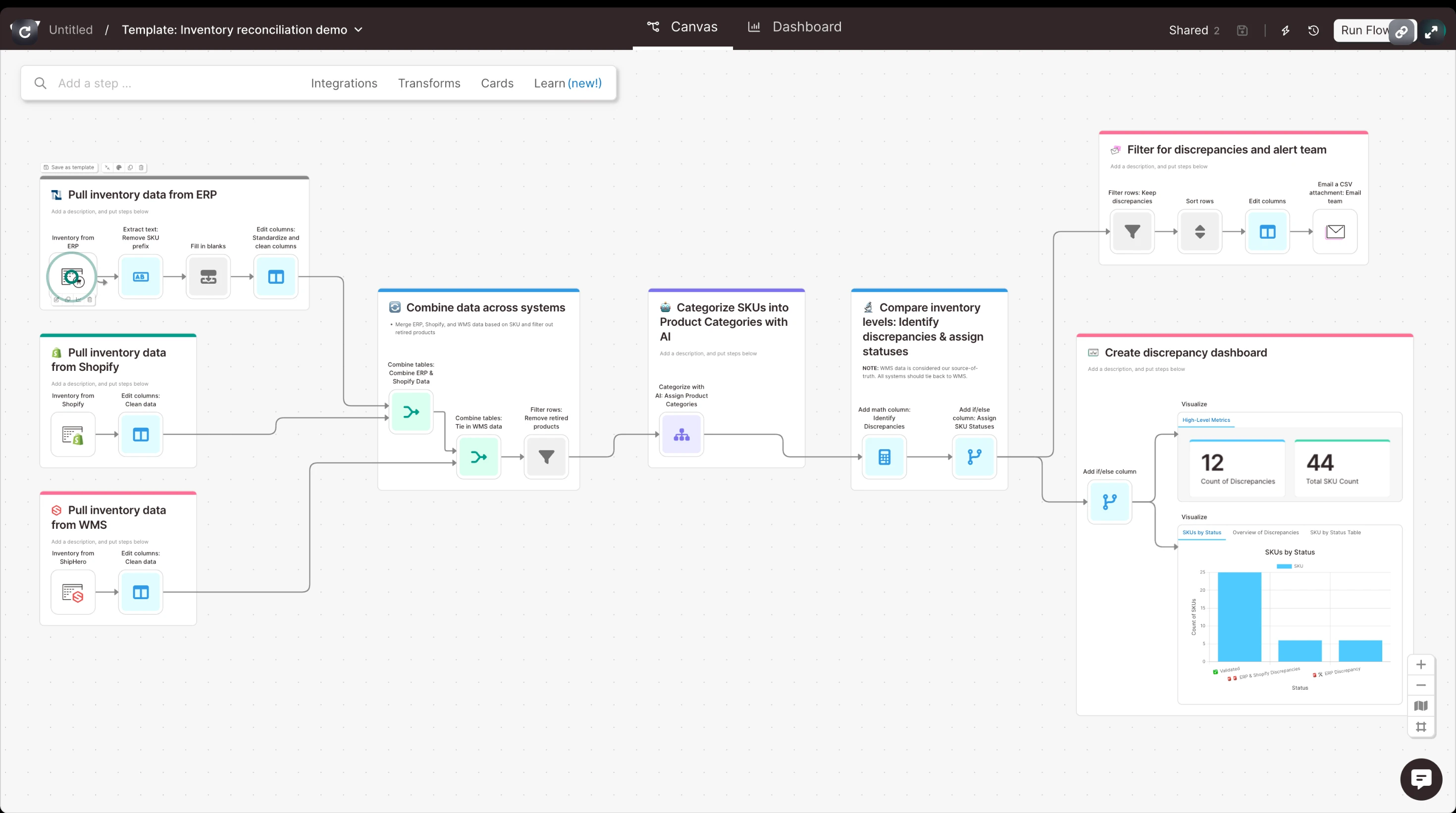
Parabola excels where others struggle - transforming complex data workflows into visual, manageable processes.
A. Key Features
Parabola specializes in data-centric workflows with powerful transformation capabilities.
Pros:
- Visual Data Transformation: Clean, merge, filter, and analyze data using drag-and-drop operations instead of complex SQL queries
- Live Data Preview: See your data transformations happen in real-time with immediate feedback on each step
- API-First Architecture: Connect to any data source through REST APIs, databases, or file uploads with flexible authentication
- Automated Scheduling: Run complex ETL processes on autopilot with smart scheduling and dependency management
Cons:
- Specialized Use Case: Primarily focused on data workflows, less suitable for general business process automation
- Learning Curve for Non-Analysts: Data transformation concepts may be challenging for users without analytical backgrounds
- Premium Pricing for Scale: Costs can escalate quickly for high-volume data processing needs
B. Pricing Plans
Parabola offers usage-based pricing with different tiers:
- Basic (Free): Best for individuals starting out with automation. Includes 1 user, up to 1,000 credits per month, limited access to AI steps and Parabola Tables.
- Explorer ($20/mo.): Tailored for solo operators. Includes everything in Basic plus full access to AI steps, daily scheduling, 1,500 credits per month, and 250 MB storage in Parabola Tables.
- Collaborator ($400/mo.): Designed for small teams. Includes up to 3 users, advanced scheduling, roles and permissions, 30,000 credits per month, and priority chat support.
- Business (Custom pricing): For larger organizations with advanced needs. Offers unlimited users, custom credits (monthly or annual), dedicated onboarding, priority execution, account management, and enterprise-grade security features such as SSO, audit logs, and SOC 2 compliance .
C. Use Cases
Sales Performance Analytics: Combine data from Salesforce CRM, Stripe payments, and Google Analytics, calculate complex commission structures, identify top-performing territories, and automatically generate executive dashboards with trend analysis and forecasting insights.
Inventory Optimization Pipeline: Merge historical sales data with supplier lead times and seasonal trends, calculate optimal reorder points using statistical models, generate automated purchase orders for multiple vendors, and alert management to potential stockouts before they impact sales.
8. Latenode - The Modern Alternative
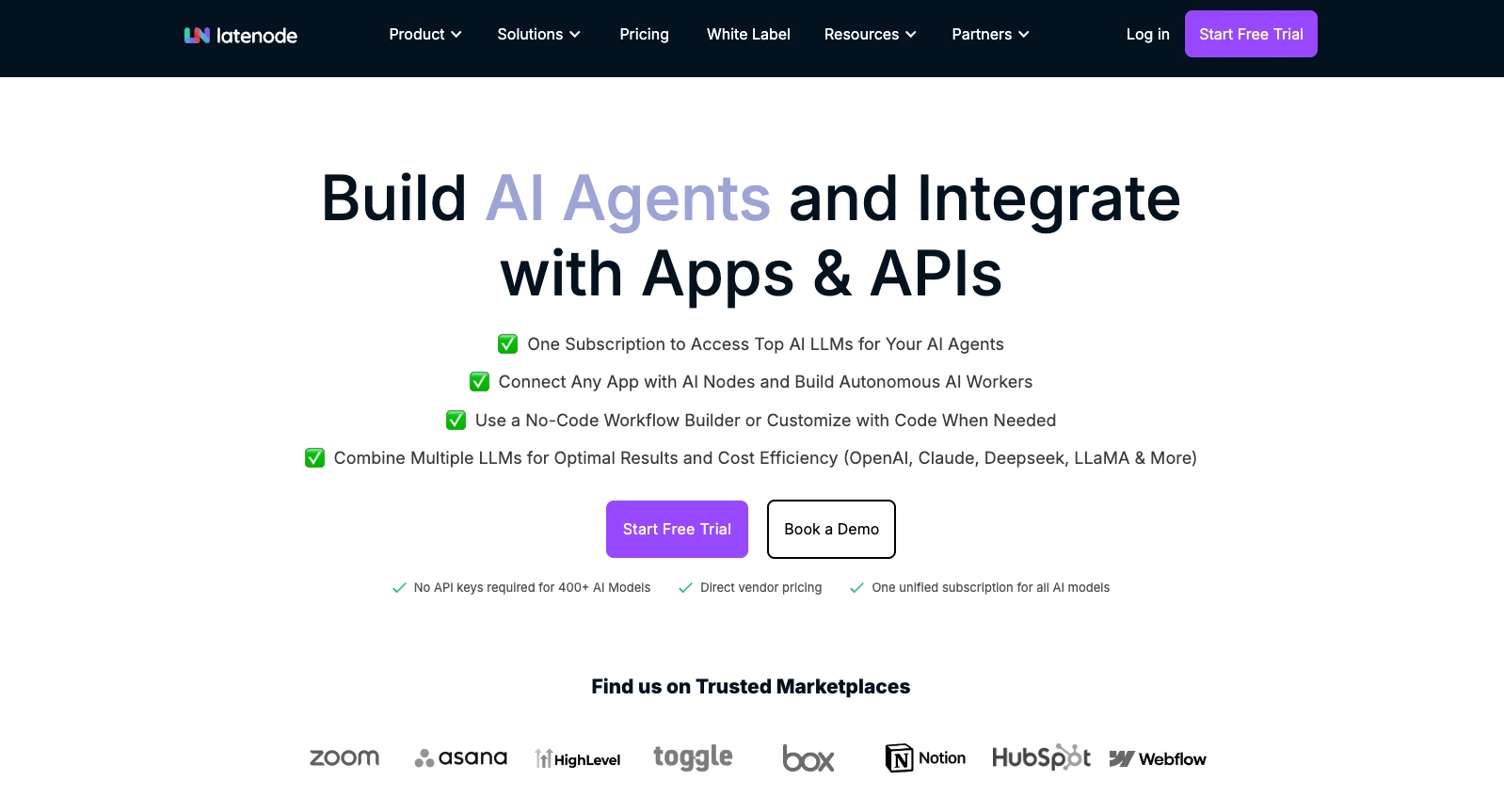
Latenode represents the new generation of automation platforms, built with contemporary UX principles and competitive pricing.
A. Key Features
Latenode brings fresh thinking to workflow automation with modern design and aggressive market positioning.
Pros:
- Contemporary Interface Design: Built using modern UX standards with intuitive navigation and clean visual design
- Competitive Market Positioning: Aggressive pricing strategy designed to capture market share from established players
- JavaScript Code Support: Add custom logic and transformations when visual workflows reach their limits
- Rapidly Growing Integration Library: New applications and services added weekly based on active user requests
Cons:
- Newer Platform Risk: Less proven track record compared to established automation platforms
- Limited Advanced Features: Missing some sophisticated workflow management and enterprise governance capabilities
- Smaller Community: Fewer tutorials, examples, and community resources compared to mature platforms
B. Pricing Plans
Latenode offers aggressive pricing to compete with established players:
- Free: 1,000 executions/month with access to core integrations
- Starter: $17/month for 10,000 executions and premium apps
- Professional: $47/month for 100,000 executions and advanced features
- Business: $97/month for 1,000,000 executions and priority support
C. Use Cases
Modern SaaS User Onboarding: Create user accounts across multiple platforms, send personalized welcome email sequences, schedule onboarding calls through calendar integrations, track engagement metrics in real-time dashboards, and trigger in-app guidance based on user behavior patterns.
Content Distribution Network: Automatically publish blog content to multiple platforms with platform-specific formatting, resize and optimize images for each channel, schedule social media promotion across networks, and track engagement metrics in unified analytics dashboards.
9. Activepieces - The Zapier Open-Source Alternative
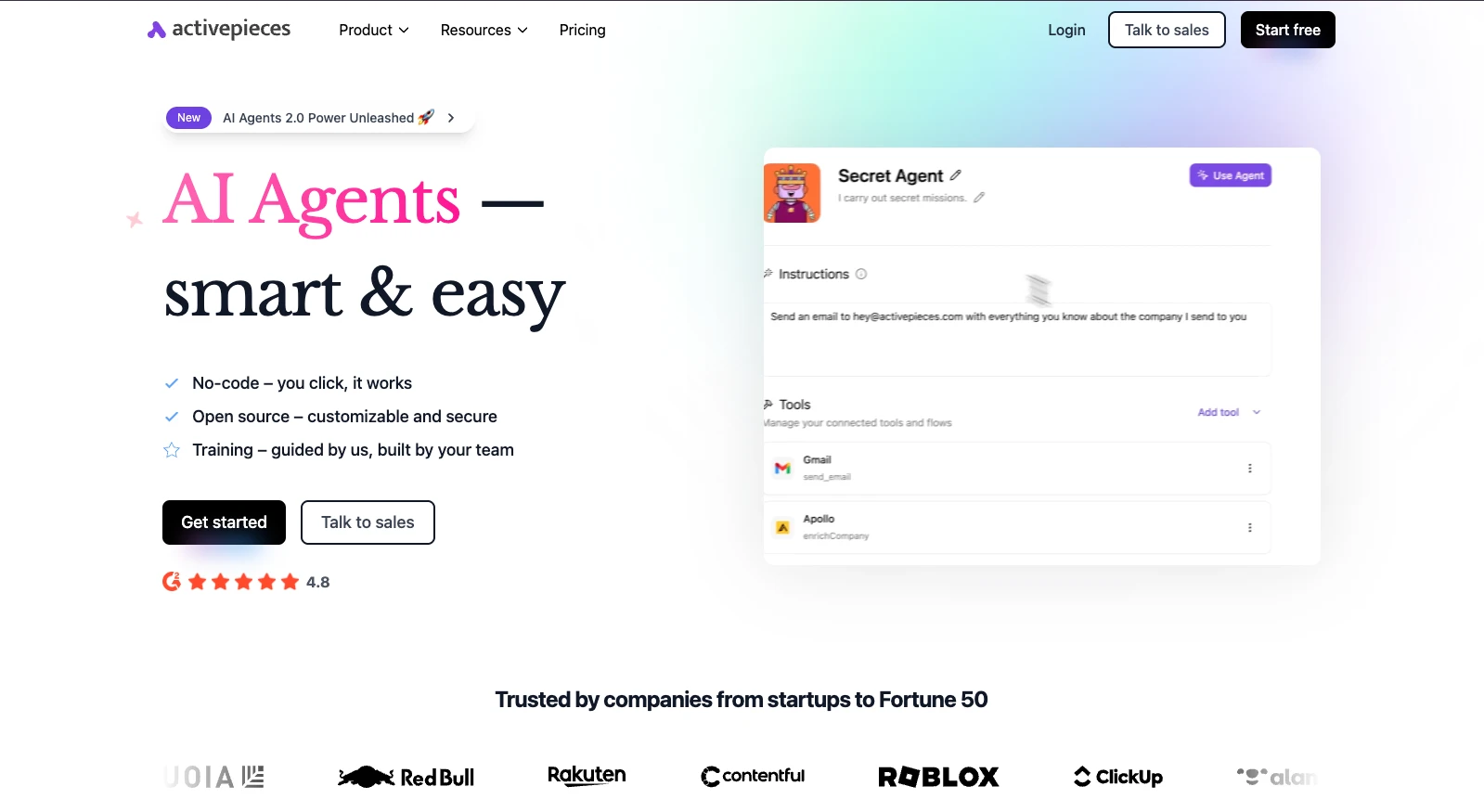
Activepieces delivers Zapier-like simplicity with the flexibility and cost-effectiveness of open-source software.
A. Key Features
Activepieces combines familiar workflow design with open-source benefits and customization options.
Pros:
- Familiar Zapier-Inspired Interface: Minimal learning curve for users transitioning from other automation platforms
- Open-Source Flexibility: Self-host for complete control or use cloud service for convenience without vendor lock-in
- TypeScript-Based Development: Build custom integrations using modern, type-safe development tools and practices
- Active Community Support: Responsive developers and growing Discord community for support and feature requests
Cons:
- Smaller Integration Ecosystem: Fewer pre-built connectors compared to commercial platforms, requiring more custom development
- Newer Platform Maturity: Less battle-tested than established alternatives, with potential for breaking changes
- Limited Enterprise Features: Missing advanced governance, security, and compliance features needed for large organizations
B. Pricing Plans
Activepieces offers both open-source and cloud options:
- Self-Hosted: Completely free with unlimited workflows and users
- Cloud Free: 1,000 tasks/month with managed hosting
- Cloud Pro: $49/month for 50,000 tasks and premium features
- Enterprise: Custom pricing for advanced security and compliance features
C. Use Cases
Internal Tool Automation: Build custom workflows for HR processes like expense approvals, leave requests, and equipment provisioning using your own branded automation platform without per-seat licensing costs or external dependencies.
Open-Source Stack Integration: Connect Mattermost team communication, Nextcloud file sharing, GitLab code repositories, and other open-source tools that commercial automation platforms may not prioritize or support natively.
10. IFTTT - The Gateway to Personal Automation
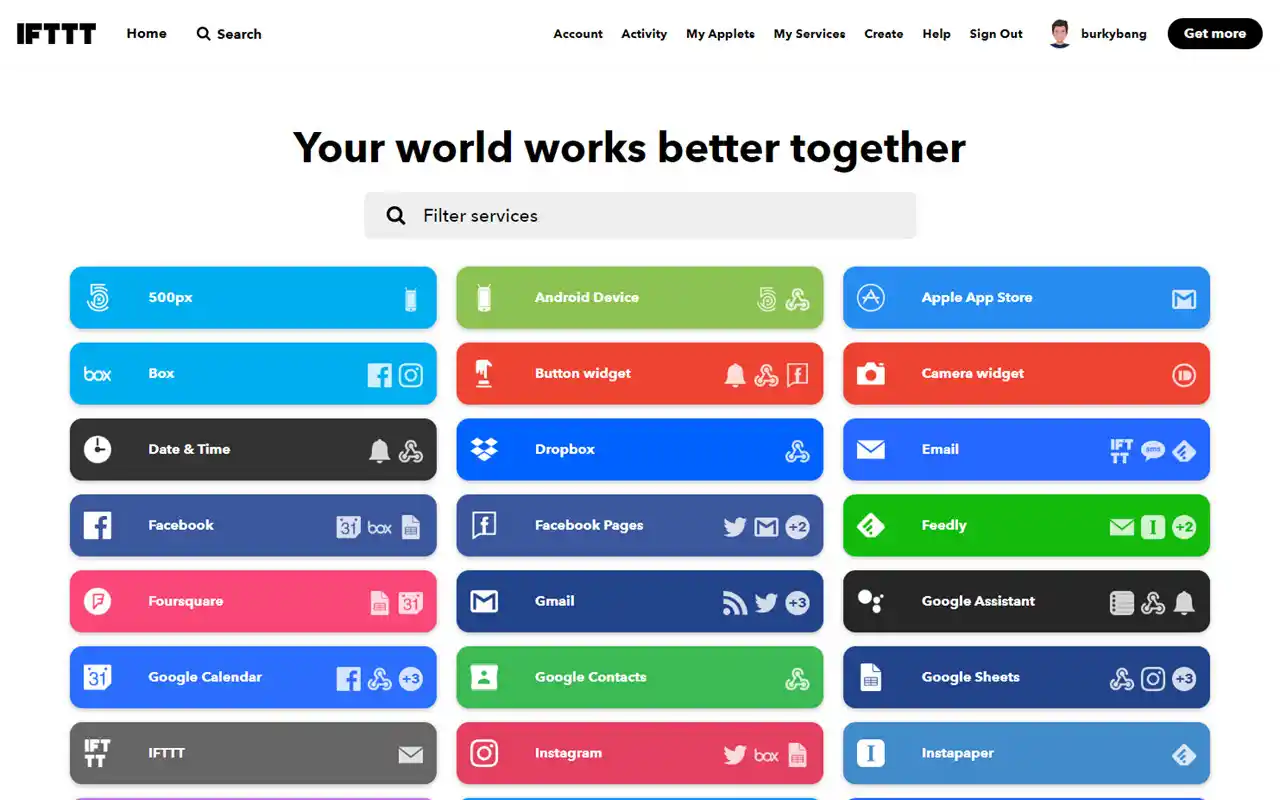
IFTTT makes automation accessible to everyone, perfecting the art of simple, powerful connections between apps and services.
A. Key Features
IFTTT focuses on simplicity and accessibility, making automation approachable for non-technical users.
Pros:
- Unmatched Simplicity: "If This Then That" logic makes automation concepts instantly understandable for anyone
- Excellent IoT Integration: Unparalleled support for smart home devices, wearables, and Internet of Things connectivity
- Meaningful Free Tier: Three applets forever free, sufficient for many personal automation needs
- Mobile-First Experience: Perfectly designed mobile apps for managing automation on-the-go
Cons:
- Limited Business Features: Focused primarily on personal use cases rather than enterprise workflow automation
- Single-Step Limitations: Cannot create complex, multi-step workflows that business processes often require
- Restricted Customization: Very limited ability to customize logic, data transformation, or error handling
B. Pricing Plans
IFTTT offers simple, consumer-focused pricing:
- Free Plan: Up to 2 applets, unlimited applet runs, and access to the free mobile app.
- Pro Plan ($3.33/month, billed annually at $39.99): Designed for individuals needing more complex automations, providing 20 applets, fastest applet speeds, and customer support.
- Pro+ Plan ($12.50/month, billed annually at $149.99): Best for small business owners, offering unlimited applets, fastest speeds, multi-action applets, Twitter applets, and prioritized customer support.
C. Use Cases
Smart Home Orchestration: When your phone's GPS detects you're arriving home, automatically turn on lights, adjust the thermostat to your preferred temperature, disarm the security system, and start playing your favorite evening playlist through smart speakers.
Personal Productivity Suite: Save important iPhone reminders directly to Todoist with proper formatting, automatically log completed tasks to Google Sheets for productivity tracking, and sync calendar events with time-tracking applications for personal analytics.
IV. How to Choose Your Perfect Automation Platform 🎯
A. By Experience Level
🚀 Complete automation beginner?
→ Start with IFTTT for personal use or Zapier for business automation
💼 Growing business with complex needs?
→ Make or Pabbly Connect offer the best value for money with advanced features
🔧 Technical team with development skills?
→ N8N or Pipedream provide the flexibility and customization you need
📊 Data-focused operations and analytics?
→ Parabola is purpose-built for complex data transformation workflows
B. By Budget Considerations
Free/Low budget: IFTTT, N8N (self-hosted), Activepieces (self-hosted)
$20-50/month: Pabbly Connect, Make, Latenode
$50+/month: Zapier, Pipedream, Parabola
Enterprise scale: Power Automate, N8N Enterprise, custom solutions
C. By Primary Use Case
Marketing automation: Zapier → Make → Pabbly Connect
Data workflows: Parabola → Make → Pipedream
Internal business tools: N8N → Activepieces → Power Automate
Personal/IoT automation: IFTTT → Zapier → Make
V. The Future of No-Code Automation 🚀
A. AI-Powered Intelligent Workflows
The integration of artificial intelligence into automation is accelerating rapidly. Modern platforms now offer AI-powered actions for content generation, intelligent data extraction, sentiment analysis, and automated decision-making within workflows, making automation smarter and more autonomous than ever before.
B. Unified Business Operating Systems
The future belongs to platforms that combine workflow automation with app building, database management, and AI capabilities in one unified experience, creating comprehensive business operating systems rather than point solutions.
C. Industry-Specific Automation Solutions
Expect to see more vertical automation platforms designed for specific industries like healthcare, finance, and manufacturing, with pre-built workflows, compliance features, and integrations tailored to sector-specific regulatory requirements and business processes.
5 Key Takeaways
- Zapier leads in simplicity and integrations with 7,000+ apps and an interface anyone can master, making it the default choice for most businesses seeking reliable automation
- Open-source options like N8N and Activepieces provide enterprise-level features without vendor lock-in, perfect for security-conscious teams and organizations wanting complete control over their automation infrastructure
- Budget-friendly Pabbly Connect offers unlimited operations on paid plans, eliminating the anxiety of counting automation tasks and providing predictable costs for high-volume users
- Specialized tools excel in specific niches - Parabola for complex data workflows, Power Automate for Microsoft-heavy environments, and IFTTT for personal and IoT automation needs
- The best platform depends on your unique needs - consider your team's technical skills, budget constraints, required integrations, workflow complexity, and whether you prefer cloud convenience or self-hosted control
Ready to transform your business with intelligent automation? Start with the free tier of any platform that matches your needs, build a simple workflow to experience the magic firsthand, and gradually expand your automation capabilities as you discover new opportunities for efficiency.
