Ever thought about diving into the world of no-code CRM builders? Well, you're in the right spot. Let's break it down, step by step.
I. 🏆 Quick Comparison: Best CRM Builders 🌐
II. What is a CRM? 🤔
CRM, or Customer Relationship Management, is essentially a strategy for managing an organization's relationships and interactions with current and potential customers. A CRM system helps companies stay connected to customers, streamline processes, and improve profitability.

III. What is a No-Code CRM Builder? 🛠️
A no-code CRM builder allows users to create and manage a CRM system without needing to write any code.
This type of platform utilizes a user-friendly interface featuring drag-and-drop tools and customizable templates, making it accessible for users of all technical skill levels.
IV. Pros and Cons of a No-Code CRM Builder
A. No-Code CRM Builder Pros
- Easy to Implement and Use: Just drag and drop to create your CRM.
- Cost-Effective: Typically less expensive than custom-coded solutions.
- No Coding Needed: Eliminates the complexity and need for developers.
- Fully Customizable: Tailor everything to your business’s specific needs.
- Template Availability: Start from templates instead of from scratch.
- Scalable: Expand and adapt the CRM as your business grows.
- Integration Capabilities: Seamlessly connect with other tools you’re using.
B. No-Code CRM Builder Cons
- Design Work Needed: Without templates, initial setup can be daunting.
- Complex Analytical Data : Users might find that these systems provide basic reporting functions but lack advanced analytical tools and customized report generation, which are crucial for deeper business insights and data-driven decision-making.
Certainly! Here’s a detailed look at each no-code CRM builder, explaining why they might be the right choice for your CRM needs, along with links to some of their best templates.
V. Best No-Code CRM Builders
1. Notion, Best for Project Management Integration

Notion combines notes, tasks, databases, and calendars to create a flexible project management environment. It's ideal for CRM because you can track every interaction with clients and integrate this information with project timelines and task lists, ensuring nothing falls through the cracks.
A. Notion Key Features of CRM
- Custom Databases: Create tailored databases for every need—contacts, interactions, project status.
- Integrative Features: Seamlessly integrates tasks, notes, and schedules.
- Collaboration First: Easy sharing and real-time collaboration across teams.
B. Best CRM Templates
2. Airtable, Best for Customization

Airtable's blend of database and spreadsheet functionalities makes it perfect for those who need a highly customizable CRM. You can create a system as simple or as complex as your business requires, with rich media fields and automation to streamline operations.
A. Airtable Key Features of CRM
- Rich Field Types: Manage data with fields designed for attachments, links, checklists, and more.
- Powerful Automation: Automate tasks to save time on manual entries and updates.
- Extensive Integration: Connects with most major business apps to centralize operations.
B. Best CRM Templates
3. Folk, Best for Team Collaboration

Folk excels in managing contacts collaboratively. Its design promotes team interaction, making it great for businesses that prioritize teamwork. Keep everyone updated with shared contact lists that integrate social media and communication histories.
A. Folk Key Features of CRM
- Centralized Contact Lists: Unified view of all contact interactions and history.
- Social Media Integration: Direct links to contacts' social media for comprehensive insights.
- Real-time Updates: Instantly updates team members about contact changes or communication.
B. Best CRM Templates
4. ClickUp, Best for Versatility

ClickUp offers extensive customization in task management which can be brilliantly repurposed for CRM. Its flexibility in managing different data views—like lists, boards, and timelines—makes it perfect for tracking sales processes or customer interactions.
A. ClickUp Key Features of CRM
- Diverse Data Views: Choose how to view your CRM data: list, board, or calendar.
- Communication Tools: Built-in tools for team communication and updates.
- Goal Tracking: Set and monitor targets for customer acquisition and retention.
B. Best CRM Templates
5. Monday, Best for Workflow Automation

Monday s an intuitive platform that's excellent for automating CRM workflows. It can automate task assignments, notifications, and follow-ups based on customer interactions, which simplifies maintaining relationships and ensures timely responses.
A. Monday Key Features of CRM
- Automation: Set rules for automatic handling of repetitive tasks.
- Visual Project Timelines: Easily track the progress of customer relationships.
- Customizable Workflows: Tailor workflows to fit your specific CRM needs.
B. Best CRM Templates
6. Bubble, Best for Building from Scratch

Bubble is a robust platform that offers total creative freedom. This makes it perfect for designing a CRM from the ground up, tailored exactly to your business needs. It supports complex functionalities like custom data operations and integration with other services.
A. Bubble Key Features of CRM
- Fully Customizable Workflows: Build unique workflows that match your business model.
- Custom Data Structures: Design data fields and structures precisely as needed.
- Plugin System: Extend functionality with a wide range of plugins.
B. Best CRM Templates
7. Weweb, Best for Building a Custom CRM Tailored to Your Business
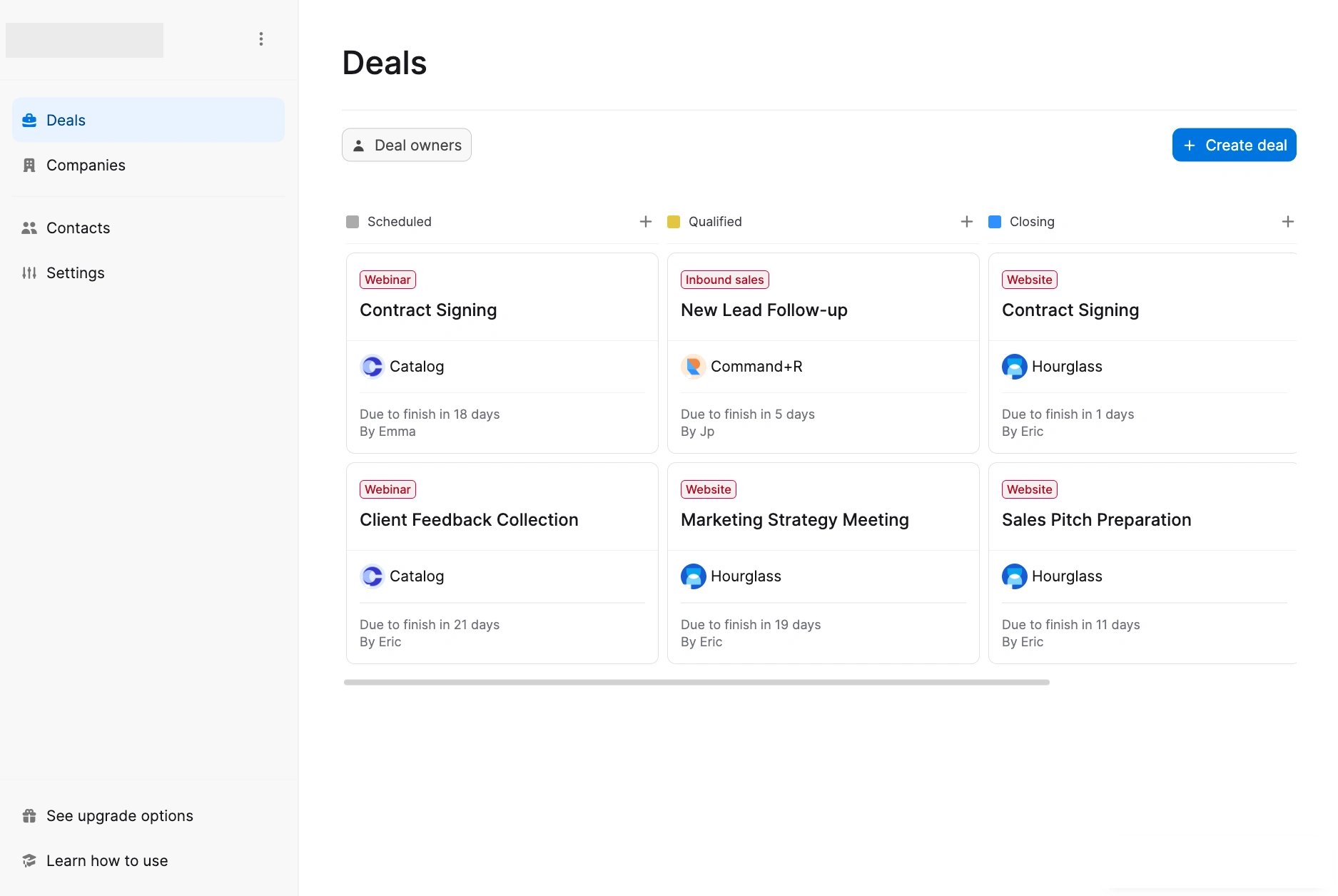
WeWeb is a powerful AI-driven no-code platform that lets you create production-ready web apps – fast, flexible, and with zero vendor lock-in. It’s perfect for building custom CRMs that you can tailor to align with your business's workflows and goals.
A. WeWeb Key Features of CRM
- Improved Customer Data Management: No more scattered customer data. Centralize all relevant data in one place.
- Pixel-Perfect Customizable Dashboards: Build your own custom dashboard with charts and key metrics that drive smart decisions.
- Easy Integration With Existing Databases: Build your CRM on top of your existing data sources via native integrations or REST API.
- Scalable Implementation: WeWeb is flexible enough to adapt to your needs and scale with your business.
B. Best CRM templates:
No-code CRM Builders: Wrapping It Up 🎁
Each of these no-code CRM builders offers unique advantages, so the best choice for your business will depend on your specific requirements like the degree of customization needed, team collaboration features, the complexity of CRM workflows you plan to manage and your budget.
Whether you're coordinating a startup or running a small business, these tools offer a breadth of features to streamline your customer relationship management without the need for extensive coding knowledge.
Dive in and explore these platforms to harness the full potential of no-code solutions!
