Exploring the world of no-code front-end builders? Let's navigate through this landscape, one step at a time.
I. Overview of Top No-Code Front-End Builders 🌐
II. Understanding No-Code Frontend Solutions 🌟
Frontend builders create user interfaces that allow people to interact with and manipulate applications through visual development tools.
A. What is a Frontend?
Think of a frontend as the face of a restaurant. While the kitchen (the backend) prepares the food and manages operations behind the scenes, the dining room, menu design, and customer service (the frontend) are what guests see and interact with directly. In tech, the frontend handles everything users experience directly: the visual design, user interactions, navigation flows, and responsive layouts that make digital products intuitive and engaging.
B. What is a No-Code Frontend Builder?
Frontend builders are visual development platforms that allow you to create and design user interfaces without writing code. These tools integrate seamlessly with various app builders and website builders to create comprehensive digital solutions. They're renowned for their drag-and-drop interfaces and pre-built components for rapid prototyping, making them essential components of any modern no-code stack.
C. Why Use a No-Code Frontend Builder?
Accessibility becomes the game-changer when frontend builders make interface design accessible to designers, marketers, and entrepreneurs without coding backgrounds. The efficiency factor cannot be overstated—these tools dramatically reduce development time and costs while maintaining professional quality standards. Whether you're building complex web applications or simple mobile app interfaces, these tools provide the creative freedom to bring your vision to life without technical constraints.
III. Best No-Code Front-End Builder 🛠️
1. Webflow, the Visual Web Design Powerhouse
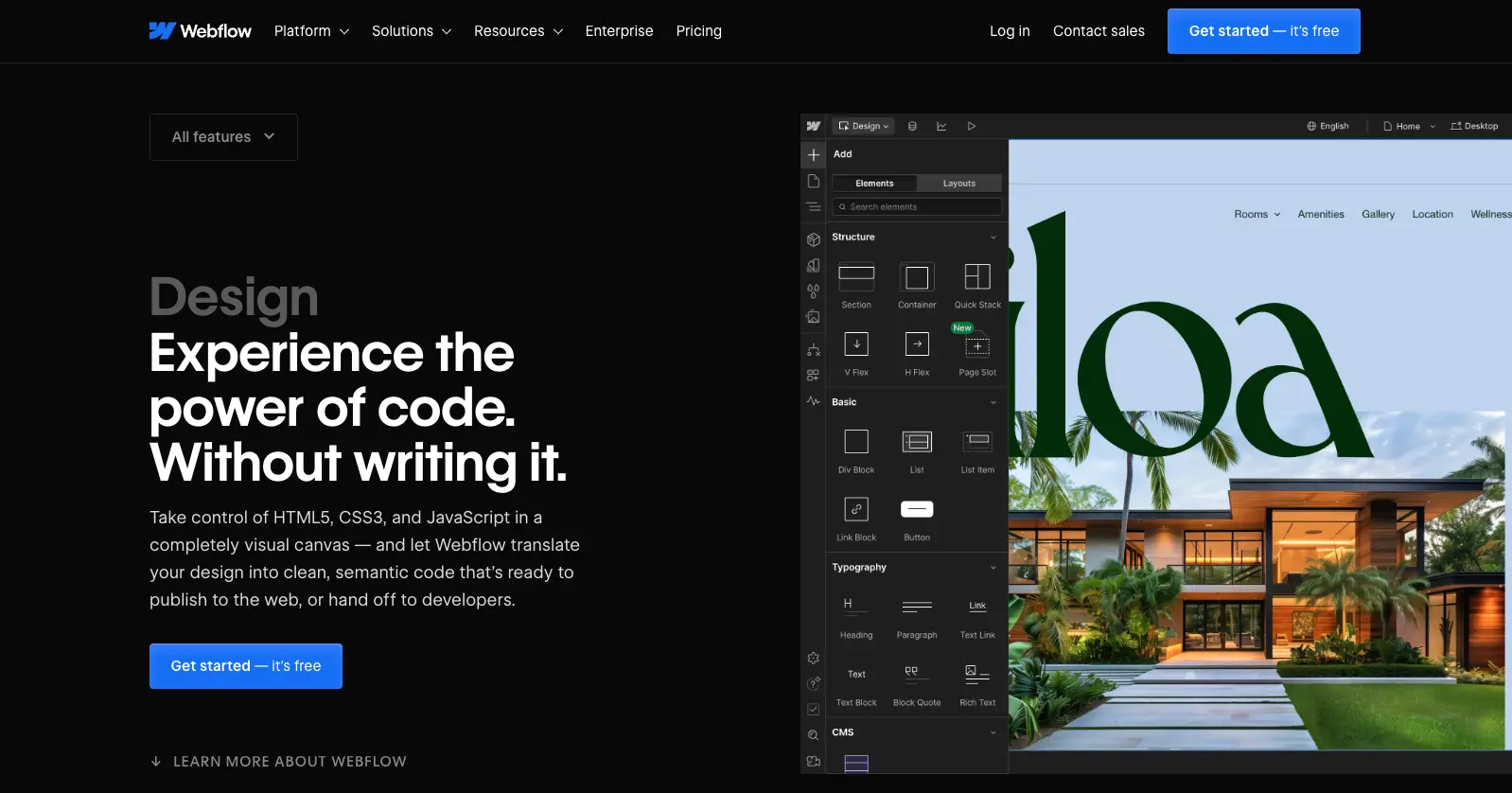
Webflow transforms complex coding into intuitive design experiences, empowering designers and developers to create pixel-perfect websites without sacrificing flexibility.
A. Key Features
Webflow stands out with its unique approach to visual development, offering unprecedented control over responsive design and interactions. Unlike traditional website builders, Webflow generates clean, semantic HTML, CSS, and JavaScript that developers actually want to work with.
Pros:
- Visual CSS Control: Edit styles visually while generating production-ready CSS code, bridging the gap between design and development seamlessly
- Responsive Design Mastery: Built-in breakpoint system ensures your designs look perfect on every device, from mobile to desktop
- Powerful CMS Integration: Create dynamic content structures with visual database management, perfect for blogs, portfolios, and content-heavy sites
- Professional Developer Features: Custom code embedding, advanced animations, and HTML export capabilities satisfy both designers and developers
Cons:
- Steep Learning Curve: The extensive feature set requires significant time investment to master, potentially overwhelming for beginners
- Complex Pricing Structure: Dual pricing model (Site + Workspace plans) can become costly, especially for agencies managing multiple projects
- Performance Considerations: Feature-rich sites may experience slower load times compared to hand-coded alternatives
B. Pricing Plan:
Webflow operates on a dual pricing model with separate Site and Workspace plans:
Site Plans (for publishing and hosting):
- Starter: Free - Limited to webflow.io subdomain with 2 pages and basic features
- Basic: $14/month - Custom domain, 150 pages, no CMS functionality
- CMS: $23/month - Includes 2,000 CMS items, site search, and content management
- Business: $39/month - Advanced features with 10,000+ CMS items and enhanced collaboration
- Enterprise: Custom pricing - Tailored solutions for large organizations with advanced security
Workspace Plans (for collaboration and staging):
- Starter: Free - 1 user, 2 staging sites, basic collaboration
- Core: $19/month - Enhanced staging capabilities and code export
- Growth: $49/month - Unlimited staging sites and advanced collaboration tools
- Enterprise: Custom pricing - Enterprise-grade security and dedicated support
2. Bubble, the Complex Web App Visionary
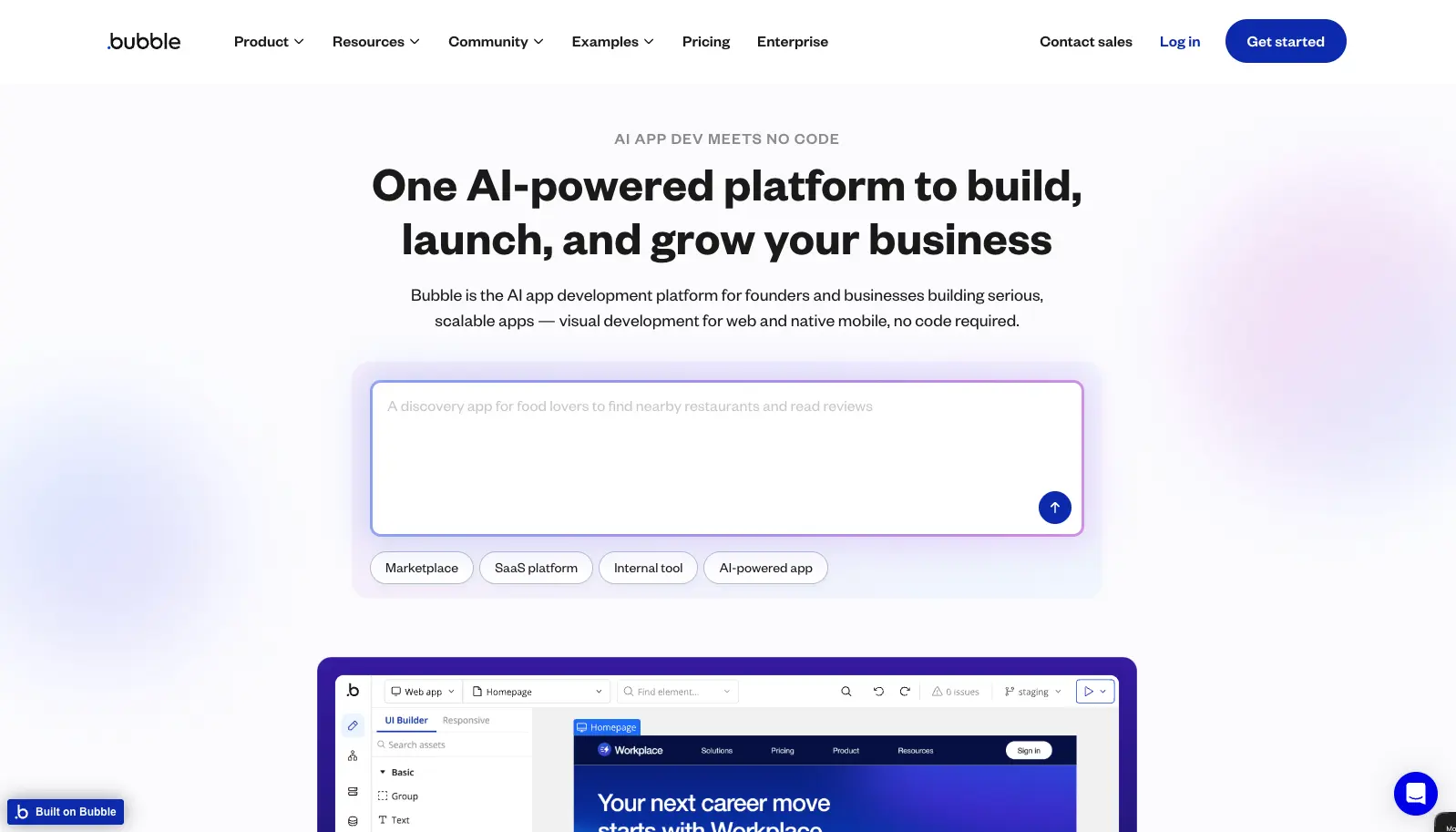
Bubble revolutionizes web application development by enabling users to build sophisticated, database-driven applications through visual programming without traditional coding constraints.
A. Key Features
Bubble shines with its comprehensive approach to full-stack development, offering unprecedented control over complex application logic and user workflows. This platform excels at creating feature-rich applications that traditionally would require extensive backend development, making it perfect for internal app development and complex business solutions.
Pros:
- Visual Programming Power: Create complex application logic through workflows and conditional statements, enabling sophisticated app behavior without coding
- Database Integration Mastery: Built-in database management with visual data modeling, perfect for applications requiring complex data relationships
- Extensive Plugin Ecosystem: Access to thousands of plugins and templates, significantly expanding functionality and accelerating development
- Real-time Collaboration: Multi-user editing capabilities and comprehensive version control for team development projects
Cons:
- Steep Learning Curve: Complex interface and concepts require significant time investment to master effectively
- Performance Limitations: Feature-heavy applications may experience slower load times and potential scalability issues
- Workload Unit Complexity: Usage-based pricing model can become unpredictable with scaling applications
B. Pricing Plan:
Bubble uses a workload-based pricing model that scales with your app's actual usage:
Core Plans:
- Free: $0/month - Basic features with 50,000 workload units, ideal for learning and prototyping
- Starter: $29/month - Custom domain, 200,000 workload units, suitable for launching small applications
- Growth: $119/month - Advanced features, 750,000 workload units, two-factor authentication, and 2 collaborators
- Team: $349/month - Enhanced capabilities, 2.5M workload units, 5 collaborators, and sub-apps support
- Enterprise: Custom pricing - Tailored solutions with dedicated hosting, enhanced security, and unlimited workload units
Additional Costs:
- Workload Overages: $0.018-0.012 per 1,000 additional workload units depending on tier
- Extra Storage: $3/month per 100GB beyond plan limits
- Plugins: Free to paid options ranging from one-time payments to monthly subscriptions
3. Softr, the Data-Driven Web App Maestro
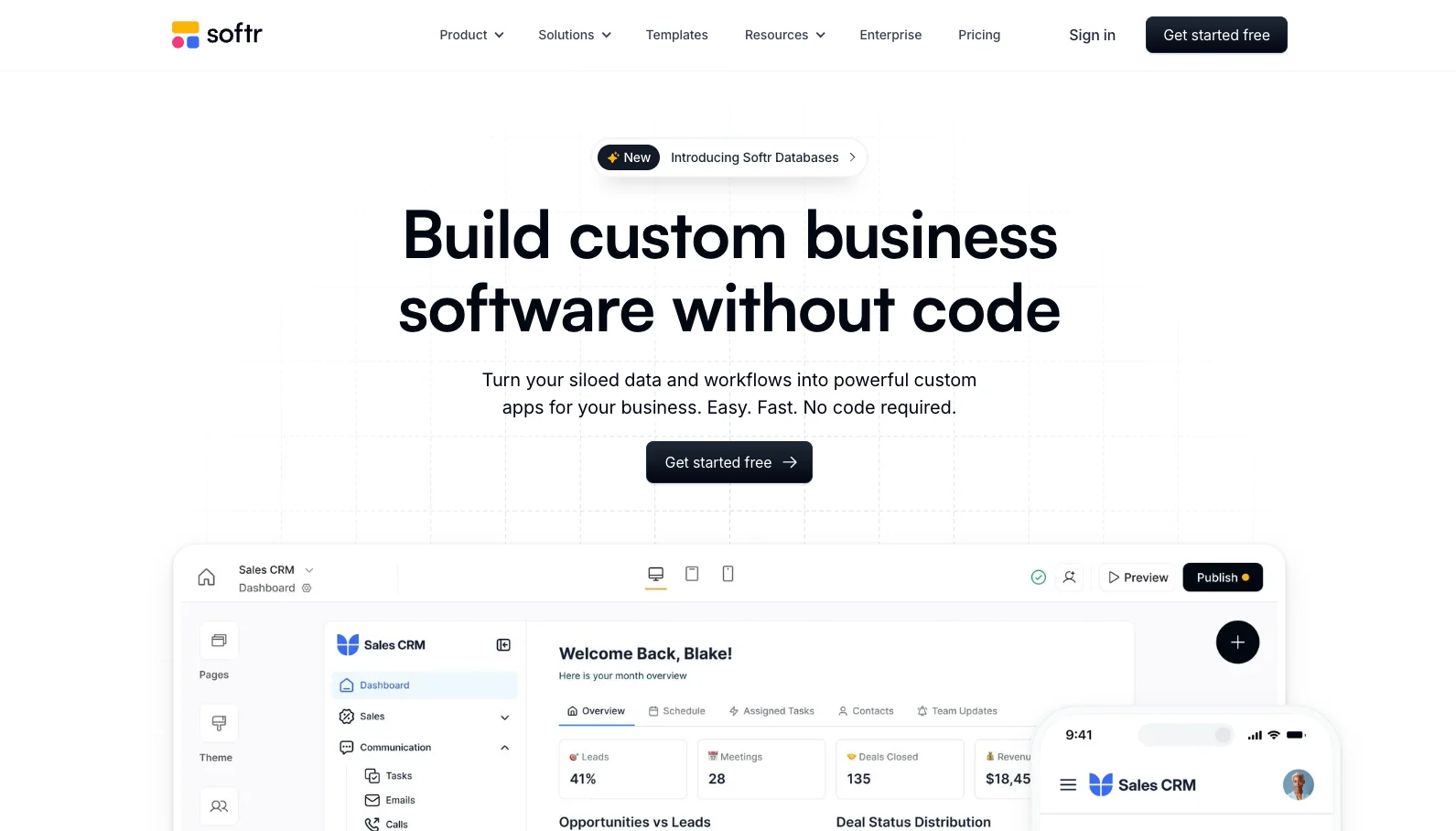
Softr transforms spreadsheets and databases into professional web applications, specializing in client portals, internal tools, and business management systems with exceptional data integration capabilities.
A. Key Features
Softr stands out with its seamless integration approach, turning existing data sources into fully functional web applications without requiring backend development. This platform excels at creating business-focused applications that bridge the gap between data management and user-friendly interfaces, making it particularly valuable for productivity tools and client-facing portals.
Pros:
- Exceptional Data Source Integration: Connects seamlessly with Airtable, Google Sheets, SQL databases, and 10+ other data sources for rapid app development
- Business-Ready Templates: Pre-built templates for client portals, CRMs, inventory management, and internal tools accelerate development
- Progressive Web App Support: Creates mobile-friendly PWAs that work across all devices without app store publication requirements
- Advanced Permission System: Sophisticated user groups and access controls make it ideal for client-facing and internal business applications
Cons:
- External Database Dependency: Requires existing data sources, cannot function as a standalone database solution
- Limited Design Customization: Block-based design system constrains creative freedom compared to more flexible platforms
- No Native Mobile Apps: Cannot publish to Apple App Store or Google Play Store, limited to web and PWA deployment
B. Pricing Plan:
Softr offers flexible pricing with significant annual savings and focuses on app users rather than just builders:
Core Plans:
- Free: $0/month - 3 apps, 1,000 app users, 2 team members, basic blocks and integrations
- Basic: $59/month ($49/month annual) - 10,000 app users, 3 team members, unlimited apps, custom domain
- Professional: $167/month ($149/month annual) - 50,000 app users, 5 team members, white-labeling, advanced permissions
- Business: $323/month ($199/month annual) - 200,000 app users, 10 team members, priority support, custom CSS
- Enterprise: Custom pricing - Unlimited users, SSO, advanced security, dedicated customer success manager
Good to know:
- 30-Day Free Trial: All paid plans include a full-featured trial period
- Annual Discounts: Save up to 2 months with yearly billing
- Non-Profit Discount: 30% discount available for educational institutions and non-profits
4. Retool, the Advanced Internal Tools Champion
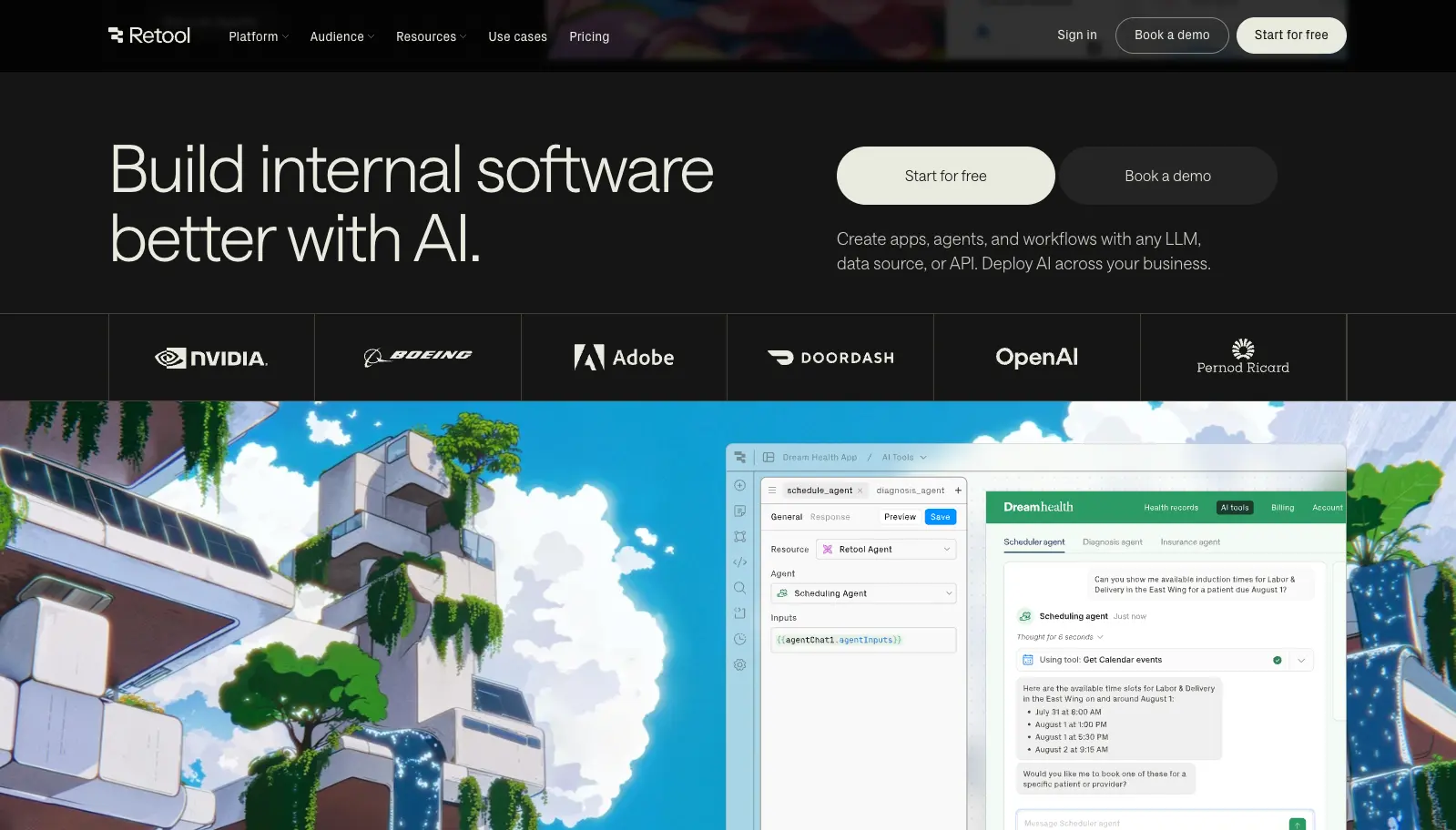
Retool excels at creating powerful internal tools and admin panels, bridging the gap between rapid development and enterprise-grade functionality for data-driven applications.
A. Key Features
Retool stands out with its focus on internal tooling and database-driven applications, offering unparalleled speed for building admin panels, dashboards, and business workflows. This platform particularly shines in enterprise environments where teams need to connect multiple data sources and create sophisticated business tools without extensive development overhead.
Pros:
- Database Integration Excellence: Seamlessly connects to virtually any database, API, or data source with pre-built connectors and query builders
- Rapid Development Speed: Transform complex data operations into functional interfaces in minutes, not weeks, with drag-and-drop components
- Enterprise-Ready Security: Advanced permissions, audit logs, and SSO integration make it suitable for sensitive business environments
- AI-Powered Agents: Innovative AI workforce features that automate repetitive tasks and workflows, priced per productive hour
Cons:
- Learning Curve for Non-Technical Users: Requires SQL knowledge and technical understanding for effective utilization
- Limited Design Flexibility: Focused on functionality over aesthetics, making it less suitable for customer-facing applications
- Cost Scaling Challenges: Per-user pricing can become expensive for larger teams, especially with different user types
B. Pricing Plan:
Retool uses a differentiated pricing model based on user types and organizational needs:
Core Plans:
- Free: $0/month - Up to 5 users, 500 workflow runs monthly, unlimited apps for testing and small teams
- Team: $10/month per standard user, $5/month per end user - 5,000 workflow runs, staging and production environments
- Business: $50/month per standard user, $15/month per end user - Advanced permissions, audit logs, custom branding
- Enterprise: Custom pricing - Unlimited environments, source control, dedicated support, and flexible deployment options
Additional Features:
- AI Agents: Starting at 20 free hours/month, then usage-based pricing per model capability
- Self-Hosted Options: Available across all paid plans for enhanced data security and compliance
- Volume Discounts: Available for Enterprise customers with larger user bases
- External User Pricing: Custom rates for users outside your organization
5. WeWeb, the Responsive Web App Champion
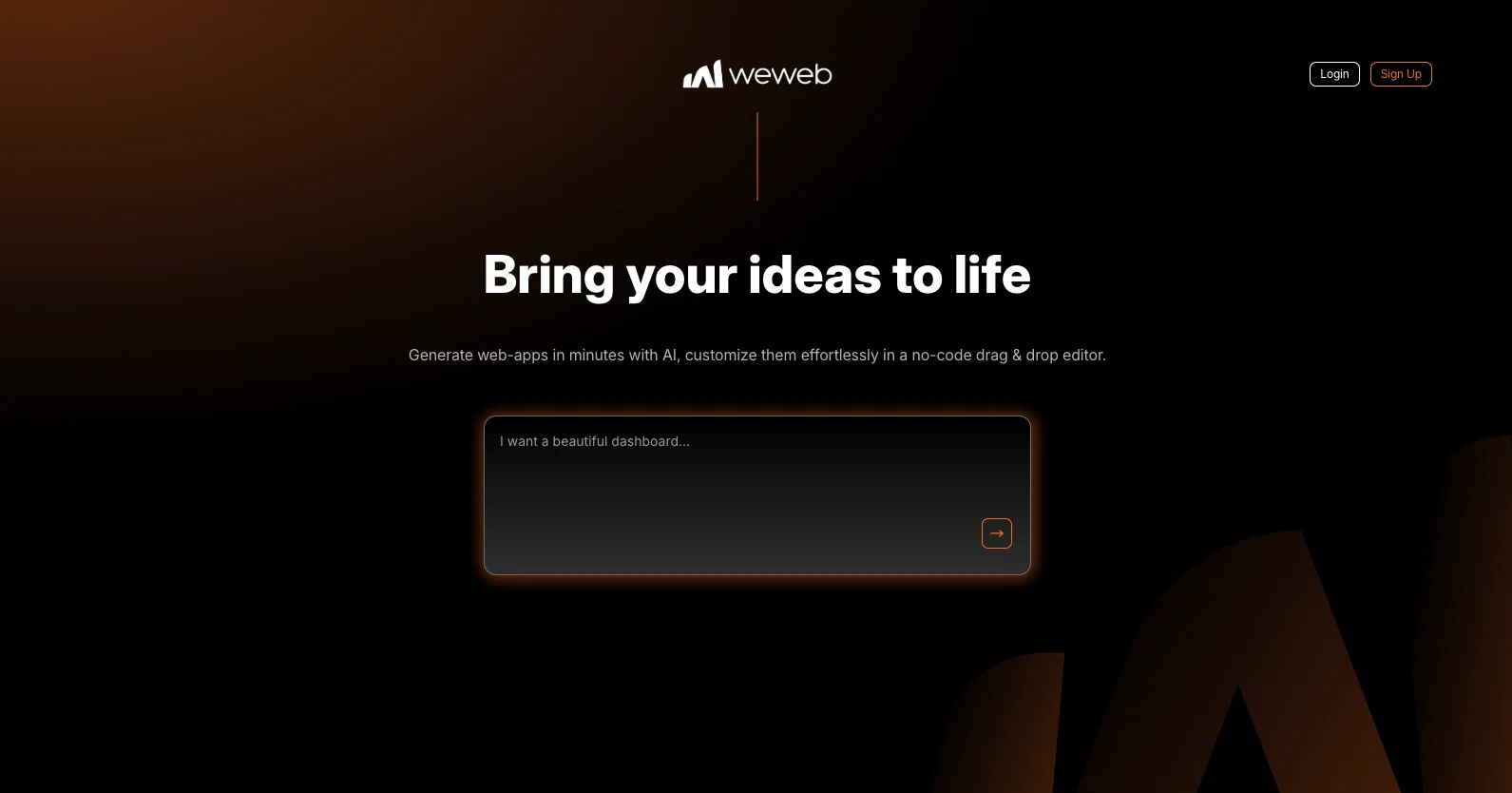
WeWeb specializes in creating responsive web applications by connecting external data sources, offering a streamlined frontend-focused approach for data-driven applications.
A. Key Features
WeWeb stands out with its pure frontend focus, seamlessly integrating with external databases and APIs to create dynamic, responsive applications. This platform excels at bridging the gap between data sources and user interfaces, making it particularly valuable for teams building complex database-driven applications without backend development overhead.
Pros:
- External Data Integration Excellence: Seamlessly connects to Airtable, Firebase, and other databases, eliminating the need for backend development
- Vue.js Code Export: Generate clean, production-ready Vue.js code that can be exported and hosted anywhere, available on Essential plans and above
- Self-Hosting Flexibility: Deploy on your own infrastructure with any paid seat plan for complete control over hosting environment
- AI-Powered Development: Integrated AI tokens help accelerate development with intelligent content and logic generation, allocation varies by seat plan tier
Cons:
- Requires External Database: Cannot function as a standalone solution, requiring existing database infrastructure or third-party services
- Technical Learning Curve: Demands understanding of APIs, database schemas, and programming logic concepts
B. Pricing Plan:
WeWeb introduced a new dual-pricing model in February 2025, separating building capabilities from hosting needs:
Seat Plans (Building Access):
- Free: $0/month - Basic editor access with WeWeb branding and limited features
- Essential: From $29/month - Code export, GitHub sync, self-hosting capabilities, includes AI tokens
- Pro: From $99/month - Enhanced collaboration features and increased AI token allocation
- Partner: From $179/month - Agency-focused with unlimited projects, multiple editor seats, advanced permissions
Hosting Plans (Deployment):
- Free: $0/month - WeWeb subdomain hosting with basic bandwidth
- Launch: From $19/month - Custom domain support with moderate traffic limits
- Grow: From $49/month - Increased bandwidth (up to 200GB) and session limits
- Scale: From $149/month - High-traffic support with advanced hosting features
Note: WeWeb introduced this new dual-pricing model in February 2025. Exact pricing varies by region and may include volume discounts.
6. Glide, the Simple Internal Tools Champion
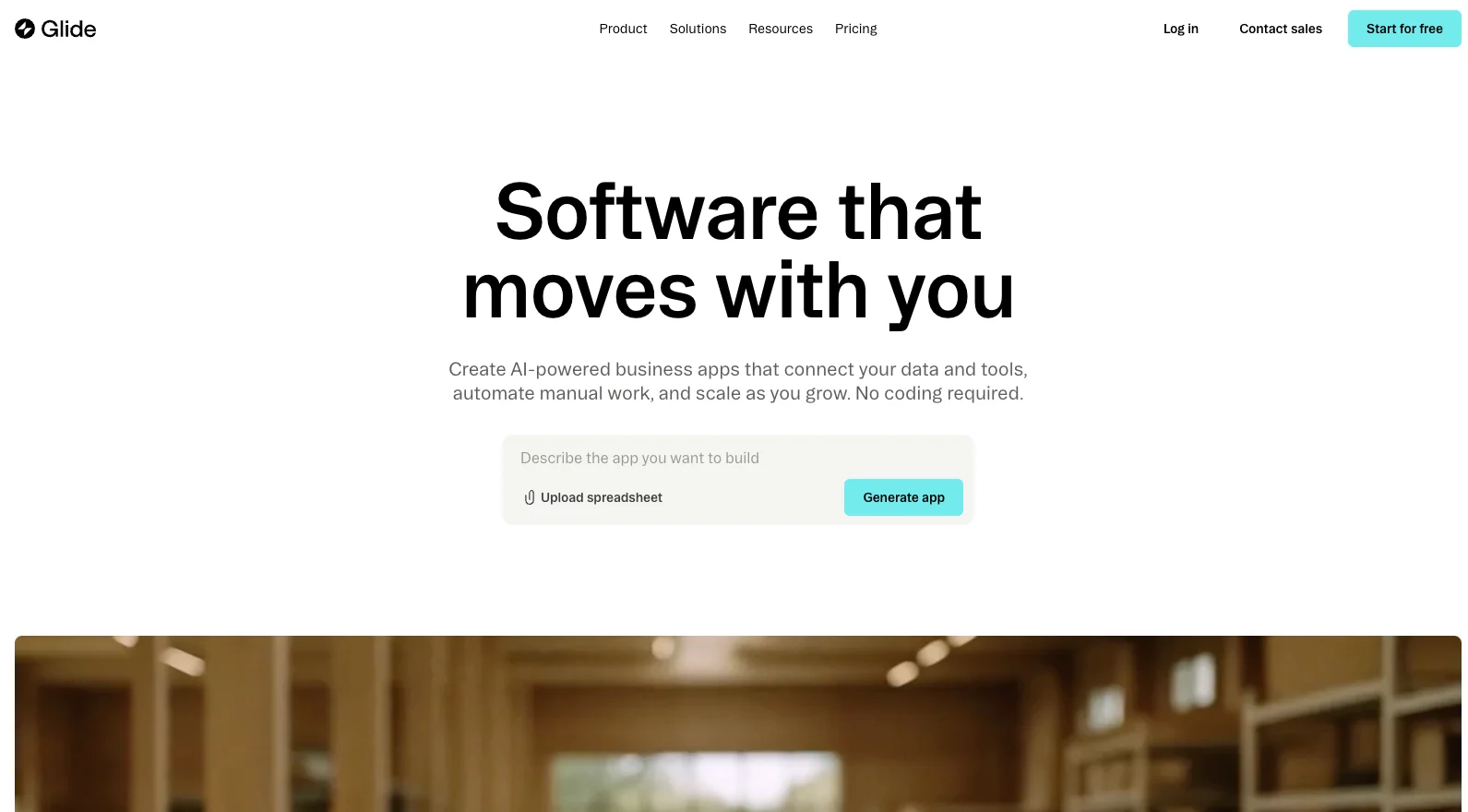
Glide transforms spreadsheets into powerful progressive web apps (PWAs) with minimal effort, focusing on simplicity and rapid deployment for internal business tools and data visualization.
A. Key Features:
Glide stands out with its spreadsheet-to-app philosophy, offering the fastest path from existing data to functional applications. This platform excels at creating internal business tools, dashboards, and data-driven applications that work seamlessly across devices, making it particularly valuable for teams seeking to modernize their workflow processes without extensive technical overhead.
Pros:
- Rapid Data-to-App Transformation: Instantly converts Google Sheets, Excel, and Airtable data into functional apps with minimal configuration
- Progressive Web App Focus: Creates PWAs that work across all devices without app store deployment, accessible via URL or QR code
- Extensive Template Library: Over 400+ professionally designed templates for CRM, inventory, project management, and business tools
- Seamless Team Collaboration: Real-time editing capabilities and intuitive sharing features make team development straightforward
Cons:
- External Data Dependency: Requires existing spreadsheets or databases, cannot create data structures from scratch within the platform
- No Native App Store Publishing: Cannot publish to Apple App Store or Google Play Store, limited to web-based PWA deployment
- Limited UI Customization: Block-based design system restricts creative freedom compared to more flexible development platforms
B. Pricing Plans:
Glide offers simplified pricing with significant annual discounts and usage-based features:
Core Plans:
- Free: $0/month - Unlimited apps (1 published), 10 personal users, basic features, 500MB storage
- Maker: $49/month ($60/month monthly) - 1 app with unlimited personal users, 500 updates/month, 5GB storage
- Business: $199/month ($249/month monthly) - 30 users, 100,000 rows per app, 5,000 updates/month, advanced integrations
- Enterprise: Custom pricing - Unlimited users, advanced security, 100+ data source connections, priority support
Key Benefits:
- 20% Annual Savings: All plans offer substantial discounts when billed yearly
- 30-Day Free Trial: Full-featured trial available for Business and Enterprise plans
- Personal vs Business Users: Different pricing for personal email users (Gmail) vs business domain users
- Update-Based Pricing: Additional usage charged per update ($0.02 per extra update on lower tiers)
Professional Services:
- Glide Solutions: Custom app development starting at $10,000
- Expert Directory: Certified experts available for hire starting at $2,000
7. FlutterFlow, the Cross-Platform Native App Champion
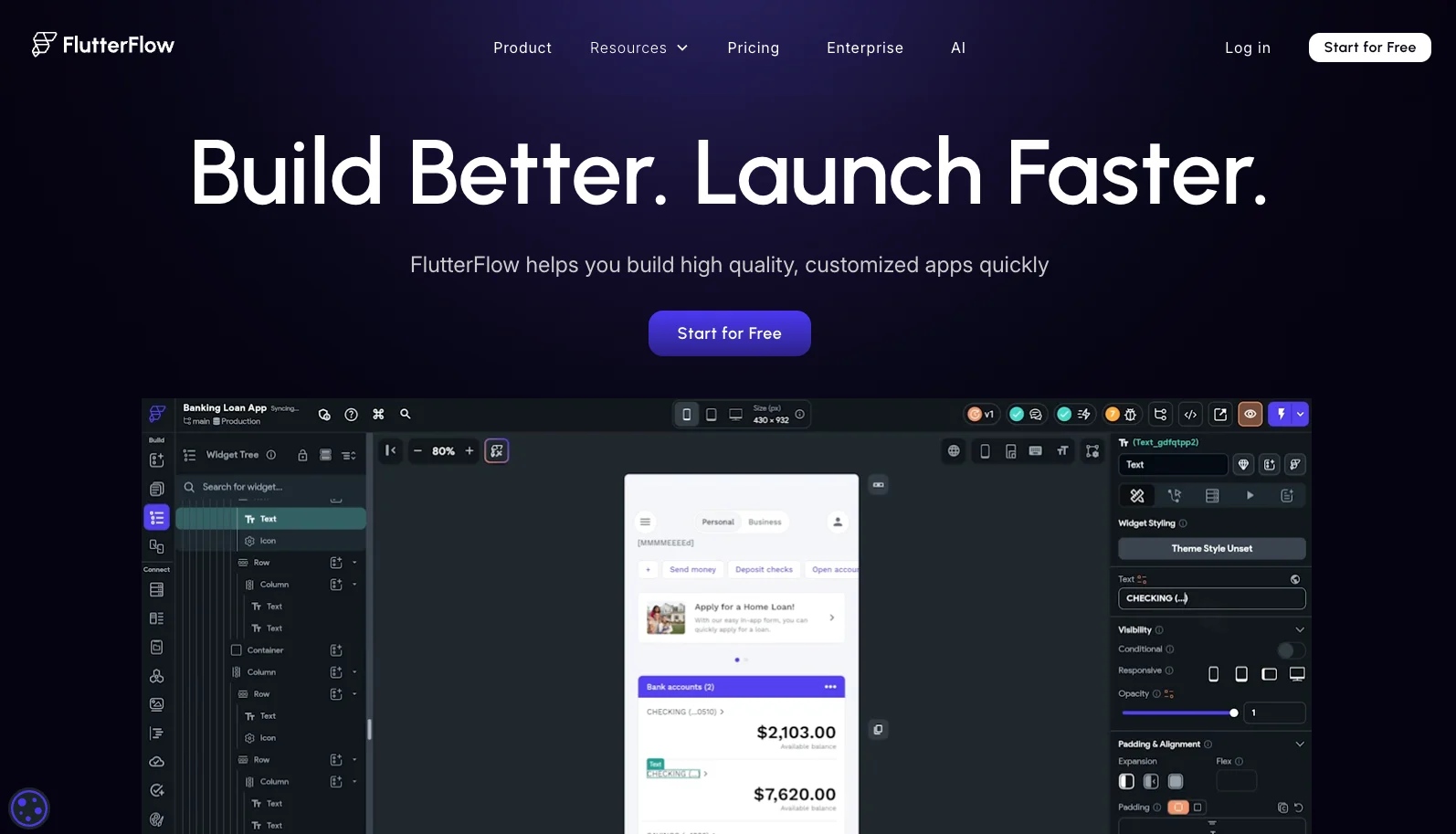
FlutterFlow creates truly native mobile applications using Google's Flutter framework, offering superior performance and seamless deployment across iOS, Android, and web platforms.
A. Key Features
FlutterFlow stands out with its ability to generate production-ready Flutter code, providing native app performance without the traditional development complexity. This platform excels at creating sophisticated app builder experiences that rival traditionally coded applications while maintaining the accessibility of visual development tools.
Pros:
- Native Performance Excellence: Generates genuine Flutter code that delivers smooth animations, fast loading times, and native device integration
- Cross-Platform Mastery: Single codebase deploys to iOS, Android, web, and desktop platforms without compromise in functionality
- Code Export Freedom: Full Flutter source code export enables unlimited customization and removes vendor lock-in concerns
- Advanced Development Features: GitHub integration, branching, automated testing, and professional development workflows built-in
Cons:
- Steeper Learning Curve: More complex than simple drag-and-drop builders, requiring understanding of Flutter concepts and mobile development
- Higher Price Point: Significantly more expensive than basic no-code platforms, especially for team collaboration features
- Resource Intensive: Generated apps can be larger and more resource-heavy compared to simpler web-based alternatives
B. Pricing Plan:
FlutterFlow offers competitive pricing with significant annual savings across all tiers:
Core Plans:
- Free: $0/month - Visual builder, templates, web publishing, 2 API endpoints, basic Firebase integration
- Standard: $30/month ($22/month annual) - Code download, APK generation, custom domain publishing, device testing
- Pro: $70/month ($50/month annual) - GitHub integration, branching, one-click store deployment, unlimited APIs
- Teams: $70/month per user ($50/month per user annual) - Real-time collaboration, project access controls, audit logs
Enterprise Features:
- FlutterFlow Enterprise: Custom pricing for companies with $10M+ annual revenue
- Advanced Security: Enterprise-grade compliance, security features, and dedicated support
- Education Pricing: Free one-year premium access for students and educators at accredited institutions
Key Benefits:
- 25% Annual Savings: All plans offer substantial discounts when billed yearly
- 14-Day Free Trial: Full-featured trial period for all paid plans
- Native Code Generation: Unlike web-based alternatives, produces actual Flutter applications
- Professional Development Tools: Version control, testing, and deployment automation included
8. Builder.io, the Enterprise Web CMS Champion
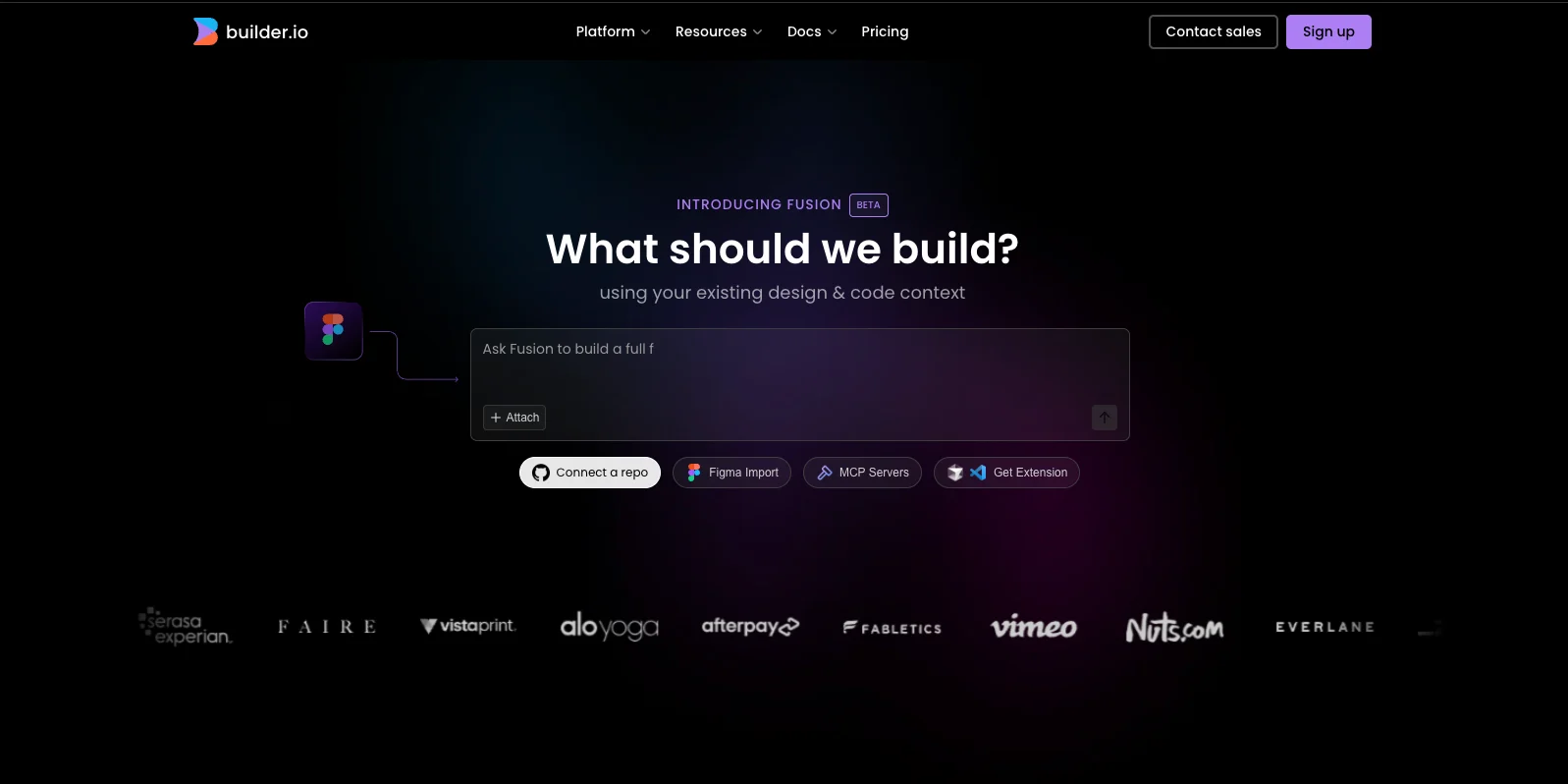
Builder.io revolutionizes front-end development with its Visual Development Platform, combining AI-powered design-to-code capabilities with an enterprise-grade headless CMS for teams seeking to accelerate digital production workflows.
A. Key Features:
Builder.io stands out as the bridge between design and development, offering the industry's most advanced AI-powered design-to-code conversion alongside a robust visual CMS. This platform excels at transforming Figma designs into production-ready code while empowering marketers and developers to create, iterate, and optimize digital experiences without constant developer dependency, making it particularly valuable for enterprise teams managing complex digital ecosystems.
Pros:
- AI-Powered Design-to-Code: Instantly converts Figma designs into clean, production-ready code that aligns with existing design systems and coding conventions
- Visual Development Platform: Combines drag-and-drop editing with code components, enabling both technical and non-technical teams to build sophisticated web experiences
- Enterprise-Grade Headless CMS: Provides scalable content management across multiple digital touchpoints with structured content models and API-first architecture
- Seamless Integration Ecosystem: Works natively with existing codebases, component libraries, and supports 40+ integrations including Shopify, Contentful, and Salesforce
Cons:
- Complex Learning Curve: Advanced features require significant time investment to master, particularly for teams new to headless CMS concepts
- Developer-Centric Pricing: Per-user pricing model becomes expensive for larger teams, with costs scaling rapidly beyond basic plans
- Limited Creative Freedom: Visual editor constrains design flexibility compared to traditional development approaches, requiring workarounds for complex layouts
B. Pricing Plans:
Builder.io offers enterprise-focused pricing with AI-powered code generation limits:
Core Plans:
- Free: $0/month - 1 space, up to 10 users, 20 monthly code generations, 4k context window, 7-day activity history
- Pro: $19/user/month - Up to 20 users, 200 monthly code generations, 128k context window, 30-day activity history, standard support
- Enterprise: Custom pricing - Custom user seats, unlimited code generations, component mapping, custom spaces, SSO, premium support SLAs
Key Benefits:
- Usage-Based AI: Code generation limits based on plan tier, with pay-as-you-go options for Pro plan overages
- 14-Day Pro Trial: Free plan includes full Pro features trial period
- Enterprise Add-ons: Custom LLM integration, private Slack channels, dedicated customer success manager
- Team Collaboration: Multi-user workspaces with role-based permissions and shared custom instructions
Professional Services:
- Custom Implementation: Enterprise onboarding and setup services
- Dedicated Support: Assigned customer success manager and engineer for Enterprise clients
- Training Programs: Team training sessions and best practices workshops
9. Adalo, the Simple Mobile App PWA Champion
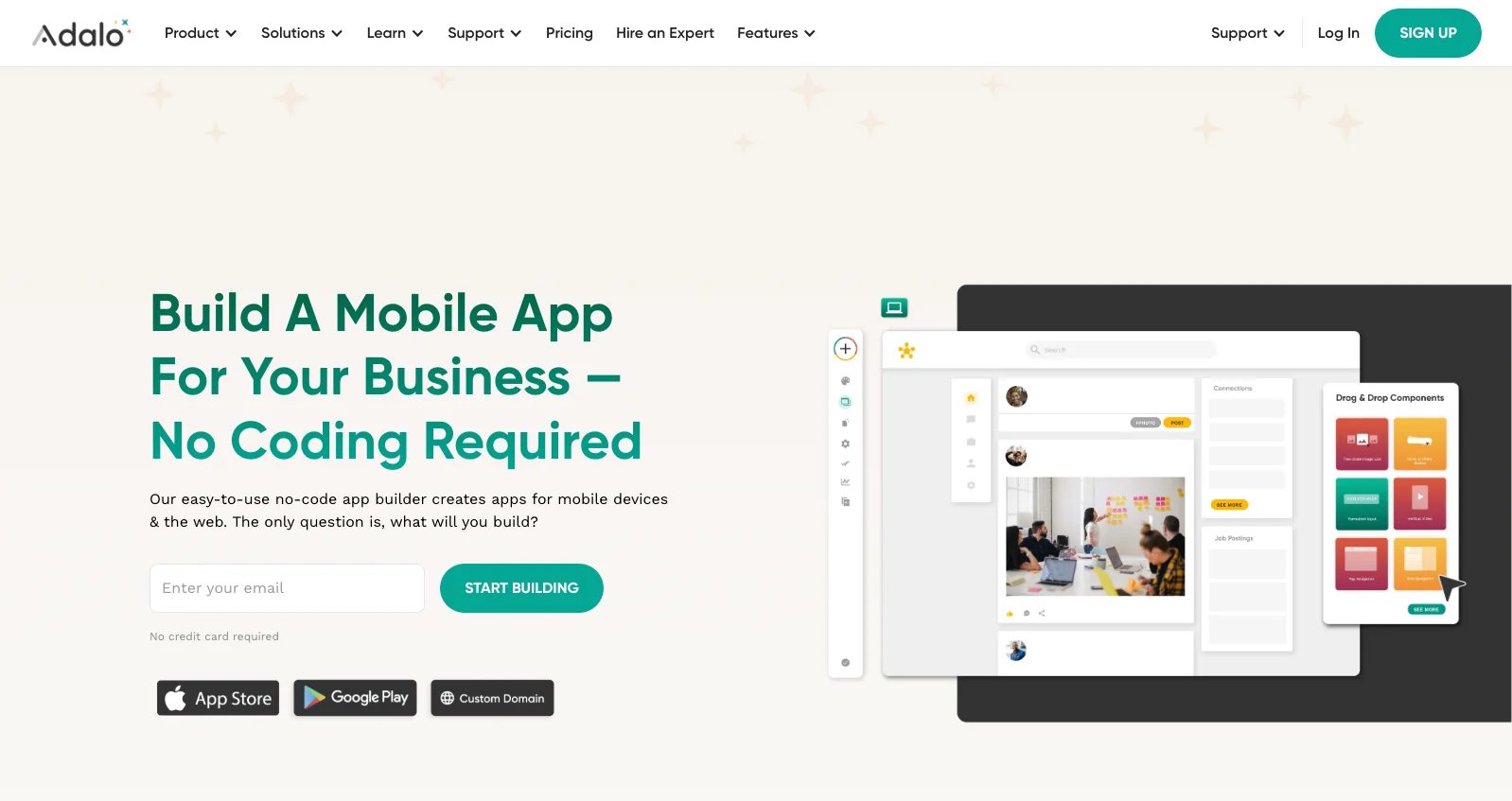
Adalo simplifies mobile app creation with its intuitive drag-and-drop interface, focusing on progressive web applications (PWAs) that provide app-like experiences across all devices.
A. Key Features
Adalo stands out with its beginner-friendly approach to mobile app development, offering a streamlined path from concept to app store publication. This platform excels at creating mobile app experiences that work seamlessly across devices while maintaining the simplicity that makes app development accessible to non-technical users.
Pros:
- True No-Code Simplicity: Intuitive drag-and-drop interface requires zero coding knowledge, making app development accessible to everyone
- Cross-Platform Publishing: Single build process publishes to iOS App Store, Google Play Store, and web simultaneously
- Built-in Database Management: Integrated database with visual data management eliminates the need for external backend services
- Responsive Design Automation: Apps automatically adapt to different screen sizes and devices without additional configuration
Cons:
- Performance Limitations: Apps may experience slower load times and performance issues as they scale, especially with large datasets
- Limited Design Flexibility: While customizable, design options are more restricted compared to advanced development platforms
- Expensive Scaling Model: Per-app pricing structure becomes costly for businesses managing multiple applications or high user volumes
B. Pricing Plan:
Adalo uses a "build for free, pay to publish" model with per-app pricing:
Core Plans:
- Free: $0/month - Unlimited app building and testing, but no publishing capabilities
- Starter: $36/month - Publish 1 app, up to 50 app actions per month, basic features
- Professional: $52/month - Publish 1 app, up to 1,000 app actions per month, advanced features
- Team: $160/month - Publish 5 apps, up to 10,000 app actions per month, team collaboration
- Business: $200/month - Publish 10 apps, up to 50,000 app actions per month, priority support
Add-On Options:
- Additional Published Apps: $25/month per additional app
- Additional App Editors: $15/month per additional team member
- Extra App Actions: $5-20/month for additional user interactions depending on plan tier
- Custom Enterprise: Custom pricing for large organizations with specific requirements
10. Thunkable, the Native Mobile Apps Champion
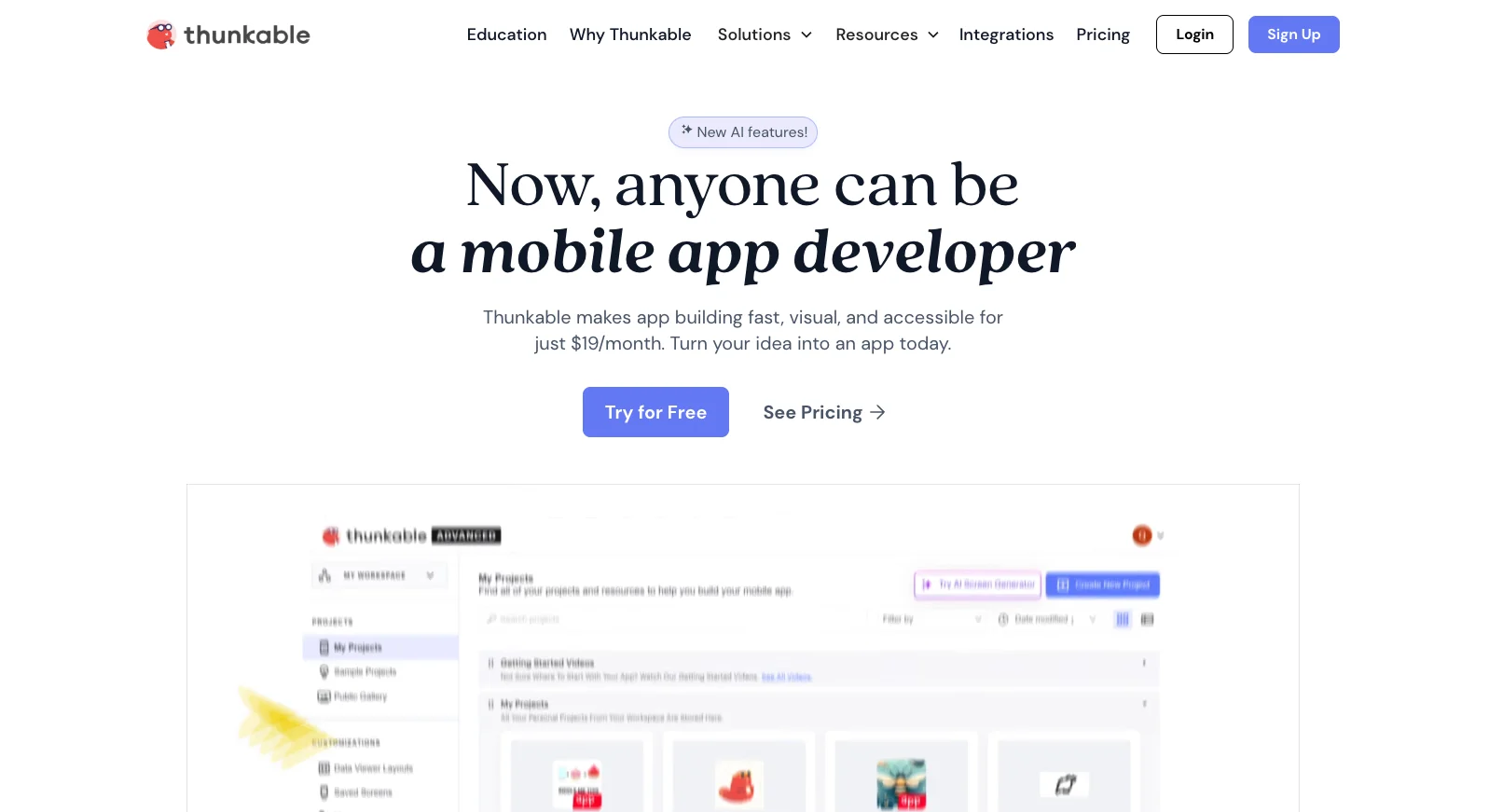
Thunkable empowers non-developers to create true native mobile applications for iOS and Android using an intuitive drag-and-drop interface with block-based programming, focusing on accessibility and rapid mobile app deployment.
A. Key Features:
Thunkable distinguishes itself as the most accessible path to native mobile app development, offering genuine cross-platform capabilities without requiring coding knowledge. This platform excels at creating mobile-first applications with native functionality like offline capabilities, push notifications, and device integration, making it particularly valuable for entrepreneurs, educators, and businesses seeking to launch mobile apps quickly without traditional development complexity.
Pros:
- True Native Mobile Apps: Creates genuine native applications for iOS and Android with full access to device features like camera, location, Bluetooth, and offline functionality
- Visual Block Programming: Uses intuitive drag-and-drop interface with logic blocks, making app development accessible to complete beginners while maintaining powerful functionality
- Direct App Store Publishing: Seamlessly publishes to Apple App Store, Google Play Store, and web platforms with built-in deployment tools and publishing guidance
- Real-Time Testing: Offers live companion app for instant testing on actual devices during development, enabling rapid prototyping and iteration cycles
Cons:
- Performance Limitations: Apps may experience slower performance compared to hand-coded native applications, particularly for complex animations or processing-intensive features
- No Source Code Export: Cannot export underlying code, creating platform lock-in and limiting migration options to custom development stacks
- Limited Third-Party Integrations: Offers fewer plugin options compared to competitors like FlutterFlow or Bubble, restricting advanced integration capabilities
- Subscription Dependency: Published apps require active subscription to remain functional, creating ongoing costs for live applications
B. Pricing Plans:
Thunkable offers competitive pricing with significant annual savings and education discounts:
Core Plans:
- Free: $0/month - Public projects only, unlimited app building, 25 downloads, community support, basic features
- Accelerator: $18/month ($216/year) - 10 private projects, unlimited downloads, priority support, advanced features
- Builder: $37/month ($449/year) - Unlimited private projects, unlimited downloads, enhanced collaboration, premium support
- Advanced: $99/month ($1,199/year) - Priority email support, advanced analytics, custom branding, dedicated account management
Key Benefits:
- 35% Annual Savings: All paid plans offer substantial discounts when billed annually
- Education Discounts: Special pricing available for students, teachers, and educational institutions
- Cross-Platform Publishing: All plans support iOS, Android, and web deployment from single codebase
- Active Subscription Required: Published apps require maintained subscription to remain live for users
Professional Services:
- Team Plans: Custom pricing available for organizations requiring multiple licenses
- Educational Resources: Comprehensive learning center with tutorials and computer science curriculum
- Community Support: Active forum and in-product messaging for all paid users
5 Key Takeaways
- Complete beginners should start with Adalo for mobile apps or Glide for internal tools, while designers will love Webflow and Builder.io for pixel-perfect control
- Budget-conscious builders can leverage free tiers from Glide, Thunkable, and Adalo, while enterprise teams should consider Retool, Builder.io Enterprise, or Webflow for scalable solutions
- Mobile-first projects perform best with FlutterFlow and Thunkable for native apps, while web applications excel with Bubble for complexity and Softr for data-driven needs
- Speed-focused teams should choose Glide or Adalo for rapid MVP development, while scale-focused businesses need Webflow, Bubble, or Builder.io for long-term growth
- Match your technical comfort level - visual builders like Webflow and Builder.io for designers, logic-heavy platforms like Bubble and Retool for developers, and user-friendly options like Glide and Adalo for non-technical teams
The key is starting with the right tool for your current needs, then scaling up as your requirements evolve. Most successful projects begin simple and grow in complexity over time.
