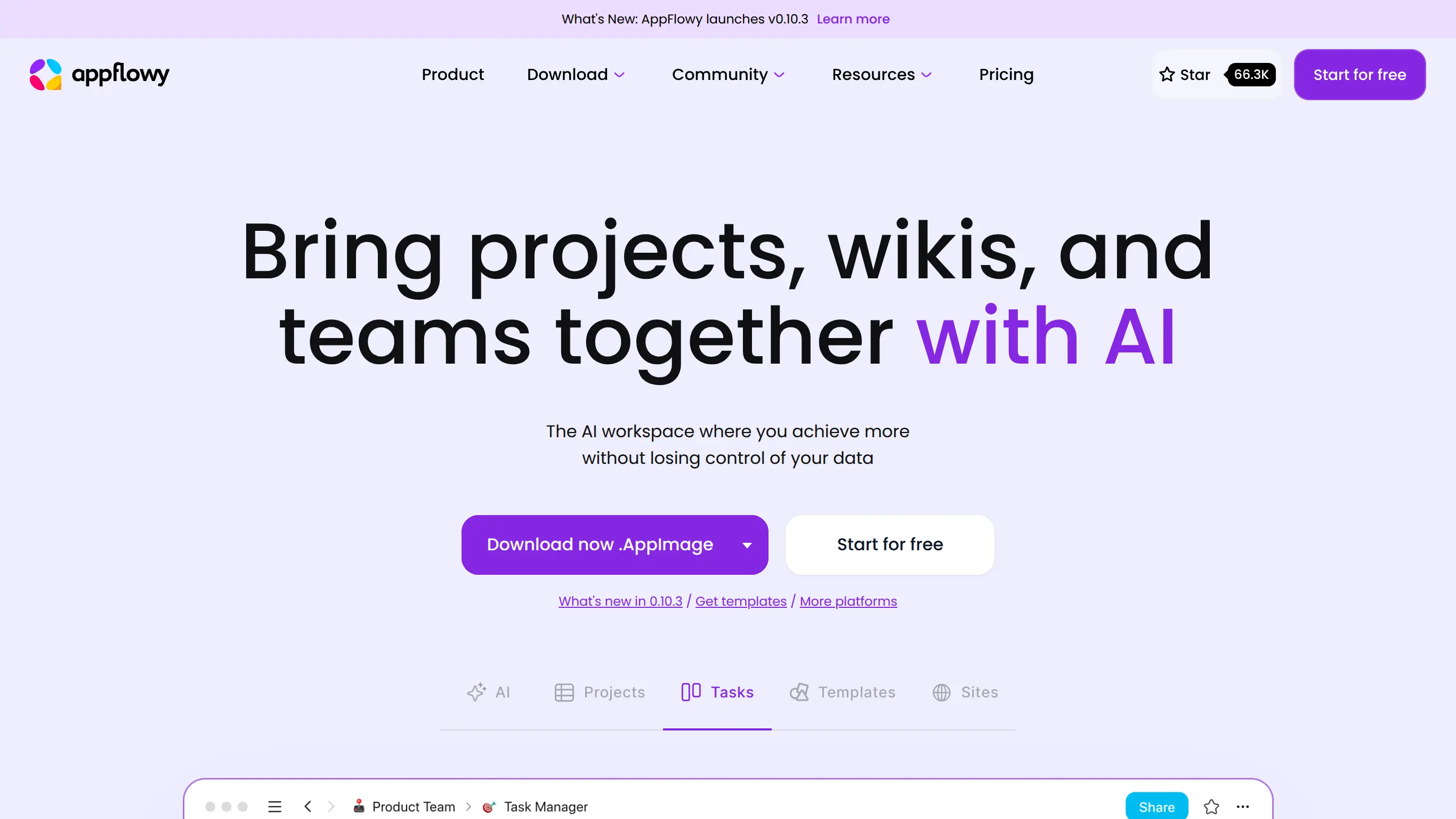Appflowy - Notion's Open Source Alternative for your Wikis
Appflowy: Your Ultimate Open-Source Tool for Seamless Project Management. Discover a flexible and powerful platform designed to enhance productivity.
Information
👌 Features
🔥 Strengths
Integrations
Discover which no-code tools integrations are compatible with this one.
Alternatives
Discover which alternative no-code tools are similar with this one.
Tool Description
What is Appflowy?
AppFlowy is an open-source alternative to Notion, offering a flexible and customizable project management tool designed for individuals and teams.
It helps users organize tasks, collaborate on projects, and track progress efficiently. With a simple and intuitive interface, AppFlowy provides powerful features for task management, team collaboration, and workflow customization, making it suitable for a wide range of projects and workflows.
Its open-source nature allows users to have more control over their data and the ability to tailor the platform to their specific needs.
Why use Appflowy?
- Task Management: Create tasks, set deadlines, and organize them into projects and categories to keep track of your work and prioritize tasks effectively.
- Collaboration: Invite team members to collaborate on projects, assign tasks, and share updates and files in real-time, fostering teamwork and communication.
- Customization: Customize your workflow with tags, labels, and custom fields to match your team's unique requirements and processes, ensuring flexibility and scalability as your projects evolve.
Who uses Appflowy?
- Individuals: Managing personal tasks, to-do lists, and projects, and staying organized and productive in their personal and professional lives.
- Small Teams: Collaborating on projects, tracking progress, and managing tasks and deadlines effectively, without the complexity and overhead of larger project management tools.
- Freelancers: Managing client projects, tracking billable hours, and collaborating with clients and team members on tasks and deliverables.
- Startups: Organizing and prioritizing tasks, managing product development, and coordinating team efforts to bring products and ideas to market.
- Remote Teams: Facilitating communication, collaboration, and project management for distributed teams working across different locations and time zones.
Pricing and Plans Analysis:

Free Plan:
- Ideal for individuals or small teams (up to 2 members).
- Offers essential features such as:
- 1 collaborative workspace.
- Unlimited pages & blocks.
- 5 GB of storage.
- 100 AI responses.
- Intelligent search, mobile app access, and real-time collaboration.
Pro Plan:
- Priced at $10 per user per month (billed annually).
- Includes all features from the Free Plan plus:
- Unlimited storage.
- Up to 10 workspace members.
- Unlimited AI responses.
- Unlimited file uploads.