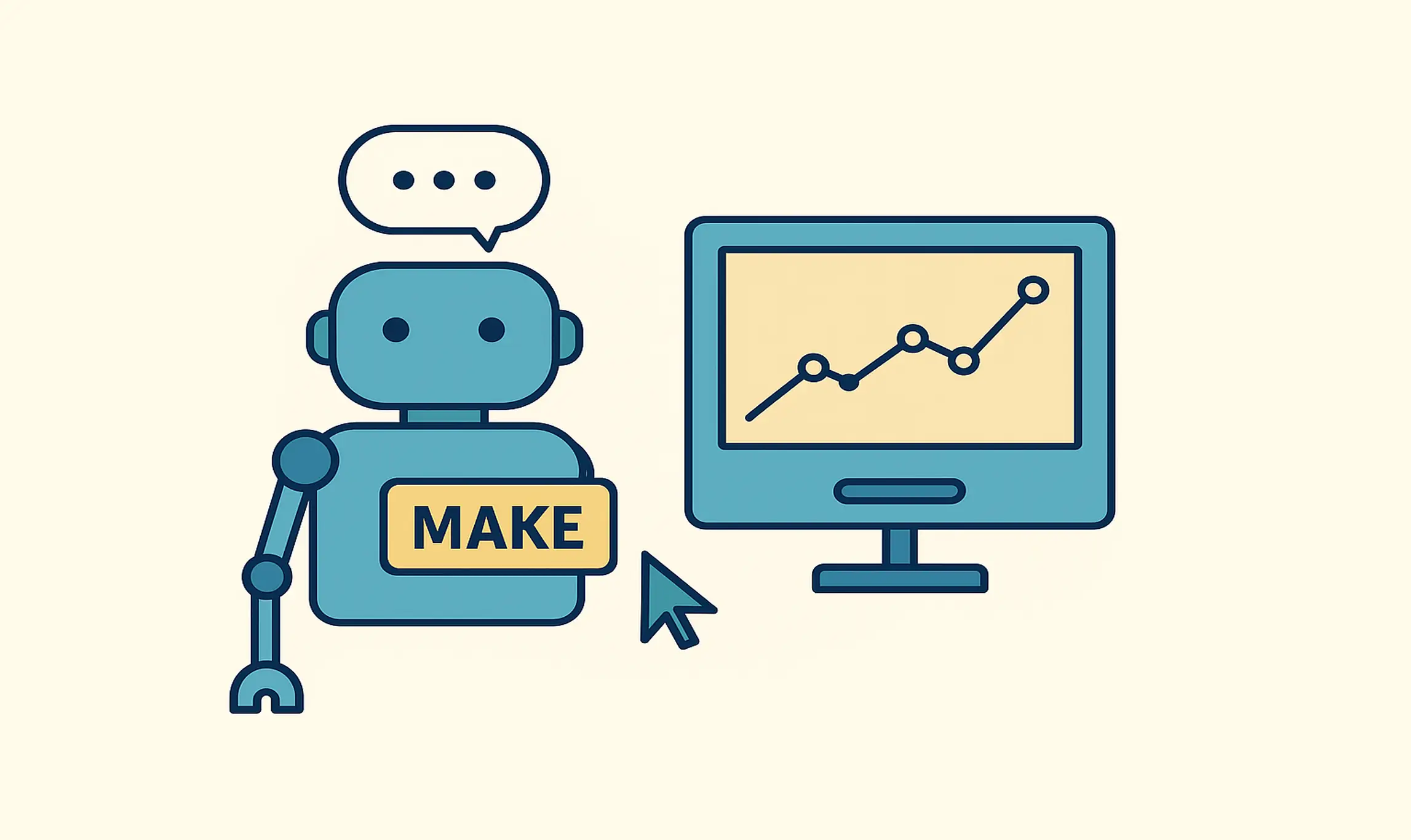Weweb vs Bubble: Which No-Code Tool is Right for You?

Choosing the right no-code platform for your no-code frontend projects can be a game-changer. In this article, we compare WeWeb and Bubble to help you make an informed decision.
I - What is WeWeb?
WeWeb is a frontend builder that empowers users to create highly customizable and responsive web applications without writing code. This platform is designed for creators who want complete control over their frontend design while leveraging the power of no-code.
A. Main Features
- Drag-and-Drop Interface: WeWeb offers an intuitive drag-and-drop editor, allowing users to build complex layouts with ease.
- Customizable Components: The platform provides a rich library of pre-built components that are fully customizable to match your brand's identity.
- Responsive Design: WeWeb ensures that all projects are mobile-friendly by default, with responsive design options baked into the editor.
- Dynamic Data Integration: WeWeb seamlessly integrates with various data sources, including APIs, databases, and third-party tools.
- Collaboration Tools: Real-time collaboration features make it easy for teams to work together on projects, providing a streamlined workflow.
B. Advantages and Disadvantages
1. Advantages:
- Flexibility: WeWeb's highly customizable components and design options allow users to create unique and tailored frontend experiences.
- Ease of Use: The drag-and-drop interface is user-friendly, making it accessible even to those with minimal technical skills.
- Integration Capabilities: Its ability to connect with various data sources and third-party tools enhances its versatility.
- Responsive by Design: The platform ensures that your web applications look great on any device.
2. Disadvantages:
- Learning Curve: While WeWeb is intuitive, mastering all its features and customization options may take time, especially for beginners.
- Limited Backend Capabilities: WeWeb focuses on the frontend, so you'll need additional tools for backend development, which could add complexity to your workflow.
II - What is Bubble?
Bubble is a frontend builder that allows users to build full-fledged web applications without needing to write code. It’s a comprehensive platform designed to handle both frontend and backend development, making it a powerful tool for creating dynamic, data-driven web apps.
A. Main Features
- Visual Programming Interface: Bubble offers a visual programming environment where users can design, configure, and deploy applications by dragging and dropping elements and workflows.
- Database Management: Unlike many frontend-focused tools, Bubble includes built-in database management, allowing users to store and manage data directly within the platform.
- Workflow Automation: Bubble’s robust workflow engine lets users define complex logic and automate various aspects of their applications, from user interactions to data processing.
- Plugin Ecosystem: The platform supports a vast array of plugins, enabling users to extend their applications’ functionality with ease.
- Responsive Design: Bubble also prioritizes responsive design, ensuring applications perform well on different devices.
B. Advantages and Disadvantages
1. Advantages:
- Comprehensive Tool: Bubble's ability to handle both frontend and backend development makes it a one-stop-shop for building complex web applications.
- Extensive Features: The platform's extensive features, including built-in database management and workflow automation, provide flexibility and power to users of all skill levels.
2. Disadvantages:
- Performance Considerations: While Bubble is powerful, the performance of Bubble apps can sometimes be slower compared to custom-coded applications, especially for very complex projects.
- Steeper Learning Curve: Due to its comprehensive nature, Bubble might be more challenging to learn for beginners compared to simpler no-code tools.
III. Feature Comparison: Webflow vs Framer
IV - Use Cases: WeWeb vs. Bubble for Startups
A. For Whom is WeWeb Best Suited?
WeWeb is an excellent choice for startups that prioritize:
- Custom Design and Branding: Startups looking to create a unique, branded user experience will benefit from WeWeb’s high customization capabilities.
- Scalability and Performance: For startups planning to scale quickly, WeWeb offers optimized performance with the ability to self-host and export code, providing more control for scaling matters.
- Design-Driven Teams: WeWeb is ideal for startups with design-focused teams who want to have full control over the frontend.
B. For Whom is Bubble Best Suited?
Bubble is perfect for startups that need:
- Rapid MVP Development: Startups aiming to launch a Minimum Viable Product (MVP) quickly can leverage Bubble’s low-code environment to get a functional product out the door without extensive coding knowledge.
- Non-Technical Founders: Founders without a technical background will find Bubble’s visual programming environment intuitive, making it easier to bring their ideas to life without hiring a full development team.
- All-in-One Development: Startups looking for a platform that handles both frontend and backend development will appreciate Bubble’s integrated database and workflow automation features.
C. Typical Use Scenarios
WeWeb is commonly used for startups that:
- Need to build complex web applications with a focus on design and frontend performance.
- Serve clients or customers who demand a high degree of frontend customization and differentiation.
Bubble is typically used for startups that:
- Need to quickly launch MVPs to test market demand and iterate based on feedback.
- Want to build web apps with integrated workflows and database management without diving deep into backend coding.
- Are focused on internal tools and dashboards where speed of deployment and ease of use are critical.
In summary, WeWeb is ideal for startups that prioritize design and performance, while Bubble is better suited for startups that need to quickly develop functional web apps with minimal coding. Each tool offers distinct advantages depending on the startup's focus and technical capabilities.
Wrapping it up
A. Summary of Key Points
- WeWeb excels in custom design, scalability, and performance, making it a strong choice for startups with a design-driven focus that need full control over their frontend. It also offers the option for code export, which is beneficial if you plan to have flexibility in the future.
- Bubble is ideal for rapid development with minimal coding, making it perfect for non-technical founders and startups needing to quickly launch MVPs or fully integrated web apps with both frontend and backend capabilities.
B. Tips for Choosing Between WeWeb and Bubble
- Choose WeWeb if:
- Your startup requires a highly customized frontend with a strong emphasis on design and brand identity.
- You need the option to self-host and optimize for performance.
- Your team includes designers or developers who can leverage WeWeb's flexibility.
- You anticipate the potential to sell your startup in the future, as WeWeb's code export feature can provide added value by offering the buyer a fully transferable codebase.
- Choose Bubble if:
- You are a non-technical founder or your team lacks extensive coding expertise.
- You need to quickly launch an MVP or a fully-functional web app that integrates both frontend and backend.
- Speed of deployment and ease of use are your top priorities, allowing you to focus on business growth.
- You’re looking for an all-in-one platform that handles both frontend and backend without the need to manage or export code.
Both WeWeb and Bubble are powerful tools that serve different needs within the startup ecosystem. If you value full control and future-proofing your startup for potential sale, WeWeb offers advantages with its code export capability. On the other hand, if speed and simplicity are key, Bubble provides a comprehensive, user-friendly environment to rapidly bring your ideas to life.
Your choice should align with your startup’s specific goals, technical resources, and long-term vision.
FAQs: WeWeb vs. Bubble
1. What are the main differences?
- WeWeb: Best for frontend design with high customization and code export options.
- Bubble: All-in-one solution for full-stack development, ideal for MVPs.
2. Which is easier to learn?
- WeWeb: Easier for beginners with a more intuitive interface.
- Bubble: More complex, better suited for those with some technical knowledge.
3. Can I export my code?
- WeWeb: Yes, supports code export, useful if selling your startup.
- Bubble: No, applications are tied to the platform.
4. How do they handle integrations?
- WeWeb: Supports integrations via API, suitable for custom setups.
- Bubble: Offers a robust API connector and community plugins for added functionality.
5. Which is better for startups?
- WeWeb: Best for startups focusing on custom frontend development and scalability.
- Bubble: Ideal for launching MVPs quickly with minimal coding.