Top 8 no-code tools which allow self-hosting

Self-hosted no-code tools are platforms that allow users to host and build applications on their own servers, providing full control over data and infrastructure.
They can be divided into two distinct types:
- Self-hosted no-code platforms: These tools allow non-developers to build and manage applications directly on their own servers, providing user-friendly interfaces and ensuring complete data privacy and customizability.
- Code-exportable no-code platforms: These tools enable users to design applications without coding, but the final output is exportable code. This code can be hosted on private servers and further developed by developers, making it a flexible option for those who want to take full ownership of their project and avoid vendor lock-in.
This distinction is key to choosing the right tool: the first category empowers non-developers to take control of their apps, while the second caters to those looking to combine the ease of no-code with the flexibility of traditional development.
Here’s a comparison table of the best no-code tools for self-hosting to help you make an informed choice.
I. Best Self-Hosted No-Code Tools by Categories
A. Front-End Builders That Allow You to Self-Host Your Applications
1. Weweb
.webp)
Overview:
WeWeb focuses on building responsive web applications. It emphasizes flexibility, allowing users to build everything from landing pages to complex web apps without sacrificing performance.
Ideal for:
Intermediate users looking for flexibility in design and logic.
Features:
- Advanced visual logic builder to create dynamic and responsive applications.
- API-first approach, allowing seamless integration with external data sources.
- SEO-optimized outputs to ensure web applications are search-engine friendly.
Self-Hosting Documentation: WeWeb Cloudflare Self-Hosting Guide.
This guide walks you through exporting and hosting your application using Cloudflare for enhanced control.
Plan Requirements:
Code export is only available with paid plans, which start at $40 per month.
Use Case:
Building interactive dashboards or progressive web apps.
2. FltutterFlow

Overview:
FlutterFlow is a cutting-edge platform designed for crafting sophisticated mobile applications with ease. Its intuitive interface offers drag-and-drop capabilities, enabling users to visually assemble app components. Coupled with its seamless Firebase integration, FlutterFlow provides backend support that eliminates the need for manual coding. Furthermore, its code export functionality allows developers to customize and refine their applications outside the platform.
Ideal for: Intermediate users with some experience in UI design.
Features:
- Drag-and-drop UI components.
- Integration with Firebase for backend services.
- Code export capabilities.
Self-Hosting Documentation: FlutterFlow CLI Command Details.
To self-host with FlutterFlow, you'll need to use their CLI tool for exporting your application’s code. Key steps include installing the CLI, authenticating your account, and running export commands for your app. Ensure you have a paid plan to access this feature, as free plans do not support code exports.
Plan Requirements:
A paid plan is required to enable code export and CLI access. FlutterFlow's paid plans start at $30 per month, offering additional features such as enhanced Firebase integration and priority support, making it an excellent choice for professional developers.
Use Case:
Rapid prototyping and mobile app development for startups and agencies.
B. Self Host Internal App Builders
1. Retool

Overview:
Retool is a go-to platform for creating internal tools. It empowers teams to build dashboards, admin panels, and other tools that interface seamlessly with databases and APIs.
Ideal for:
Intermediate users with a knack for data manipulation.
Features:
- Drag-and-drop components for dashboards and apps.
- Pre-built integrations with databases and APIs.
- Fine-tuning using JavaScript.
Self-Hosting Documentation: Retool Self-Hosted Guide.
Provides step-by-step instructions for deploying Retool on your own infrastructure.
Plan Requirements:
Requires a paid plan for self-hosting, with prices starting at $10 per user per month for basic access.
Use Case:
Developing CRMs, inventory management systems, or analytics dashboards for internal use.
2. Appsmith

Overview:
Appsmith combines simplicity and power, offering an open-source platform for internal tool development. Its drag-and-drop editor makes creating interfaces accessible to users of all skill levels.
Ideal for:
Beginners who need a straightforward tool for internal applications.
Features:
- Open-source and fully customizable.
- Pre-built templates for rapid development of common internal tools.
- Robust debugging tools to identify and fix issues quickly.
Self-Hosting Documentation: Appsmith Setup Guide.
A straightforward guide for setting up Appsmith on your own servers.
Plan Requirements:
Free and open-source for self-hosting, with optional paid support available.
Use Case:
Task trackers and simple internal dashboards.
C. Self Host Database Builders
1. Xano

Overview:
Xano is a powerful backend-as-a-service (BaaS) solution. It provides a scalable backend platform tailored for complex data processing and API workflows.
Ideal for:
Expert users familiar with API workflows.
Features:
- Scalable backend solutions to meet the demands of growing applications.
- Automatic API generation to streamline data integration.
- Advanced data logic and processing for high-performance applications.
Self-Hosting Documentation: Refer to Xano Pricing for available plans and hosting options.
Plan Requirements:
Paid plans are required for exporting and hosting backend services, starting at $59 per month.
Use Case:
Backend for e-commerce platforms, SaaS tools, or data-heavy applications.
2. Baserow

Overview:
Baserow is a beginner-friendly database tool that combines the simplicity of spreadsheets with the power of database management tools.
Ideal for:
New users seeking simple collaboration and data management solutions.
Features:
- Spreadsheet-like interface that feels familiar to most users.
- Customizable fields and views to adapt to various workflows.
- Integration capabilities with external tools for extended functionality.
Self-Hosting Documentation: Baserow Self-Hosted Guide.
Includes instructions for deploying the open-source version.
Plan Requirements:
Open-source version is free; enterprise features require a paid plan starting at $15 per user per month.
Use Case:
Managing project data, simple inventory tracking, and collaborative databases.
D. Self Host Automation Builders
1. n8n

Overview:
n8n is a self-hosted automation platform that allows users to create complex workflows connecting multiple services.
Ideal for:
Intermediate to expert users with automation needs.
Features:
- An extensive integration library that supports various APIs and services.
- Customizable workflows using JavaScript for added functionality.
- Self-hosting capability ensures full control over data processing.
Self-Hosting Documentation: n8n Hosting Guide. Detailed instructions for deploying n8n on private servers.
Plan Requirements:
Free for self-hosting; advanced features and enterprise support available with paid plans.
Use Case:
Automating workflows like syncing databases, sending notifications, and integrating CRMs.
2. Activepieces

Overview:
Activepieces is an easy-to-use automation tool that simplifies repetitive tasks without requiring programming knowledge.
Ideal for:
Beginners or small businesses automating basic processes.
Features:
- Pre-configured workflows for common automation needs.
- Intuitive drag-and-drop interface for creating workflows effortlessly.
- Designed with simplicity and efficiency in mind.
Self-Hosting Documentation:
Activepieces Self-Hosting Guide. Explains how to deploy Activepieces on personal infrastructure.
Plan Requirements:
Free for self-hosting, making it accessible to small teams and individuals.
Use Case:
Automating email notifications, data synchronization, and simple business processes.
II. Challenges and Solutions
A. Challenges:
- Technical complexity for beginners.
- Infrastructure management requirements, including server maintenance.
- Initial setup time, which can be daunting for small teams.
B. Solutions:
- Leverage beginner-friendly tools like Appsmith and Activepieces to ease the learning curve.
- Use pre-configured templates to save time and avoid starting from scratch.
- Partner with experienced developers or agencies for a smoother setup process.
Key Takeaways
- Self-hosted no-code tools combine the power of custom development with ease of use.
- They span across categories like front-end builders, internal apps, databases, and automation.
- Tools like FlutterFlow, WeWeb, and Xano cater to intermediate to expert users, while Appsmith and Activepieces are perfect for beginners.
- Self-hosting offers unparalleled data control but requires careful planning and setup.
Take your first step into the world of self-hosted no-code tools. Choose the tool that aligns with your goals and unlock new possibilities!
FAQ
1. Why choose to export your app and host it on your own servers?
Because it makes you the boss of your code. Seriously, owning your code means no more being stuck in a vendor lock-in situation. You’re free to tweak, scale, or even completely revamp your app without waiting for a platform update or approval. Independence never felt so good, right?
2. What’s the deal with self-hosting an app builder?
Great question! Self-hosting an app builder isn’t just about hosting—it’s about control. Here’s why it rocks:
- Compliance and security: Big companies juggling sensitive data need their infrastructure to play by the rules. Self-hosting ensures everything stays compliant and secure.
- Love open source? Perfect. Many self-hosted builders are open source, offering flexibility and customization galore. Oh, and did we mention? They often cost way less than SaaS platforms.
3. Is this a budget-friendly option?
It depends on your approach:
- App export and self-host: Pay once for the app’s development, then host it yourself. It’s like buying a house instead of renting—no monthly fees to worry about.
- Open-source tools: Often free (or close to it). You save big on subscriptions and enjoy full ownership. Sounds like a win-win, right?
- SaaS tools with self-hosting options: Here’s the twist. Some SaaS platforms let you self-host, but it’s usually part of their enterprise plan. Translation? It’s pricey. These plans are tailored for large companies with big budgets and complex needs. Think of it as the VIP lounge of no-code tools—exclusive but worth it if you’ve got the resources.
4. Can self-hosted tools scale with your business?
Absolutely. Whether you’re starting small or aiming for world domination, self-hosting is built for growth. You can expand your infrastructure, customize features, and stay in control. No surprise costs. No platform restrictions. Just you and your vision.
5. What’s the first step to choosing the right tool?
Start with your goals. Ask yourself: What are you building? Is it a sleek internal dashboard, an automation powerhouse, or a full-on web or mobile app? Defining your project will instantly narrow down your options. Need help figuring out your goals?
Pro Tip: Don’t rush. Explore your options and prioritize tools that align with your goals, skills, and resources. If you’re still unsure, our detailed guide on choosing the right no-code tool has got your back.

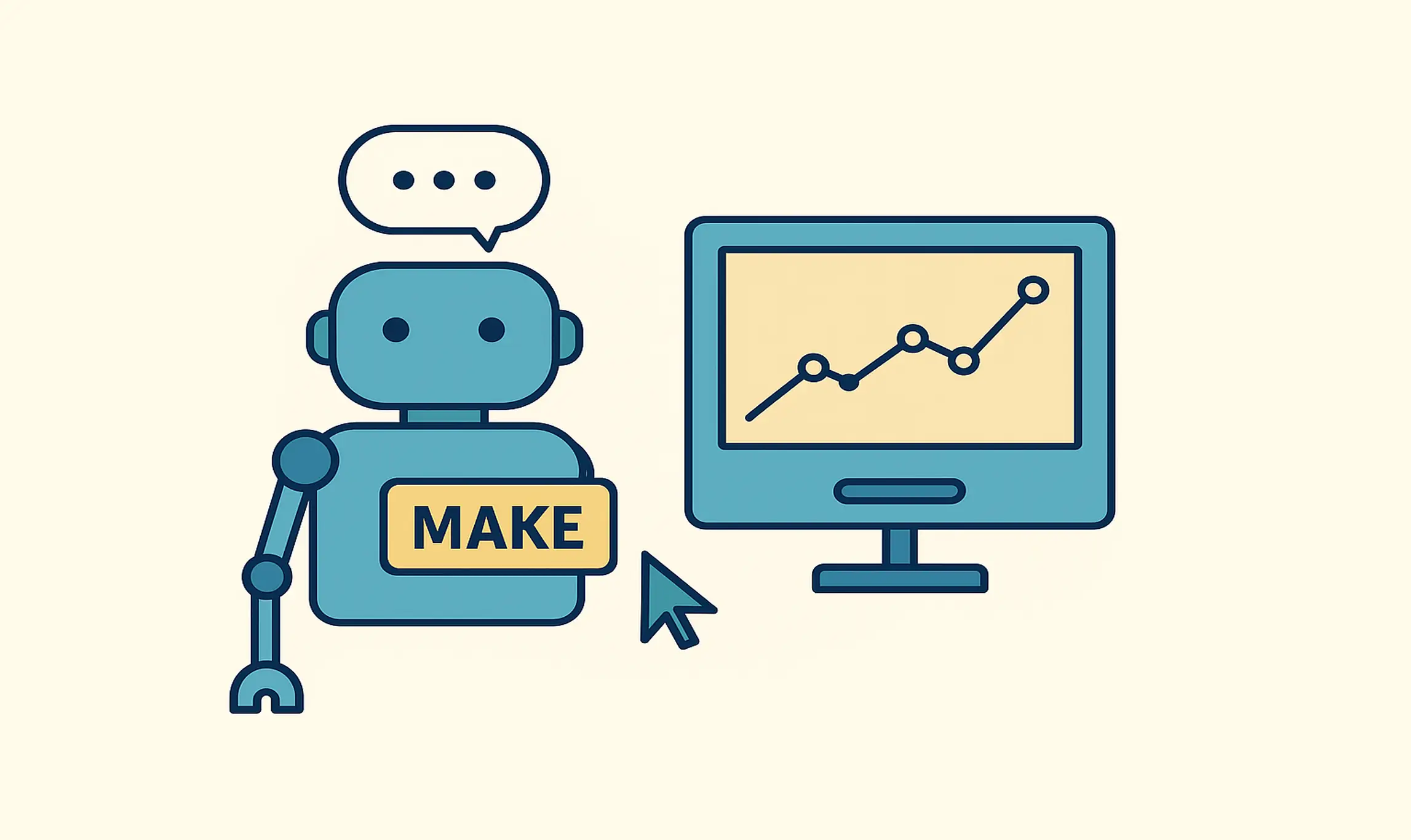

.webp)