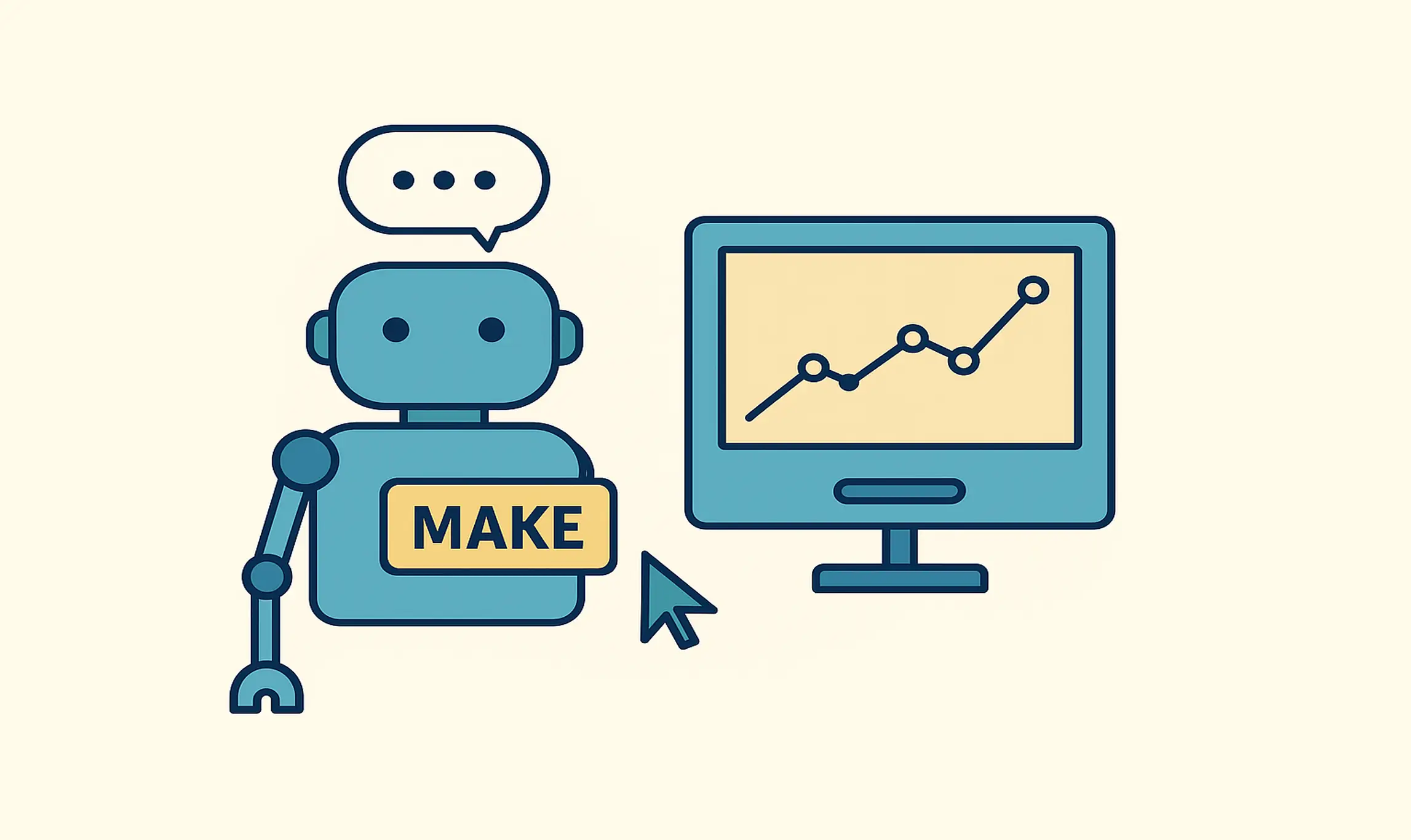Webflow vs Wix: Which No-Code Tool is Right for You?

In the world of no-code website builders, choosing the right platform is essential to achieve your web design goals efficiently.
I. What is Webflow?
A. Brief Description
Webflow is a versatile no-code website builder that allows users to design, build, and launch responsive websites visually, without needing to write code.
B. Key Features
- Visual Editor: Intuitive drag-and-drop interface for designing websites.
- Integrated CMS: Customizable content management system for dynamic content.
- SEO Tools: Built-in SEO features to optimize site visibility.
- Hosting: Secure and fast hosting powered by AWS.
- Code Export: Option to export clean, semantic HTML/CSS code for further customization.
C. Pros and Cons
Pros:
- High design flexibility
- Robust SEO tools
- Secure hosting with regular backups
Cons:
- Steeper learning curve for beginners
- Higher cost for advanced features
II. What is Wix?
A. Brief Description
Wix is a user-friendly website builder known for its simplicity and ease of use, enabling users to create stunning websites with minimal effort and no coding knowledge.
B. Key Features
- Drag-and-Drop Builder: Simplified interface for easy website creation.
- Templates: Extensive library of pre-designed templates.
- App Market: Wide range of apps to extend site functionality.
- SEO Wizard: Guided SEO setup to improve search engine rankings.
- Hosting: Integrated hosting with various plan options.
C. Pros and Cons
Pros:
- Extremely user-friendly, ideal for beginners
- Large selection of customizable templates
- Integrated app market for extended functionality
Cons:
- Limited design flexibility compared to Webflow
- Some advanced features require additional costs
IV. Use Cases
A. For Whom is Webflow Best Suited?
Webflow is an ideal platform for professionals who need a comprehensive tool for designing, developing, and launching websites without writing code. Its robust features cater to web designers, developers, and businesses looking to create high-quality, customized websites.
B. For Whom is Wix Best Suited?
Wix is perfect for small business owners, entrepreneurs, and individuals looking for an easy-to-use platform to quickly set up a professional-looking website. Its drag-and-drop editor, extensive template library, and integrated e-commerce features make it an excellent choice for users with little to no technical expertise.
C. Typical Use Scenarios
Webflow:
- Professional websites
- Blogs
- E-commerce sites
- SEO-friendly websites
Wix:
- Small business websites
- Personal portfolios
- E-commerce stores
- Event websites
Wrapping It Up
A. Summary of Key Points
- Both Webflow and Wix offer powerful tools for web design and development, each with its own set of strengths.
- Webflow provides a more advanced and flexible design experience, making it suitable for professionals.
- Wix offers simplicity and ease of use, ideal for beginners and small businesses.
B. Tips for Choosing Between Webflow and Wix
- Choose Webflow if you need a comprehensive, flexible solution with advanced design capabilities.
- Choose Wix if you prefer an easy-to-use platform with a straightforward setup process.
FAQs
1. What are the main differences between Webflow and Wix?
Webflow offers more advanced design capabilities and customization options, making it suitable for professionals. Wix provides a more user-friendly experience with a drag-and-drop editor, ideal for beginners and small businesses.
2. What design features are available in Webflow and Wix?
Webflow offers total design freedom, responsive design, animations, native image optimization, and custom code integration. Wix provides a drag-and-drop editor, responsive design options, animations, built-in image optimization, and a developer mode for advanced customization.
3. What development tools are available on Webflow and Wix?
Webflow includes code export, an integrated code editor, a CMS, over 250 tool integrations, and e-commerce support. Wix offers an editor with HTML and React components, custom integrations, the ability to import external libraries, and integrated e-commerce solutions.