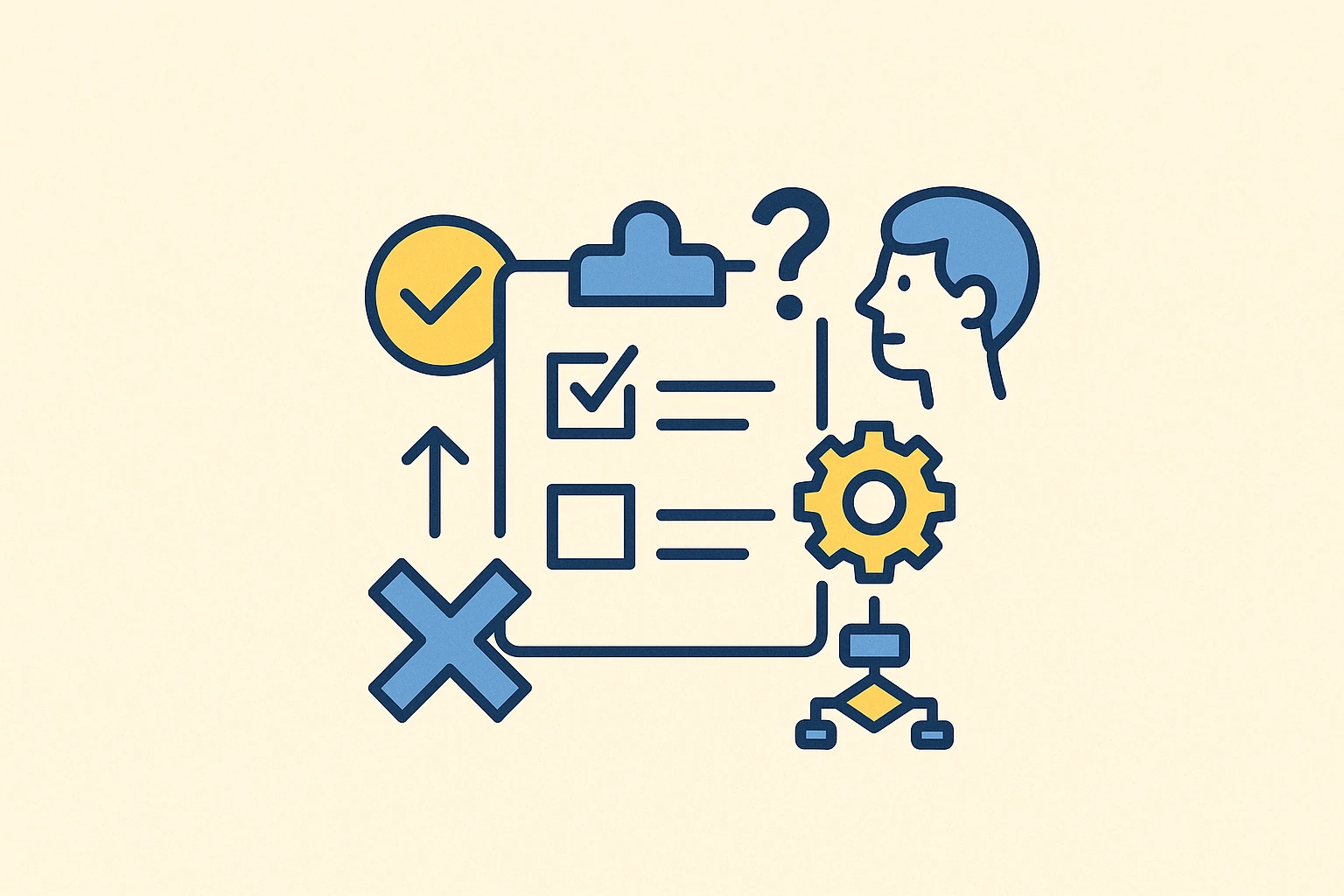MCP Webflow: Connect Your AI Assistant to Webflow (Complete Guide)

The MCP Webflow server is revolutionizing how developers and no-code builders interact with Webflow sites using AI assistants like Claude and Cursor. This powerful integration allows your AI tools to directly manage Webflow sites, collections, and content without leaving your development environment.
In this guide, we'll explore what MCP Webflow is, how to set it up, and why it's becoming an essential tool for modern Webflow development.
What is MCP Webflow?
MCP Webflow is a Model Context Protocol (MCP) server that bridges the gap between AI assistants and the Webflow Data API. Think of it as a translator that allows your AI tools to "speak" directly with your Webflow sites.
The Model Context Protocol (MCP) is an open standard that enables AI assistants to securely access external tools and data sources. With MCP Webflow, your AI can:
- Retrieve site information and analytics
- Manage collections and CMS content
- Update pages and components
- Handle custom domains and localization
- Troubleshoot Webflow-specific issues
Pretty cool, right? Instead of manually switching between your AI assistant and the Webflow interface, everything happens in one place.
How Does MCP Webflow Work?
MCP Webflow acts as a secure middleware between your AI assistant and Webflow's APIs. Here's the simplified workflow:
- Authentication: You authenticate the MCP server with your Webflow account using OAuth or API tokens
- AI Request: You ask your AI assistant something about your Webflow site
- API Call: The MCP server translates this request into Webflow API calls
- Real-time Data: Your AI gets live data from your Webflow account
- Contextual Response: The AI provides accurate, up-to-date information and suggestions
This real-time access means your AI assistant always has the latest information about your sites, collections, and content.
Setting Up MCP Webflow: Step-by-Step Guide
Option 1: Remote MCP Server (Recommended)
The easiest way to get started is with Webflow's official remote MCP server using OAuth authentication.
For Claude Desktop:
- Open Configuration File
Navigate to your Claude Desktop configuration file:
- macOS:~/Library/Application Support/Claude/claude_desktop_config.json
- Windows:%APPDATA%\Claude\claude_desktop_config.json - Add MCP Configuration
{
"mcpServers": {
"webflow": {
"command": "npx",
"args": ["mcp-remote", "https://mcp.webflow.com/sse"]
}
}
} - Save and Restart Claude
Save the file and restart Claude Desktop (Cmd/Ctrl + R) - Authorize Access
Claude will automatically open a browser window for OAuth authorization.
For Cursor:
- Open MCP Configuration
Create or edit.cursor/mcp.jsonin your project directory - Enable Agent Mode
In Cursor's Chat window, switch to "Agent Mode" to interact with the MCP server.
Real-World Use Cases for MCP Webflow
1. Content Automation
Ask your AI: "Add a new blog post to my Webflow CMS with the title 'Latest Product Update' and generate appropriate content."
The AI can create and publish the content directly through the MCP server.
2. Site Analysis
Query: "Analyze my Webflow site structure and suggest improvements for SEO."
Your AI gets real-time access to your site's pages, content, and structure to provide specific recommendations.
3. Troubleshooting
Problem: "My collection items aren't displaying correctly. Help me debug this."
The AI can inspect your collections, fields, and content to identify issues.
4. Bulk Operations
Request: "Update all product prices in my e-commerce collection with a 10% increase."
Perfect for managing large datasets without manual work.
Benefits of Using MCP Webflow
Real-Time Context
Your AI always has access to the latest site data, ensuring accurate suggestions and troubleshooting.
Streamlined Workflow
No more switching between AI tools and the Webflow interface. Everything happens in your preferred development environment.
Enhanced Productivity
Automate repetitive tasks like content updates, bulk operations, and site management.
Better Code Suggestions
AI recommendations are based on your actual site structure, not generic examples.
Limitations and Considerations
API Rate Limits
Webflow's API has rate limits that may affect heavy usage. Plan your automation accordingly.
Authentication Management
OAuth tokens may need periodic renewal. Keep an eye on authentication status.
Feature Coverage
Not all Webflow features are available through the API. Complex design operations still require the Webflow interface.
Learning Curve
While powerful, understanding MCP and API concepts may require some technical knowledge.
The Future of AI-Powered Webflow Development
MCP Webflow represents a significant shift toward AI-assisted web development. As the technology evolves, we can expect:
- Enhanced AI Understanding: Better context awareness and more sophisticated suggestions
- Expanded API Coverage: Access to more Webflow features and functionality
- Integration Ecosystem: More MCP servers connecting various tools and platforms
- Visual AI Assistance: AI that can understand and modify visual designs
Key Takeaways
- MCP Webflow enables direct AI assistant integration with Webflow sites and data
- Real-time access to site information enhances AI suggestions and troubleshooting
- Easy setup with both OAuth and API token authentication options
- Multiple use cases from content management to site analysis and automation
- Streamlined workflow eliminates context switching between tools
- Growing ecosystem with expanding features and integrations
Ready to supercharge your Webflow development with AI? Start by setting up MCP Webflow and experience the future of no-code development!
FAQ
What is the difference between MCP Webflow and Webflow's regular API?
MCP Webflow is a wrapper around Webflow's Data API that makes it accessible to AI assistants. While you could use the API directly, MCP provides the bridge that allows AI tools to understand and interact with your Webflow data contextually.
Do I need coding experience to use MCP Webflow?
Basic technical knowledge helps, especially for setup and troubleshooting. However, once configured, you interact with it through natural language with your AI assistant, making it accessible to non-developers.
Is MCP Webflow free to use?
The MCP server itself is free, but you'll need a Webflow account with API access. Some advanced features may require paid Webflow plans.
Can I use MCP Webflow with other AI assistants besides Claude?
Yes! MCP is an open standard. Any AI assistant that supports the Model Context Protocol can use MCP Webflow, including Cursor and other compatible tools.
What happens if I exceed Webflow's API rate limits?
The MCP server will respect Webflow's rate limits and may queue or delay requests. For heavy usage, consider upgrading your Webflow plan or implementing request batching.
Can MCP Webflow help with Webflow design work?
Currently, MCP Webflow focuses on data and content management rather than visual design. It's excellent for CMS operations, site structure analysis, and content automation, but complex design work still requires the Webflow interface.