How to Create AI Agents Without Coding: No-Code Guide
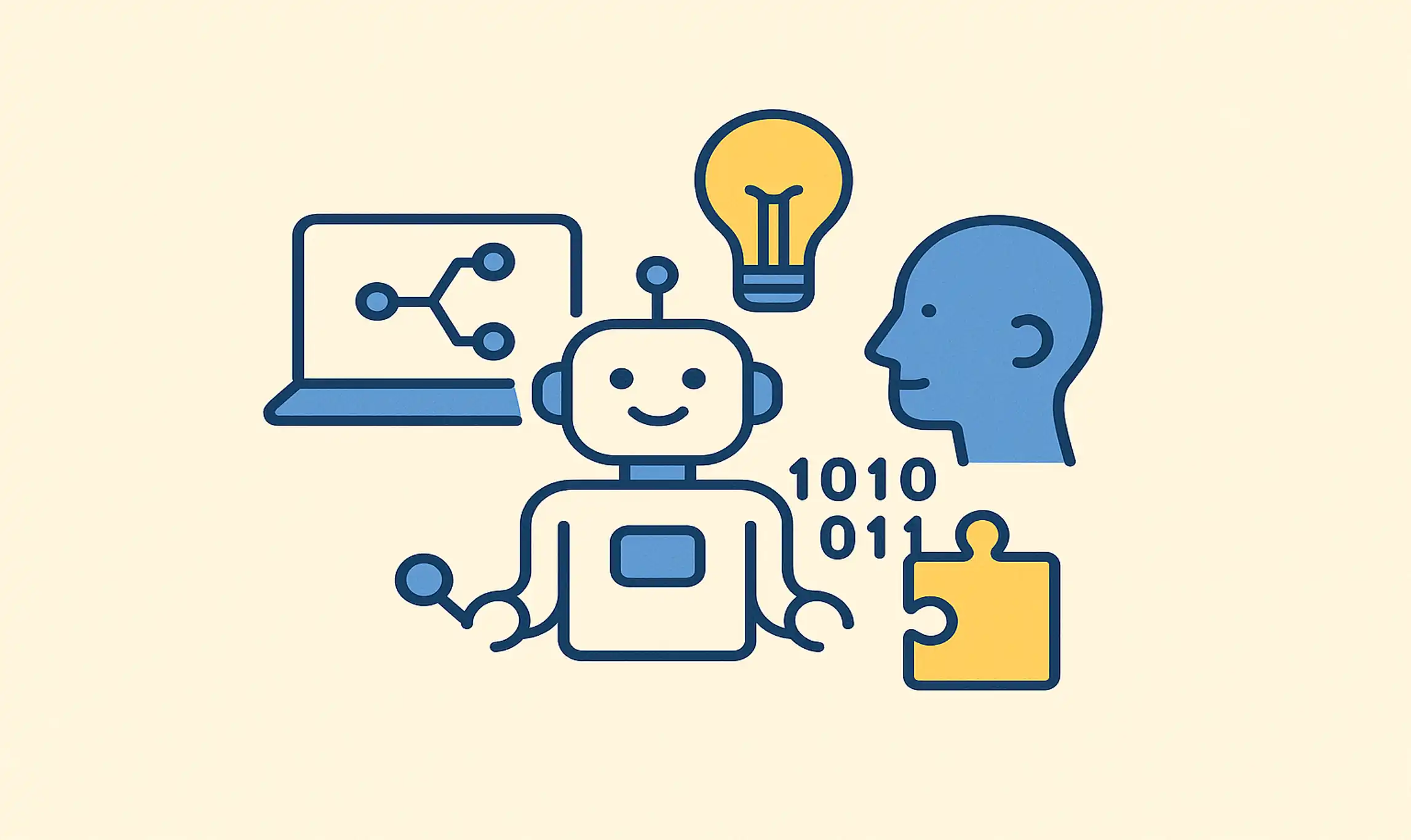
Building AI agents has never been more accessible for non-technical entrepreneurs and small business owners. With the rise of no-code platforms, you can create intelligent automation that handles customer service, lead generation, and complex workflows without writing a single line of code. These platforms offer drag-and-drop interfaces, pre-built templates, and seamless integrations that make AI agent creation achievable in hours, not months.
AI agents are autonomous software programs that can perceive their environment, make decisions, and take actions to achieve specific goals. Unlike simple chatbots that follow predetermined scripts, modern AI agents can understand context, learn from interactions, and handle complex multi-step processes. They can manage your calendar, qualify leads, provide customer support, and even make purchasing decisions based on predefined criteria.
I. Best No-Code Platforms for Creating AI Agents
A. Visual Workflow Builders
Workflow automation platforms like Make and Zapier have evolved beyond simple task automation to support sophisticated AI agent creation. These platforms now integrate with OpenAI, Claude, and other AI models, allowing you to build agents that can analyze data, make decisions, and trigger complex business processes.
The beauty of visual workflow builders lies in their intuitive interface. You create AI agents by connecting nodes representing different actions, conditions, and AI models. For example, you could build an agent that monitors your email, extracts key information using GPT-4, updates your CRM, and schedules follow-up tasks automatically.
B. Conversational AI Builders
Voiceflow and Botpress specialize in creating conversational AI agents that can handle complex customer interactions. These platforms offer pre-built conversation flows, natural language understanding, and integration capabilities that transform simple chatbots into intelligent business assistants.
What sets these platforms apart is their ability to maintain context across long conversations, access external databases, and execute business logic based on user inputs. Your AI agent can qualify leads, book appointments, process orders, and escalate complex issues to human staff when necessary.
C. App Development Platforms
Bubble, Adalo, and similar platforms now offer AI plugins that embed intelligent agents directly into your applications. This approach is ideal for businesses that want AI agents integrated seamlessly into their existing user experience rather than as standalone tools.
These embedded agents can provide personalized recommendations, automate user onboarding, manage account settings, and handle support tickets without users ever leaving your application.
D. Backend Platforms for Custom AI Agent Infrastructure
Backend-as-a-service platforms like Xano provide a flexible alternative for building the custom infrastructure that powers sophisticated AI agents. While workflow builders and conversational AI platforms handle the agent logic itself, backend platforms enable you to create custom databases, business logic, and APIs that your agents consume and interact with.
This approach gives you complete control over your data layer and allows your AI agents to perform complex operations without relying solely on pre-built integrations. For example, Xano's approach to introducing AI agents demonstrates how to architect backends specifically designed to support intelligent automation at scale.
With platforms like Xano, you can build custom business logic that your AI agents execute, manage complex data relationships, and create proprietary APIs your agents use to access information. This is particularly valuable when your AI agent needs to enforce unique business rules, manage sensitive data independently, or integrate with legacy systems that don't have standard connectors.
II. Step-by-Step Guide to Building Your First AI Agent
A. Define Your Agent's Purpose and Scope
Start by clearly defining what you want your AI agent to accomplish. Are you looking to automate customer support, qualify sales leads, or manage appointment scheduling? Each use case requires different capabilities and integrations.
Consider these key questions: What specific tasks will your agent handle? What information does it need to access? How will it escalate issues it cannot resolve? What metrics will you use to measure success? Clear answers to these questions will guide your platform selection and design decisions.
B. Choose Your No-Code Platform
Select your platform based on your specific needs and technical comfort level. Zapier is excellent for beginners who want simple automation with AI elements. Make offers more sophisticated workflow capabilities for complex business processes.
For conversational agents, Voiceflow provides powerful dialogue management tools, while Botpress offers deeper customization options. Consider starting with the simplest platform that meets your needs and migrating to more complex solutions as your requirements grow.
C. Design Your Agent's Workflow
Map out your agent's decision-making process using flowcharts or the platform's visual designer. Start with the most common user scenarios and build comprehensive paths for different situations.
Your workflow should include input validation, decision points, error handling, and escalation procedures. For example, a customer service AI agent might first attempt to answer questions using a knowledge base, then search for relevant documentation, and finally transfer to a human agent if no solution is found.
D. Integrate Data Sources and APIs
Connect your AI agent to relevant data sources like your CRM, knowledge base, inventory system, or calendar. Most automation platforms offer pre-built connectors for popular business tools, making integration straightforward.
Test these connections thoroughly to ensure your agent can access real-time data and update systems accurately. Poor data integration is the most common cause of AI agent failures, so invest time in getting these connections right.
E. Train and Test Your Agent
Use your platform's testing features to simulate real-world scenarios and refine your agent's responses. Start with simple interactions and gradually introduce more complex situations.
Pay special attention to edge cases and error handling. What happens when users provide unexpected inputs? How does your agent handle system downtime or API failures? Robust testing prevents embarrassing failures when your AI agent goes live.
III. Advanced Features and Integrations
A. Multi-Step Workflow Automation
Modern AI agents excel at orchestrating complex business processes that span multiple systems and decision points. Using platforms like n8n or advanced Make scenarios, you can create agents that handle entire business workflows autonomously.
For instance, a lead qualification AI agent might capture prospect information, score leads based on predefined criteria, update your CRM, trigger personalized email sequences, schedule sales calls, and notify your sales team—all without human intervention.
B. Natural Language Processing Integration
Leverage built-in NLP capabilities or integrate with services like OpenAI's GPT models to give your AI agents sophisticated language understanding. This enables them to interpret user intent, extract relevant information from unstructured text, and generate contextually appropriate responses.
Advanced NLP integration allows your agents to handle complex customer queries, analyze feedback sentiment, summarize long documents, and even generate personalized content based on user preferences and behavior patterns.
C. Machine Learning and Predictive Analytics
Some no-code platforms now offer machine learning modules that let your AI agents improve over time. These systems can analyze interaction patterns, identify successful strategies, and automatically optimize responses and workflows.
Predictive capabilities enable agents to anticipate user needs, recommend products, identify potential issues before they occur, and personalize experiences based on historical data and behavioral patterns.
IV. Cost Analysis and ROI Considerations
A. Platform Pricing Breakdown
Most no-code AI agent platforms use tiered pricing based on usage, features, or number of agents. According to HubSpot research, basic automation starts at $20/month, while enterprise solutions can reach $500+ monthly depending on complexity and usage.
Factor in additional costs for AI model usage (OpenAI API calls), premium integrations, and data storage. A typical small business AI agent handling 1,000 interactions monthly might cost $50-200 in platform fees plus $30-100 in AI model usage.
B. Implementation Time and Resources
Building a basic AI agent on no-code platforms typically takes 2-10 hours, depending on complexity. More sophisticated agents with multiple integrations and advanced logic might require 20-40 hours of development and testing.
Consider ongoing maintenance time for updating workflows, retraining models, and adding new features. Budget approximately 2-4 hours monthly for maintenance and optimization of active AI agents.
C. ROI Calculation Framework
Calculate your AI agent's return on investment by comparing implementation costs against labor savings and efficiency gains. A customer service agent handling 50 inquiries daily at $15/hour labor cost saves approximately $6,000 monthly, easily justifying platform and development costs.
Include indirect benefits like improved response times, 24/7 availability, consistent service quality, and freed human resources for higher-value tasks. Many businesses see positive ROI within 30-60 days of deploying well-designed AI agents.
V. Best Practices for Success
A. Start Simple and Iterate
Begin with straightforward use cases and gradually add complexity as you gain experience. A simple FAQ AI agent is easier to implement and debug than a complex sales qualification system.
Focus on solving one specific problem well rather than trying to automate everything at once. Successful AI agent implementations typically start small and expand based on user feedback and proven value.
B. Maintain Human Oversight
Design clear escalation paths for situations your AI agent cannot handle. Users should always have easy access to human support when needed, and agents should recognize their limitations and transfer appropriately.
Implement monitoring systems to track agent performance, user satisfaction, and common failure points. Regular review of interaction logs helps identify improvement opportunities and potential issues before they become problems.
C. Ensure Data Privacy and Security
Implement proper data handling procedures, especially when your AI agents access sensitive customer information. Use secure API connections, encrypt data in transit, and comply with relevant privacy regulations like GDPR.
Regular security audits and access reviews ensure your AI agents maintain appropriate permissions and follow data protection best practices. Consider using platforms that offer built-in compliance features for regulated industries.
4 Key Takeaways
- No-code AI agent creation is accessible to non-technical users through visual workflow builders, conversational AI platforms, and app development tools that require no programming knowledge.
- Successful implementation starts with clearly defining your agent's purpose, choosing the right platform for your needs, and thoroughly testing workflows before deployment.
- Cost-effective solutions are available for businesses of all sizes, with basic agents costing $50-200 monthly and typically showing positive ROI within 30-60 days.
- Best practices include starting with simple use cases, maintaining human oversight with clear escalation paths, and ensuring robust data privacy and security measures.
Ready to automate your business processes with intelligent agents? Start by identifying your most time-consuming repetitive tasks and explore how AI agents can transform your operations while you focus on strategic growth initiatives.



