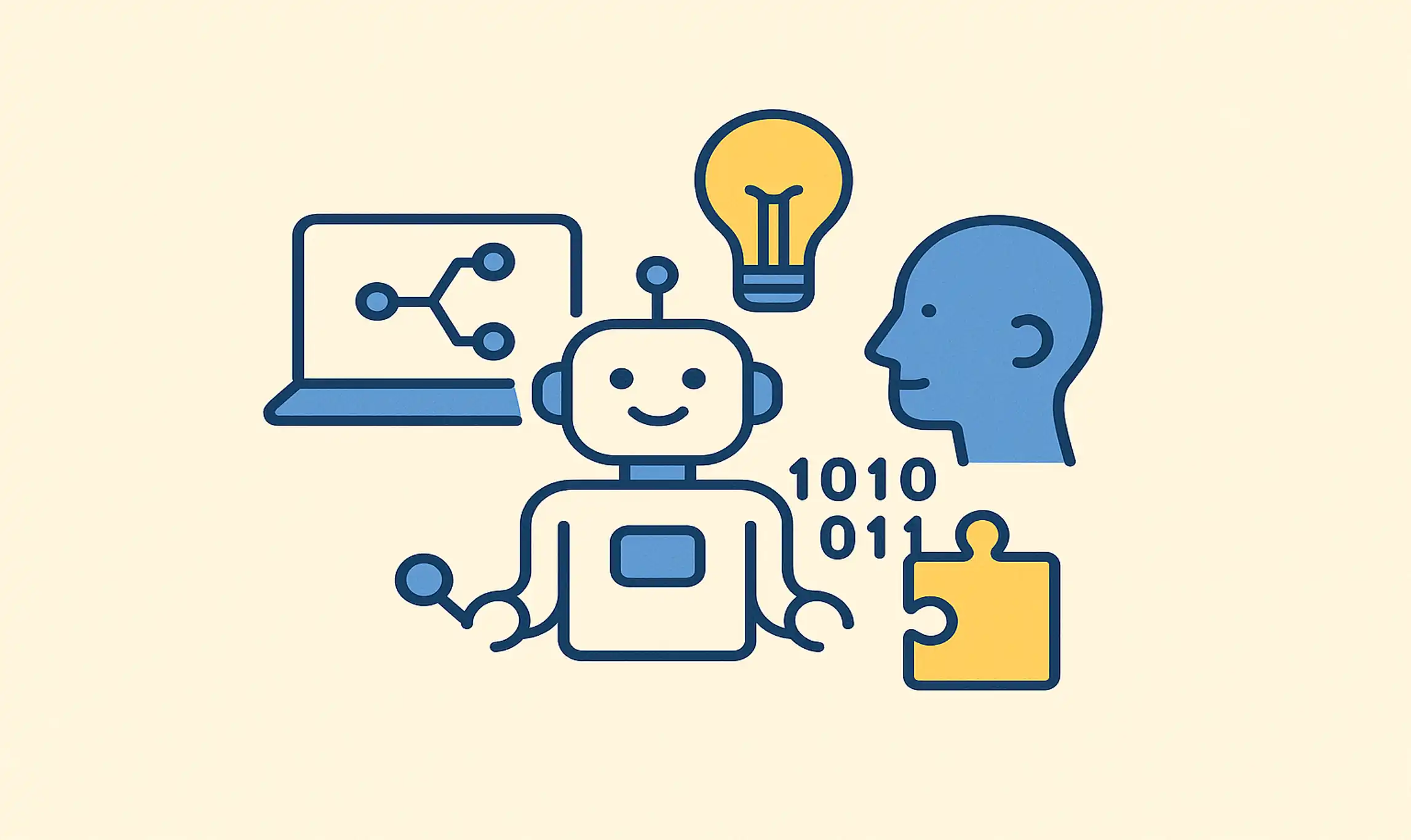7 No-code API Builder: Ready to build your next app?

Creating APIs is essential for businesses that require a more efficient and easy way to exchange and access data from multiple systems. However, building APIs can be a daunting task, especially for those who have little knowledge of coding.
Fortunately, no-code APIs have now made it possible for businesses of all sizes to build powerful APIs without writing a single line of code.
THE TOP 7 BEST NO-CODE API BUILDERS IN 2025
There are several no-code platforms available that enable users to create APIs without writing any code:
I. What is a No-Code API Builder?
No-code APIs refers to an API that requires no coding knowledge to build.
Instead of writing lines of code to configure the API, no-code APIs rely on drag-and-drop interfaces to create sophisticated API endpoints.
With no-code APIs, businesses can easily connect multiple systems like databases, CRMs, and other platforms to create flows of information.
These no-code APIs also come with pre-built connectors (API connectors) for popular services like Salesforce, Shopify, Slack, and more ...
This means that instead of starting from scratch, businesses can easily connect their existing software systems to create more efficient workflows.
In fact, there are mainly two ways to create your API with no-code. You use backend builder that can create custom endpoints or use a no-code automation builder.
II. What is the difference between a No-Code API Builder and No-Code Automation Builder ?
A No-Code API Builder and a No-Code Automation Builder serve distinct purposes in the realm of no-code development, each offering unique capabilities for users to leverage in their projects.
No-Code API Builder
With a no-code API builder like Xano, Directual, or Appmaster, you can create custom endpoints.
These tools allow users to design and deploy APIs without writing code, enabling the creation of complex backend functionalities.
Users can define data models, set up database integrations, and build RESTful APIs to handle various operations such as CRUD (Create, Read, Update, Delete).
Essentially, these builders are used to expose data and functionalities via APIs that can be consumed by other applications, providing the backbone for app development and integration.
No-Code Automation Builder
In contrast, a no-code automation builder like Zapier, Make (formerly Integromat), or N8N usually focuses on creating workflows that automate tasks between different apps. These tools allow users to set up triggers and actions to perform specific tasks automatically.
For example, when a new row is added to a Google Sheet, an automation can send an email notification. With these builders, users can create webhooks to initiate workflows and execute automated sequences, responding to events in real-time or on a scheduled basis.
Key Differences
- Purpose:
- API Builder: Creates custom API endpoints for data manipulation and backend logic.
- Automation Builder: Automates workflows between different applications and services.
- Functionality:
- API Builder: Handles backend processes, data management, and provides a way to expose functionalities as APIs.
- Automation Builder: Executes predefined workflows, integrating multiple services to perform tasks automatically.
- Use Case:
- API Builder: Ideal for developers who need to build and expose backend services and APIs.
- Automation Builder: Perfect for automating repetitive tasks and integrating various services to enhance productivity.
By understanding these differences, users can choose the right tool based on their specific needs—whether it's building robust APIs or automating complex workflows.
III. BEST NO-CODE API BUILDERS
1. Xano

A. What is Xano?
Xano is another no-code platform that enables businesses to create APIs without writing any code.
With Xano, users can create complex APIs with ease, including database-driven APIs, CRUD APIs, and more.
The platform comes with a wide range of pre-built API connectors, making it easy for businesses to connect their existing systems.
B. How to Build Your API with Xano?
Building your API with Xano is a straightforward process that allows you to create powerful backends without writing any code. Here’s a step-by-step guide to get you started:
Step 1: Create a New Project
- Sign Up/Login: Begin by signing up or logging into your Xano account.
- New Project: Click on "Create New Project" and choose a template or start from scratch.
Step 2: Define Your Data Model
- Add Tables: Set up your database by adding tables to define the structure of your data.
- Fields: Add fields to your tables, specifying data types like text, number, or boolean.
Step 3: Set Up Endpoints
- Create API Endpoints: Navigate to the API section and create new endpoints.
- Configure Endpoints: Define the type of request (GET, POST, PUT, DELETE) and link it to the appropriate table.
Step 4: Logic and Business Rules
- Add Functions: Implement custom logic using Xano's function stack, which allows you to add filters, transformations, and other business rules.
- Testing: Use Xano’s built-in tools to test your endpoints and ensure they return the expected results.
Step 5: Deploy and Integrate
- Deployment: Once your API is ready, deploy it with a single click.
- Integration: Use the provided endpoint URLs to integrate your API with front-end applications or other services.
By following these steps, you can efficiently build and deploy a custom API with Xano, enabling seamless backend functionality for your projects.
C. Who is it best for?
Xano is ideal for developers and businesses that need to build robust and scalable APIs quickly and efficiently. It’s especially useful for those who want to create backend functionalities without delving into complex coding, making it suitable for both technical and non-technical users. Its pre-built connectors and powerful logic tools cater to a wide range of applications, from startups to large enterprises.
2. Directual

A. What is Directual?
Directual is a no-code platform that empowers users to build scalable and secure APIs. It merges the simplicity of visual development with robust backend logic, enabling the creation of complex, data-driven applications without writing code.
B. How to Build Your API with Directual?
- Sign Up/Login: Create an account on Directual.
- Create a Project: Start a new project and define your database schema using Directual's visual interface.
- Configure Endpoints: Navigate to the API section to set up endpoints. You can define GET, POST, PUT, and DELETE requests.
- Set Security Rules: Implement security layers to protect your API. Directual allows you to set up authentication and authorization rules.
- Deploy: Once your API is configured, deploy it and use the endpoint URLs in your applications.
C. Who is it best for?
Directual is ideal for developers who need to rapidly build secure, scalable APIs with a focus on data-driven applications.
3. Appmaster

A. What is Appmaster?
Appmaster is a no-code platform designed to help users create robust APIs and full-stack applications. It provides a visual development environment for constructing backend logic, data models, and RESTful APIs without writing code.
B. How to Build Your API with Appmaster?
C. Who is it best for?
Appmaster is ideal for users who need to develop APIs for complex, data-driven applications, such as e-commerce platforms, social networks, or enterprise systems. It suits both technical and non-technical users due to its visual interface and powerful backend capabilities, making it easy to handle intricate business logic and large-scale data processing.
4. Nocode API

A. What is NoCodeAPI?
NoCodeAPI is a user-friendly platform that allows users to create APIs without any coding. Utilizing a drag-and-drop interface, users can create custom APIs with pre-built modules and connectors. The platform simplifies the integration with popular services such as Shopify, Slack, and more, making it accessible for businesses to connect their existing systems effortlessly.
B. How to Build Your API with NoCodeAPI?
- Sign Up/Login: Register or log into the NoCodeAPI platform.
- Create a New API: Start by selecting an app from the marketplace that you want to connect to, such as Google Sheets, Airtable, or Slack.
- Configure Your Endpoint: Use the drag-and-drop interface to set up your API endpoints. Define the required parameters, such as API keys, and specify the operations you want to perform.
- Secure Your API: NoCodeAPI automatically secures your API connections. Tokens and input values are encrypted and stored on their cloud servers, ensuring that your data remains protected.
- Deploy and Use: Once configured, deploy your API and use the provided endpoint URLs to integrate with your applications.
NoCodeAPI stands out by offering:
- Bypass Limits: Requests are cached to skip rate limits.
- Serverless Convenience: Eliminates the need for server-side coding, focusing only on frontend tasks.
- Fast Performance: Utilizes Redis technology to speed up API calls.
- Secure Storage: Ensures data encryption and secure fetching through the dashboard.
C. Who is it best for?
NoCodeAPI is ideal for businesses and developers who need to create secure, scalable APIs quickly and without extensive coding knowledge. It’s particularly useful for those looking to integrate multiple third-party applications into their workflows seamlessly. The platform’s security features, such as encrypted tokens and secure endpoints, make it a reliable choice for ensuring data protection compared to other solutions.
5. Zapier, The Ease of Automation for Everyone

A. What is Zapier?
Zapier is a popular no-code automation platform that connects various apps and services, allowing users to automate workflows through triggers and actions. It supports over 2,000 apps, enabling seamless integration and automation across different services.
B. How to Build Your API with Zapier?
- Sign Up/Login: Create an account on Zapier.
- Create a Zap: Set up a new Zap by selecting a trigger app and defining the trigger event.
- Set Up Webhooks: Use Zapier’s Webhooks feature to create custom API endpoints that can receive data from other services.
- Catch Hook: This webhook catches incoming data from any external service and starts a workflow when it detects new data.
- Catch Raw Hook: Similar to the Catch Hook but allows you to capture the raw HTTP request, including headers and body content, providing more detailed data for advanced use cases.
- Define Actions: Specify the actions to be taken when the webhook is triggered, such as sending data to another app or performing a task.
- Test and Deploy: Test your Zap to ensure it works as expected and deploy it for automated workflows.
Implementing Webhooks in Your AppTo implement a webhook in your app:
- Create a Webhook URL: In your Zapier account, generate a webhook URL from the Webhooks app.
- Send Data to the Webhook URL: Configure your application to send data to this URL whenever the specified event occurs.
- Set Up the Workflow in Zapier: Define the actions to be performed once the webhook receives data.
Difference Between RESTful API Endpoints and Webhooks
- RESTful API Endpoints: These endpoints are part of a service’s API that you can call to perform certain actions or retrieve data. They require the client to make requests to the server, often with parameters specifying the desired operation.
- Webhooks: Unlike RESTful API endpoints, webhooks are designed to send real-time data from one application to another. Instead of making requests, the server pushes data to the webhook URL whenever an event occurs, reducing the need for continuous polling.
Security of Webhooks
- HTTPS: Ensure that your webhook URLs use HTTPS to encrypt data in transit.
- Authentication: Use methods such as API keys or secret tokens to verify that requests are coming from trusted sources.
- IP Whitelisting: Restrict incoming requests to known IP addresses.
- Validation: Validate incoming data to prevent malicious payloads from being processed.
However, it can be quiet difficult to secure you custom api using no-code automation builder.
C. Who is it best for?
Zapier is ideal for users looking to automate repetitive tasks and integrate various services without needing to write code. It is perfect for small to medium-sized projects where ease of use and rapid implementation are priorities.
However, it may not be the best choice for large-scale projects that require robust and highly secure solutions due to potential limitations in handling complex workflows and stringent security requirements. Nonetheless, Zapier’s simplicity and quick setup make it an excellent tool for enhancing productivity and streamlining tasks in a variety of use cases.
6. Make, the Cost Efficient Master

A. What is Make?
Make (formerly Integromat) like Zapier is a no-code automation platform that allows users to connect apps and automate workflows. It supports complex scenarios with advanced features like branching, iterators, and error handling.
B. How to Build Your API with Make?
C. Who is it best for?
Make is perfect for users who need to build complex automation workflows with advanced features and error handling capabilities.
7. N8N, the Open Source Alternative

A. What is n8n?
n8n is an open-source workflow automation tool that enables users to connect various applications and services through no-code workflows. It offers extensive API integration capabilities, allowing users to automate complex tasks and create custom workflows with ease.
B. How to Build Your API with n8n?
- Sign Up/Login: Register or log into your n8n account.
- Create a New Workflow: Start a new workflow by clicking on the "New Workflow" button.
- Add a Webhook Node: Use the webhook node to create an endpoint that can receive data. This node will trigger the workflow when it receives a request.
- Define the Workflow Logic: Add other nodes to your workflow to define the actions that should occur after the webhook is triggered. This could include data processing, calling other APIs, or integrating with various services.
- Test the Workflow: Use n8n’s built-in tools to test your workflow and ensure it behaves as expected.
- Deploy the Workflow: Once tested, deploy your workflow. n8n will provide a URL for your webhook, which you can use to send data to trigger the workflow.
Example Workflow
- Start with a Webhook Node: Set up a webhook that will act as your API endpoint. Configure the URL and specify the HTTP method (e.g., POST).
- Add a Data Processing Node: Use a function node to process incoming data. You can write JavaScript code to manipulate the data as needed.
- Connect to External Services: Add nodes for external services like databases, third-party APIs, or email services to perform actions based on the processed data.
- End with an Output Node: Use an HTTP response node to send a response back to the client, indicating the success or failure of the workflow.
Example Use Case
Suppose you want to create a workflow that accepts user data via a webhook, processes the data, and stores it in a database:
- Webhook Node: Capture user data sent to the webhook.
- Function Node: Process and validate the data.
- Database Node: Store the validated data in a database.
- HTTP Response Node: Send a response back to the user confirming the data has been received and processed.
C. Who is it best for?
n8n is ideal for developers and businesses seeking a flexible and powerful automation tool that can be tailored to their specific needs. Its open-source nature makes it a cost-effective alternative for those who require extensive customization and control over their workflows. It's particularly suited for users who need to integrate multiple services and automate complex processes without writing extensive code.
IV. How No-code APIs Benefit Businesses?
No-code APIs have revolutionized the way businesses interact with their data, by enabling them to create powerful APIs without writing a single line of code. Here are some of the benefits that businesses can derive from using nocode APIs:
No-code API Builder Wrapping it up 🎁
Creating scalable APIs without code has become easier with the advent of no-code APIs.
Businesses can easily connect different platforms and data sources to create powerful and efficient workflows.
No-code APIs offer numerous benefits, including faster time-to-market, reduced costs, and enhanced flexibility.
It's essential to consider the pros and cons of using these tools to determine whether they fit your business needs. And when you find the right nocode platform to meet your requirements, you'll be well on your way to building robust, scalable APIs.