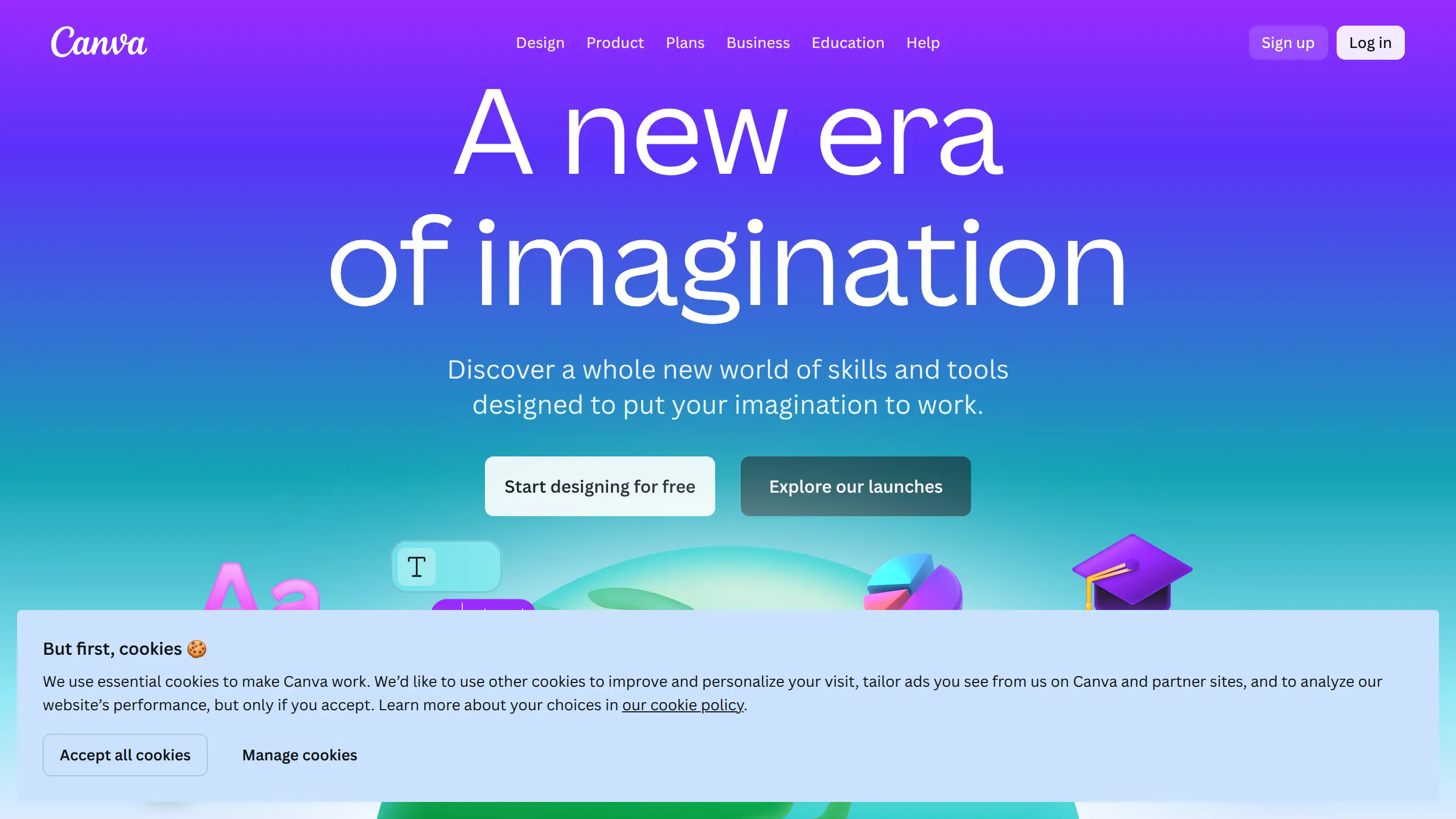Canva - Unleash Creativity in Graphic Design
Unleash creativity in graphic design with Canva, the platform that makes it easy to create stunning visuals for any project.
visit website
Information
👌 Features
🔥 Strengths
Integrations
Discover which no-code tools integrations are compatible with this one.
Alternatives
Discover which alternative no-code tools are similar with this one.
No result found ! 🤯
There is no tool here for the moment
Suggest a toolThere is no tool here for the moment
Tool Description
What is Canva?
Canva is a user-friendly graphic design platform that allows users to create a wide range of visual content, including presentations, social media graphics, posters, and more. It offers a variety of templates, tools, and assets to help users design professional-looking graphics without the need for graphic design expertise. Canva is accessible via web browser and mobile app, making it convenient for individuals and teams to create stunning visuals for personal and professional use.
Why use Canva?
- Ease of Use: Canva's intuitive drag-and-drop interface and pre-designed templates make it easy for users to create visually appealing graphics quickly and effortlessly.
- Versatility: Canva offers a wide range of design options and templates for various purposes, including social media posts, marketing materials, presentations, invitations, and more.
- Customization: Users can customize templates with their own text, images, colors, and fonts to match their brand identity and design preferences.
- Collaboration: Canva allows users to collaborate with team members in real-time, share designs, and provide feedback, making it ideal for collaborative projects and remote work.
- Accessibility: Canva is available on web browsers and mobile devices, allowing users to create and edit designs anytime, anywhere, and on any device with an internet connection.
Who uses Canva?
- Small Business Owners: Creating marketing materials, social media graphics, and promotional materials to promote their products and services.
- Marketing Professionals: Designing advertisements, presentations, infographics, and other visual content to engage with their target audience and drive conversions.
- Educators: Creating educational materials, presentations, and lesson plans to enhance learning experiences for students and colleagues.
- Non-profit Organizations: Designing fundraising campaigns, event flyers, and awareness materials to promote their causes and engage with supporters.
- Freelancers: Creating portfolios, resumes, and branding materials to showcase their skills and attract clients.
Pricing and Plans Analysis:
- Free Plan: Offers basic features and access to a limited selection of templates and design elements, with the option to upgrade to a paid plan for additional features and premium content.
- Pro Plan: Provides access to advanced features such as unlimited storage, custom templates, and team collaboration tools, with pricing based on a monthly or annual subscription.
- Enterprise Plan: Tailored for larger organizations with specific requirements, offering additional features such as single sign-on (SSO), dedicated support, and custom branding options, with custom pricing based on the organization's needs and scale.